Building Tileable Textures That Actually Work in Production
By Max Calder | 3 November 2025 | 14 mins read
Table of contents
Table of Contents
The texture that’s technically seamless but still screams tiling from a mile away, betrayed by a single rogue highlight or a too-obvious dark patch. This guide is built to solve that problem, moving beyond the simple offset filter to unpack the core principles of what makes a tileable texture truly work in a production pipeline. We’ll cover everything from the mechanics of eliminating seams to the subtle art of visual balancing, giving you a complete playbook for your team. Because mastering these fundamentals isn’t just about avoiding rookie mistakes, it’s about building a shared language of quality that makes your entire pipeline faster and more consistent.
What are tileable textures, really?
So, you’ve probably heard the term tileable textures thrown around since you first started in digital art. It’s one of those foundational concepts we all nod along to. But what separates a truly great tileable texture from one that just repeats? It’s the difference between an immersive world and a digital surface.
Defining texture repeatability in modern game development
At its core, a tileable texture is simply an image designed to repeat infinitely without visible seams. Think of it like a single square of wallpaper that you can place side-by-side, top-to-bottom, and the pattern connects perfectly. There are no awkward breaks or lines where one tile ends and the next begins.
Why is this so critical? Two big reasons: memory efficiency and scale.
- Memory efficiency: Instead of creating one gigantic, unique texture map for a massive castle wall, which would eat up your VRAM budget in seconds, you can use a single, smaller tileable brick texture. The game engine then repeats, or tiles, that texture across the entire surface. You get a huge amount of visual information for a tiny memory footprint. It’s one of the oldest and most effective optimization tricks in the book, which textures across the entire surface.
- Scale: This technique allows you to texture enormous environments. From vast desert sands and sprawling grasslands to the concrete floors of an endless warehouse, tileable textures make it possible to cover massive surfaces that would be impossible to texture otherwise. They are the building blocks of believable, large-scale worlds.
This isn’t just a technical shortcut; it’s a fundamental part of smart game development. Mastering it means your team can build bigger, more detailed worlds that run smoothly.
The difference between a repeating pattern and a truly seamless texture
Here’s where a lot of artists get tripped up early on. A simple checkerboard pattern repeats perfectly, but no one would ever mistake it for a natural surface. That’s because it’s just a repeating pattern. A truly seamless texture design, on the other hand, hides its own repetition.
Think about it this way:
- A repeating pattern has obvious, recognizable elements that your brain immediately latches onto. It’s predictable.
- A seamless texture feels organic. It has enough controlled chaos and variation within the tile that your eye doesn't immediately spot the grid. The goal is to create a texture that feels like a small sample of a much larger, continuous surface.
Achieving this naturalism is the real art form. It’s about moving beyond simple geometric arrangements and learning how to handle the subtle variations in color, light, and detail found in things like wood grain, stone, or fabric. When you nail this, you’re not just making a texture that tiles; you’re crafting a believable surface.
The anatomy of a great tileable texture
Creating a texture that tiles without seams is the first step. But making it look good while doing so? That’s all about balance and mastering a few core principles. A great tileable texture is invisible; it supports the scene without drawing attention to its own construction.
Principle 1: Eliminating the seams
Start with the technical part: making the edges match. If the pixels on the right edge of your image don’t perfectly correspond to the pixels on the left edge, you’ll get a harsh vertical line when the texture repeats. The same goes for the top and bottom edges.
The most common method for fixing this, especially in a photo-based workflow in a tool like Photoshop or Affinity Photo, is the offset filter technique. Here’s how it works:
- Take your source image (let's say it's 2048x2048 pixels).
- Apply an “offset” filter, shifting the image horizontally by half its width (1024 pixels) and vertically by half its height (1024 pixels). Make sure the filter is set to “wrap around.”
- What you’ll see now is the original edges of your texture forming a cross shape right in the middle of your canvas. This is where the seams are.
- Using tools like the clone stamp, healing brush, or just painting by hand, you blend and paint over that cross until the seam is completely gone.
How do you test your work? The best way is to see it in action. You can define it as a pattern and fill a larger canvas to check for breaks in texture repeatability. Even better, apply it to a simple plane in your 3D software of choice. Rotate the model and look at it from different angles and distances. If you can’t find the edge, you’ve nailed it.
Principle 2: Mastering texture balancing
Okay, so your seams are gone. You’re done, right? Not quite. This is the step that separates the pros from the beginners. A texture can be technically seamless but still fail because of poor internal balance. The eye is incredibly good at detecting patterns, and if there’s a uniquely bright spot, a dark splotch, or a weirdly shaped rock in your texture, the brain will spot it every time it repeats.
This is where texture balancing comes in. It’s about avoiding obvious repetition by managing three key visual elements:
- Light: Are there bright hotspots or dark shadows that stand out? These are often the biggest giveaways. Your goal is to create a texture with relatively flat, even lighting. PBR workflows demand this anyway; the lighting should come from the game engine, not be baked into the albedo/diffuse map.
- Color: Do you have a single patch of oversaturated color or an oddly tinted area? Even subtle color variations can become repetitive when tiled. Aim for a consistent color palette across the entire texture.
- Shape & detail: Is there a uniquely shaped crack, a distinctively bent blade of grass, or a very recognizable knot in the wood? These unique hero elements will instantly betray the tiling. You need to distribute details evenly.
This is often discussed in terms of high-frequency vs. low-frequency detail. Low-frequency detail refers to the large-scale shifts in color and value across the texture. This needs to be very subtle and smooth. High-frequency detail refers to the small stuff, pores, scratches, and tiny pebbles. You can have more variation here, but it still needs to feel evenly distributed. A perfectly balanced texture is boringly uniform from a distance but full of interesting detail up close.
How to create tileable textures in a game design workflow
Knowing the principles is one thing. Plugging them into a real-world pipeline is another. Whether you’re working with photos or generating textures procedurally, the core steps and common pitfalls in a game design texturing workflow are remarkably consistent.
Step-by-step: A basic seamless texture design process
Let's walk through a simplified, high-level process. Think of this as your starting blueprint.
- Source your material: This is your starting point. It could be a high-resolution photograph you’ve taken, an image from a texture library, or a base pattern generated in a tool like Substance Designer. If you’re using photos, choose images with flat, overcast lighting to make your life easier.
- Make it seamless: Apply the offset filter technique or use the built-in seamless tiling tools in your software. This is the purely technical step of getting the edges to match up. Focus on cloning, healing, and painting out that central seam until it vanishes, or use the built-in seamless tiling tools in your software.
- Balance the insides: Now, squint your eyes or zoom way out. Look for those hotspots, the bright, dark, or high-contrast areas. Use adjustment layers, dodging, and burning (subtly!), or the clone stamp to even everything out. The goal is to remove any feature that screams, “Look at me!”
- Extract PBR maps: Once your albedo (color) map is balanced and seamless, it's time to create the rest of the texture set. Using your source, generate the other maps needed for modern texture mapping. This includes:
- Normal/Height map: For all the surface detail and depth.
- Roughness map: To control how light reflects off the surface.
- Ambient Occlusion (AO): To add subtle contact shadows.
Test in Engine: The final and most important step. Drop your texture onto a model in-engine. See how it looks under different lighting conditions. Does it hold up from a distance? Up close? This is where you’ll spot any remaining issues that need tweaking.
Common mistakes to avoid in your game design texturing pipeline
We’ve all made these mistakes. Knowing what they are ahead of time can save you hours of frustration.
- Chasing hotspots: This is by far the most common issue. You have a perfectly seamless texture, but a single dark patch or bright rock makes the repetition painfully obvious from a distance. The fix is ruthless balancing. If an element is too unique, you have to tone it down or remove it.
- Mismatched lighting in source imagery: If you’re creating a texture by combining multiple photos (photo-bashing), you must ensure they were taken in similar lighting conditions. If one photo has a hard shadow from the sun and another was taken on an overcast day, you’ll never fully paint out that lighting difference. It will always feel “off.”
- Ignoring perspective: When shooting photos for textures, always shoot them straight-on. If you take a picture of a brick wall from an angle, the bricks at the top will look smaller than the ones at the bottom due to perspective distortion. When you try to tile that, it will look warped and wrong. Use a longer lens and stand further back to minimize this.
Avoiding these traps is key to creating professional, seamless, repeating textures that blend right into your game world.
Bridging the gap: Applications across disciplines
Tileable textures are often pigeonholed as a tool for environment art, but their utility extends across almost every aspect of 3D asset creation. Understanding their versatility allows you to build a more efficient and unified art pipeline.
Tileable textures in environment art
This is the most classic use case. Environment artists live and breathe tileable textures. They are the backbone of creating believable worlds.
- Large architectural surfaces: Think about texturing a skyscraper, a medieval castle, or a sci-fi hangar. It’s not feasible to create a unique texture for every surface. Instead, artists use a library of tileable materials concrete, metal panels, stone bricks, and plaster apply them across the architecture. This ensures consistency and saves an immense amount of memory.
- Vast landscapes and terrains: How do you texture a landscape that stretches for miles? You use a technique called texture splatting (or vertex blending), which involves painting with multiple tileable textures. You might have one for grass, one for dirt, one for rock, and one for sand. The engine then blends these textures together based on a mask, allowing you to create complex, natural-looking terrains where the repetition is almost impossible to spot.
By blending multiple tileable textures, artists can achieve incredible realism and break up the uniformity that a single tiling texture might create.
Tileable textures for character and prop art
It’s a mistake to think tileables are just for big, flat surfaces. They are incredibly powerful for adding detail to characters and props, especially when it comes to asset optimization.
- Repeating surface details: Consider the materials needed for a character model. The fine weave of the cloth on a jacket, the repeating links of chainmail armor, the intricate pattern of dragon scales, or the brushed grain on a metal weapon, all of these are perfect candidates for tileable textures. An artist can use a small, seamless fabric texture and let it tile across the character’s clothing UVs.
- Supporting UV mapping: This technique is a lifesaver for UV efficiency. Instead of dedicating a massive chunk of your UV map to a character's pants, you can assign that area a much smaller UV island. By making the fabric texture tile more frequent across that smaller island (adjusting the UV scale), you can achieve incredibly high-resolution detail with a tiny texture. This is called adjusting the texel density. It allows you to use your limited texture space much more intelligently, dedicating more resolution to unique areas like the face or specific insignias.
The right tools for professional texture creation
Choosing the right software is less about finding the best tool and more about finding the right tool for your team, your project, and your pipeline. The modern texturing landscape is generally split between procedural generation and photo-based editing, with many artists using a hybrid of both.
An overview of industry-standard software
Let's break down the main players and what they're best for.
- Procedural tools (e.g., Substance Designer): This is the king of 3D texture generation. Designer allows you to build textures from scratch using a node-based interface. Instead of painting pixels, you’re creating a recipe of nodes that generate patterns, noises, and surface details. The biggest advantages? It’s non-destructive (you can change any step at any time) and incredibly flexible (you can expose parameters to create infinite variations of a single texture). This is the go-to for creating hyper-realistic or highly stylized materials from the ground up.
- Photo-based editing (e.g., Photoshop, Affinity Photo): This is the classic, hands-on approach. You start with high-resolution photos and use tools like the offset filter, clone stamp, and manual painting to create your seamless, balanced texture. This workflow gives you maximum artistic control and is often faster for achieving a specific, photorealistic look, provided you have good source photography. Many studios also use specialized plugins within Photoshop to speed up the process.
- Hybrid workflows: The most powerful pipelines often combine the two. An artist might generate a perfect procedural rock base in Substance Designer to get the height and normal map just right, then bring that into Photoshop to add specific, hand-painted details or color variations. Or, they might use a tool like Substance Sampler (formerly Alchemist) to convert a real-world photo into a full, tileable PBR material, getting the best of both worlds.
How to evaluate and choose the best texturing software for your team
As a lead, your job is to make the right strategic choice for your studio. When evaluating texturing software, don't just look at features. Ask these questions:
- How does it fit our current pipeline? If your team is already heavily invested in one ecosystem, introducing a completely new tool requires a strong justification. Does it integrate well with your 3D modeling software and game engine?
- What is the learning curve? A powerful tool is useless if your team can't get up to speed on it efficiently. Node-based tools like Substance Designer are incredibly powerful but can be intimidating for artists accustomed to direct painting.
- What are our project’s artistic goals? Is your game going for a highly realistic aesthetic? Procedural tools excel here. Is it a hand-painted, stylized look? Maybe a more direct painting package is better. The art direction should heavily influence your tool choice.
Ultimately, the best tool is the one that empowers your artists to create high-quality assets efficiently and consistently. By aligning your software choice with your team's skills and your project's needs, you build a pipeline that is both powerful and practical.
From a technical trick to a team playbook
So, where does that leave us? We've unpacked the offset filter, balanced out those pesky hotspots, and looked at the tools of the trade. But the biggest takeaway isn't a single technique. It's a shift in perspective.
A great tileable texture is ultimately invisible. It’s the quiet, reliable workhorse that lets your hero assets shine and your worlds feel vast and believable. It doesn't scream for attention; it builds the foundation.
And for a lead, that's the most powerful part. The principles we’ve covered here aren't just for you; they’re a shared language for your team. When everyone understands why balance matters more than just seamlessness, you spend less time fixing avoidable mistakes and more time pushing creative boundaries.
You’re not just making better textures. You’re building a smarter, more consistent art pipeline. One tile at a time.

Max Calder
Max Calder is a creative technologist at Texturly. He specializes in material workflows, lighting, and rendering, but what drives him is enhancing creative workflows using technology. Whether he's writing about shader logic or exploring the art behind great textures, Max brings a thoughtful, hands-on perspective shaped by years in the industry. His favorite kind of learning? Collaborative, curious, and always rooted in real-world projects.
Latest Blogs
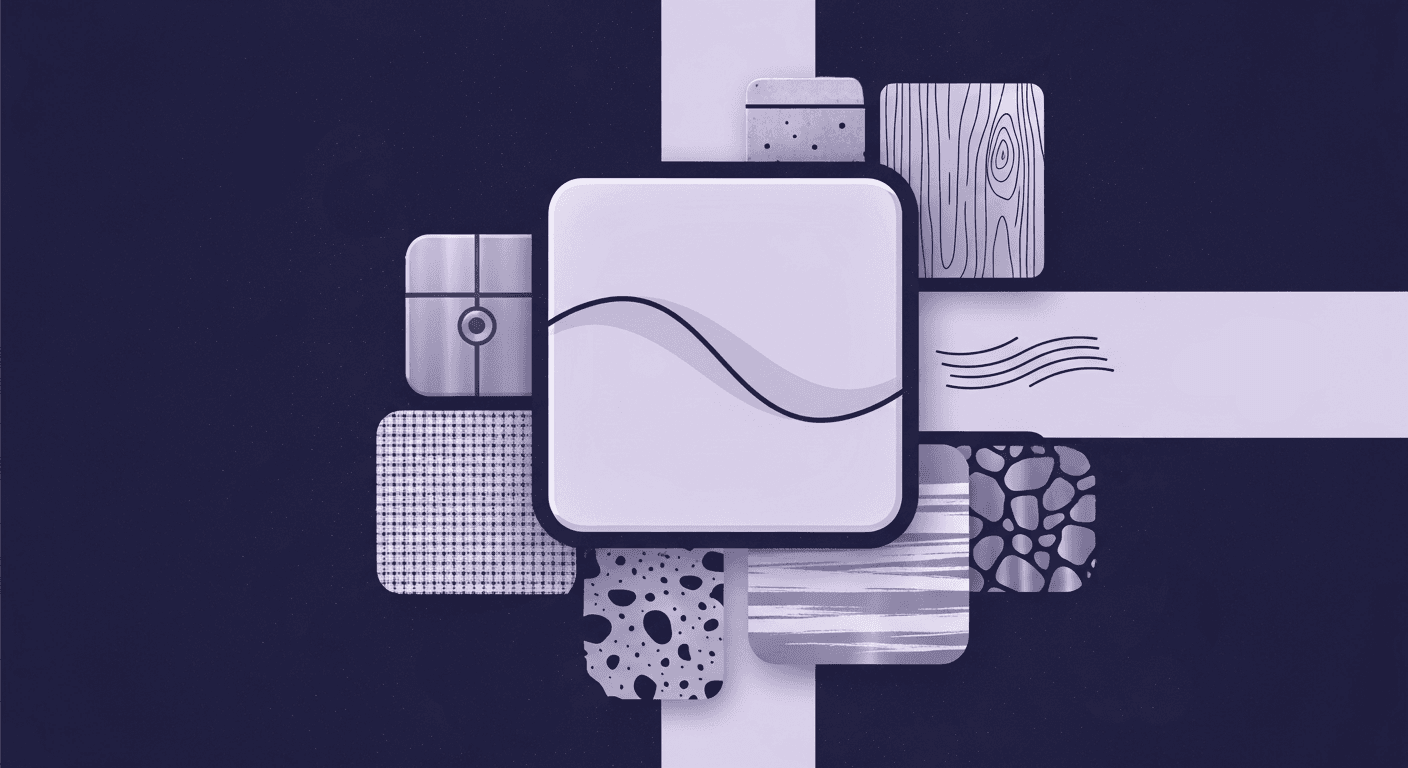
Beyond the Spec Sheet: A Tactile Guide to Plastic Texture Compari...
Product rendering
Texture creation

Max Calder
Dec 15, 2025
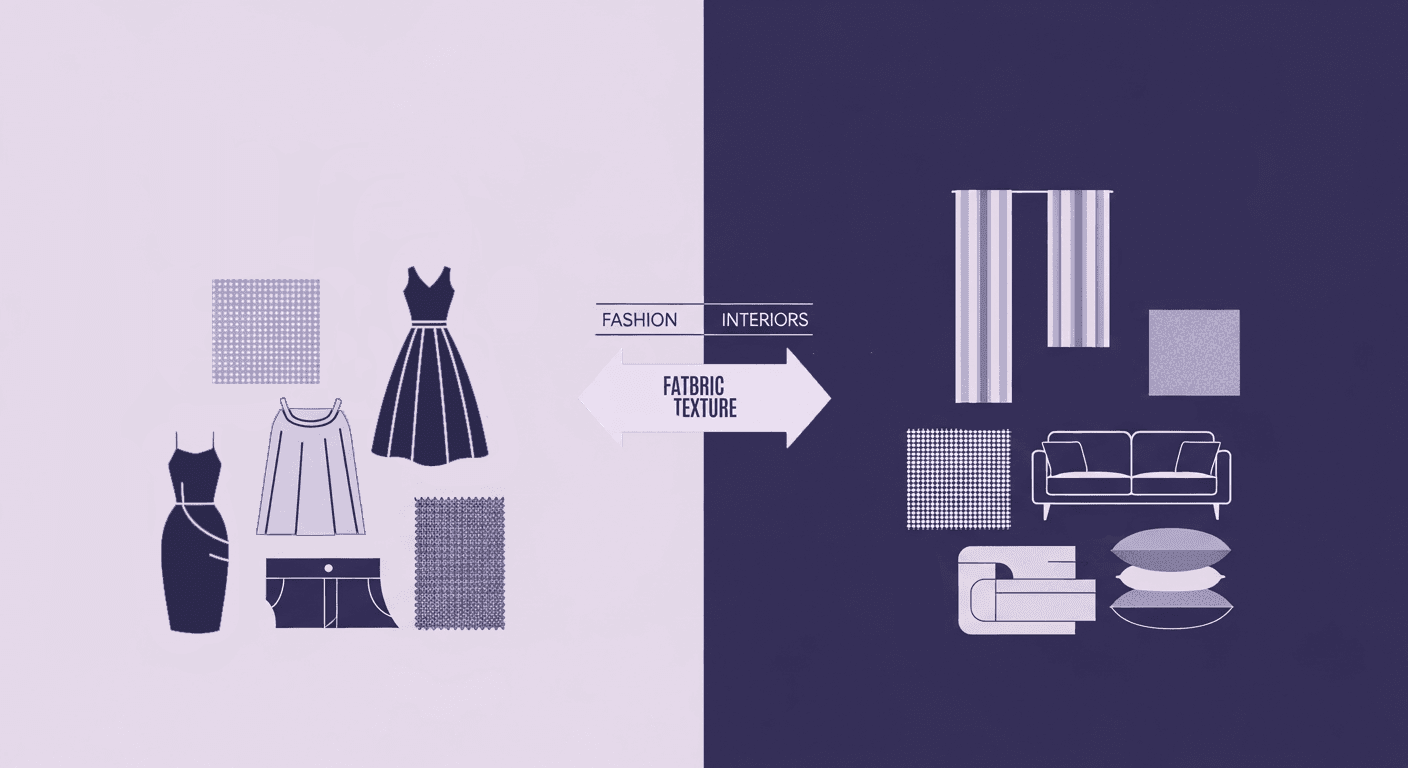
How Fabric Texture Shapes Design Strategy in Fashion and Interior...
Fabric textures
3D textures

Mira Kapoor
Dec 10, 2025
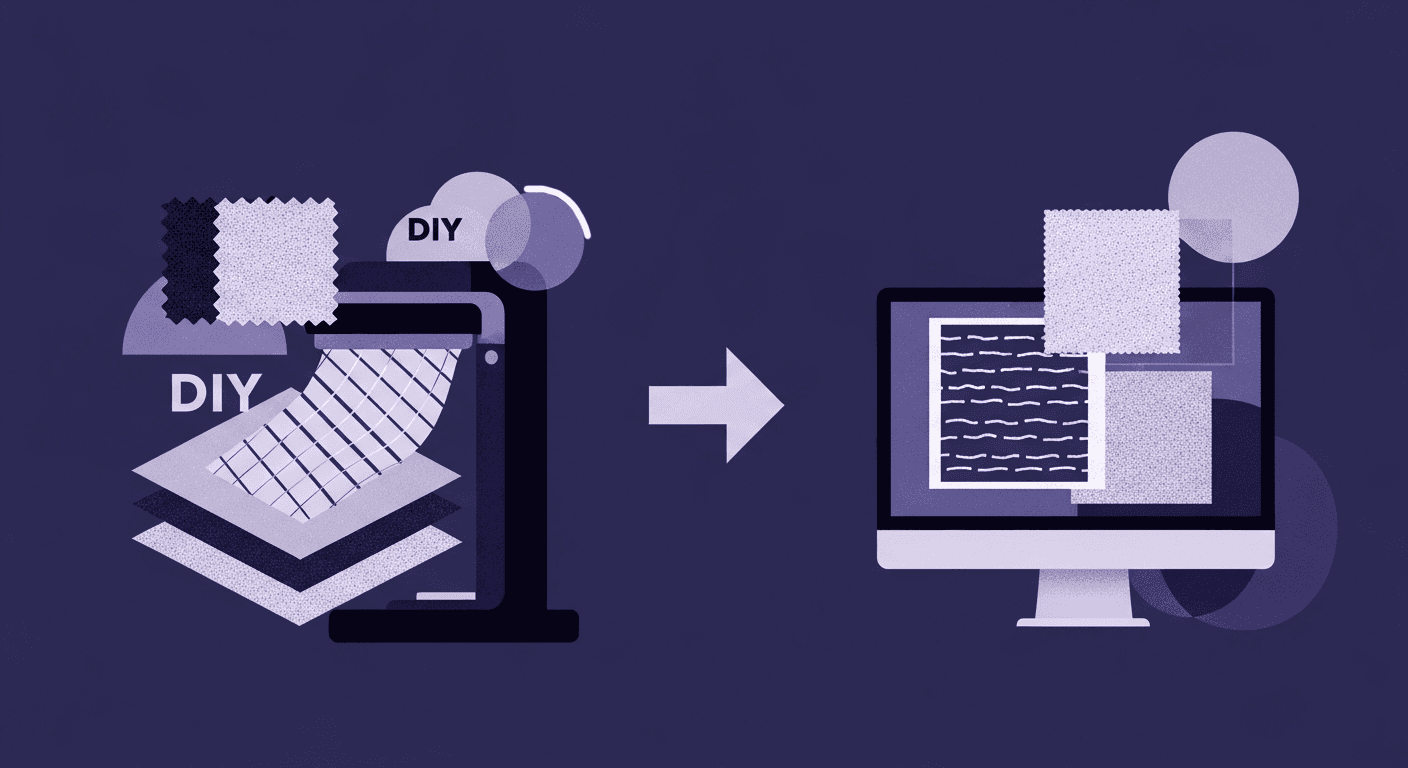
DIY Textile Texture Techniques That Make Digital Designs Come Ali...
Fabric textures
Texture creation

Max Calder
Dec 8, 2025
