Choose Clothing Mockup Generators That Actually Enhance Your Design Process
By Mira Kapoor | 20 October 2025 | 12 mins read
Table of contents
Table of Contents
For a 3D designer, most mockup generators feel like a step backward. You’ve dialed in the fabric physics and perfected the digital pattern, only to be asked to flatten your work onto a generic, lifeless template. This guide moves beyond generic lists to evaluate the top clothing mockup tools on what actually matters to a professional workflow: design flexibility, 3D integration, and speed. Choosing the right one isn't just about presentation; it's about finding a seamless bridge between your design environment and the final product, helping you select a tool that doesn’t just show off your work, it enhances your entire process.
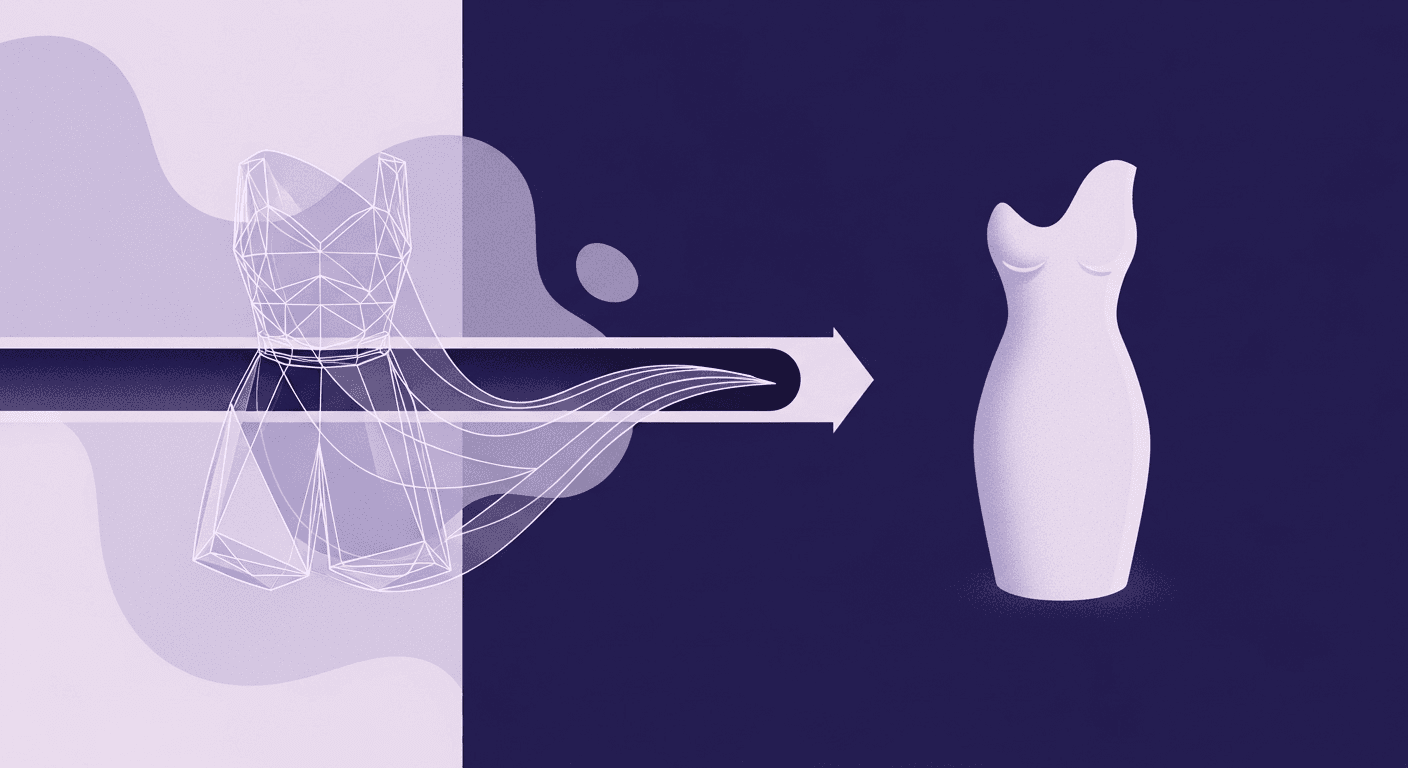
Beyond presentation: How mockup generators fit in a modern design workflow
Mockups used to be the final, glossy step. The polished image you sent off to a client for a thumbs-up. But in a modern design workflow, especially in 3D apparel, they’re so much more. They’re a tool for iteration, a checkpoint for approvals, and a bridge between digital patterns and physical products. We’re moving past static images and into the realm of dynamic clothing design visualization.
Professional mockup creators do more than just make your designs look good; they save you from endless revision cycles. Instead of waiting for a physical sample to see how a design sits, you can generate a photorealistic render in minutes. This shortens the feedback loop from weeks to hours. You spot a flaw, tweak the pattern or graphic, and regenerate. It’s a faster, more agile way to work, giving you more time to focus on the design itself, not the logistics of showing it.
But not all mockup tools are built the same. The key difference lies in their function. Template-based generators are built for speed. You upload a design, pick a scene, and you’re done. They’re perfect for marketing materials or quick social media posts. On the other end, you have full design environments. These aren’t just templates; they’re creative sandboxes. They give you control over lighting, camera angles, props, and even fabric physics. This is where you move from just showing a design to truly testing it. Understanding this distinction is the first step in choosing a tool that actually fits your pipeline.
The top 5 clothing mockup generators for designers
Choosing the right tool isn’t about finding the one with the most features. It’s about finding the one that plugs seamlessly into your process. Whether you’re a 3D artist needing pattern accuracy or a graphic designer creating merch, one of these five clothing mockup generators will feel like it was built for you.
1. Placeit: The all-in-one for speed and variety
Placeit is a volume machine. If your goal is to generate a massive number of high-quality lifestyle images or videos for an e-commerce store or social media campaign and do it fast, this is your tool.
- Best for: Marketing teams, social media managers, and designers who need to quickly apply finished graphics to a wide array of products.
- Design flexibility & workflow: Think of Placeit as the final step in a 2D workflow. You bring a finished PNG or JPEG, and the tool does the rest. Its strength is its sheer library size, thousands of photos and videos with diverse models and settings. The trade-off? Customization is minimal. You can change the garment color and upload your graphic, but you can’t adjust lighting, change props, or alter the model’s pose. It’s about speed, not granular control.
- Key features: The inclusion of video mockups is a major differentiator, allowing you to create simple, dynamic ads in seconds. The library is incredibly diverse, covering everything from t-shirts and hoodies to tote bags and phone cases. The browser-based interface is dead simple, no software to install, no learning curve.
- Pricing: Placeit runs on a subscription model that provides unlimited downloads. There are some free mockups, but the real value is in the all-access pass. For designers who need a constant stream of marketing assets, the cost is easily justified.
2. Artboard Studio: For ultimate scene control and customization
Where Placeit offers templates, Artboard Studio offers a canvas. It’s one of the best design mockup tools for designers who need to create a completely bespoke scene from the ground up. If you’re used to tools like Photoshop or Figma, you’ll feel right at home here.
- Best for: Brand designers, agencies, and creatives who need to build a unique visual identity. This is for when a standard, stock-photo background just won’t cut it.
- Design flexibility & workflow: Artboard Studio operates more like a design application than a simple generator. You start with a blank canvas and drag-and-drop items into your scene. Every element is customizable; you can adjust the color of a garment, change the texture of the background, add props from its extensive library, and control the lighting and shadows. This allows you to create layered, complex compositions that are 100% on-brand.
- Key features: Its standout feature is animated mockups, where you can create smooth, looping animations for your designs. The library of customizable items is massive, extending far beyond apparel to include tech, print, and packaging. The real-time rendering engine lets you see your changes instantly, making the creative process fluid and intuitive.
- Pricing: It offers a limited free plan, which is great for testing the waters. The real power, however, is unlocked with a professional subscription that grants access to the full asset library and premium features.
3. Smartmockups: Best for integration and ease of use
Smartmockups strikes a perfect balance between the high-speed output of Placeit and the customization of more complex tools. Its superpower, however, is its seamless integration with the design tools you already use.
- Best for: Designers and teams whose workflow is centered around tools like Canva, Figma, or Dropbox. It’s built to be a natural extension of your existing process.
- Design flexibility & workflow: The workflow is incredibly streamlined. With plugins for Figma and Canva, you can push your designs directly into a Smartmockups template without ever leaving your design app. This is a huge time-saver. While it doesn't offer the deep scene-building of Artboard Studio, it provides a curated library of high-quality, professional photos that make your work look polished and clean. You can also upload your own custom photos to create unique mockups.
- Key features: The direct integrations are the main selling point. The ability to sync designs from Dropbox or pull them from a URL is another workflow accelerator. Its user interface is arguably the cleanest and most intuitive on this list, making it accessible to designers of all skill levels.
- Pricing: Smartmockups has one of the most generous free tiers available, offering hundreds of mockups at no cost. The premium subscription unlocks the full library, advanced features like video mockups, and powerful integrations.
4. CLO 3D: The industry standard for true-to-life 3D apparel visualization
This isn't just a mockup generator; it's a professional-grade fashion design technology suite. For 3D apparel designers, CLO 3D is the ground truth. It’s where you build, fit, and visualize garments with unparalleled realism before a single piece of fabric is cut.
- Best for: 3D apparel designers, pattern makers, and fashion houses that require photorealistic, pattern-accurate virtual prototypes for design validation, client presentations, and even virtual photoshoots.
- Design flexibility & workflow: CLO offers the ultimate design flexibility because you aren't just applying a 2D graphic to a flat surface; you are creating the garment itself from 2D patterns. You can adjust the fit on a custom avatar, simulate how different fabrics will drape and stretch, and see every stitch and seam in high-fidelity 3D. The mockup is a direct byproduct of the digital pattern. This is the pinnacle of digital apparel presentation.
- Key features: Its realistic fabric simulation is best-in-class, with a library of pre-configured fabrics and the ability to customize physical properties. The customizable avatars allow you to test fit on various body types and poses. You can export ultra-realistic still images, 360-degree turntables, and full-blown animations for virtual runway shows. It essentially eliminates the need for early-stage physical samples.
- Pricing: As a professional industry tool, CLO 3D is priced accordingly to a subscription model aimed at businesses and serious freelancers. It’s an investment, but the ROI comes from drastically reduced sampling costs and accelerated time-to-market.
5. Vexels mockup generator: Built for e-commerce & merch designers
If your primary business is selling merchandise on print-on-demand (POD) platforms or your own e-commerce store, the Vexels Mockup Generator is tailored specifically for you. It’s less about creative exploration and more about efficient production of on-brand product listings.
- Best for: Designers focused on the print-on-demand market (Merch by Amazon, Redbubble, etc.) and online store owners who need clean, consistent product imagery.
- Design flexibility & workflow: The workflow is simple and direct. You choose a t-shirt or other apparel item from their curated catalog, upload your design, and customize the garment color. The tool is heavily focused on t-shirts, offering specific templates that match the requirements of major POD services. It’s one of the best mockup apps for clothing designers in the merch space.
- Key features: The tight focus on t-shirt templates is a strength for its target audience. The easy color customization and isolated backgrounds make creating clean product listings a breeze. Crucially, a Vexels subscription includes a commercial license for all the mockups you create, taking the guesswork out of usage rights.
- Pricing: The mockup generator is not a standalone product but is included as part of a Vexels subscription, which also provides access to their massive library of stock graphics and design assets.
How to choose the right clothing mockup generator for your workflow
So, what's the verdict? The best tool isn't the one with the most features; it's the one that makes your job easier. Answering a few key questions about your needs will point you in the right direction.
Assess your primary need: Speed vs. Control
This is the most critical question: how do mockup tools improve design presentation for you? Are you trying to get a design in front of as many eyes as possible, or are you trying to perfect a single, high-stakes hero image?
- Choose for speed: If your goal is volume, dozens of social media posts, a full e-commerce catalog, or quick client previews, you need a template-based generator. Placeit is the king of variety and velocity. Vexels is your go-to for standardized POD listings. You sacrifice deep customization for efficiency.
- Choose for control: If you need to craft a bespoke scene that aligns perfectly with a brand’s identity, you need a tool that acts like a design environment. Artboard Studio gives you a blank canvas to control every detail, from props to lighting. For the ultimate control over the garment itself, CLO 3D is in a league of its own, offering control down to the stitch level.
Consider your design process: 2D vs. 3D
Your source file dictates your tool. Are you working with flat graphics or full 3D patterns?
- For 2D graphics: If your workflow starts in Illustrator, Photoshop, or Figma, and you’re applying a finished graphic to a product, your choice is clear. Smartmockups is the efficiency play, especially with its direct integrations. Artboard Studio is for when the mockup itself is a creative project. Placeit is for when you just need to get it done and out the door.
- For 3D garments: If you are a 3D apparel designer, your needs are fundamentally different. You’re not just visualizing a graphic; you’re visualizing construction, drape, and fit. CLO 3D is the only tool on this list built for this purpose. It’s not just a mockup tool; it’s an extension of your design process, providing a digital twin of the physical garment.
Factor in your budget: Free vs. Subscription models
While it's tempting to look for free mockup tools for clothing designers, it's smarter to think in terms of investment and return.
- Start with free tiers: Nearly every tool on this list (except CLO 3D) offers a free plan. Use them. Test the user interface. See if the asset quality and style match your brand. Smartmockups has a particularly robust free offering that might be all you need for occasional use.
- Invest in a subscription: A subscription becomes a worthwhile investment when mockups are a core part of your revenue-generating activities. If you’re presenting to clients, running an e-commerce store, or using mockups to get design approvals, the monthly cost of a tool like Artboard Studio or Placeit is easily offset by the time you save. For a 3D designer, a CLO 3D license isn't a cost center; it's a strategic investment that reduces physical sampling costs, shortens development calendars, and unlocks a higher level of creative fidelity.
Your workflow’s next move
Ultimately, the choice isn't just about picking a tool from a list; it's about making a strategic upgrade to your entire creative process. The best clothing mockup generator is the one that disappears into your workflow, the one that feels less like a final, tedious step and more like a natural extension of your design environment.
For an apparel designer, this is crucial. You’re not just looking for a pretty background; you’re looking for a bridge between your detailed 3D patterns and a client-ready visual that does them justice. Whether you need the raw speed of Placeit for marketing, the deep integration of Smartmockups, the scene-building control of Artboard Studio, or the pattern-to-render power of CLO 3D, the right choice will do more than save you a few clicks.
It will give you back your most valuable asset: time to design. The right tool handles the presentation so you can stay focused on the craft. You've got the vision now, you have a clearer path to finding the engine that helps you share it.

Mira Kapoor
Mira leads marketing at Texturly, combining creative intuition with data-savvy strategy. With a background in design and a decade of experience shaping stories for creative tech brands, Mira brings the perfect blend of strategy and soul to every campaign. She believes great marketing isn’t about selling—it’s about sparking curiosity and building community.
Latest Blogs
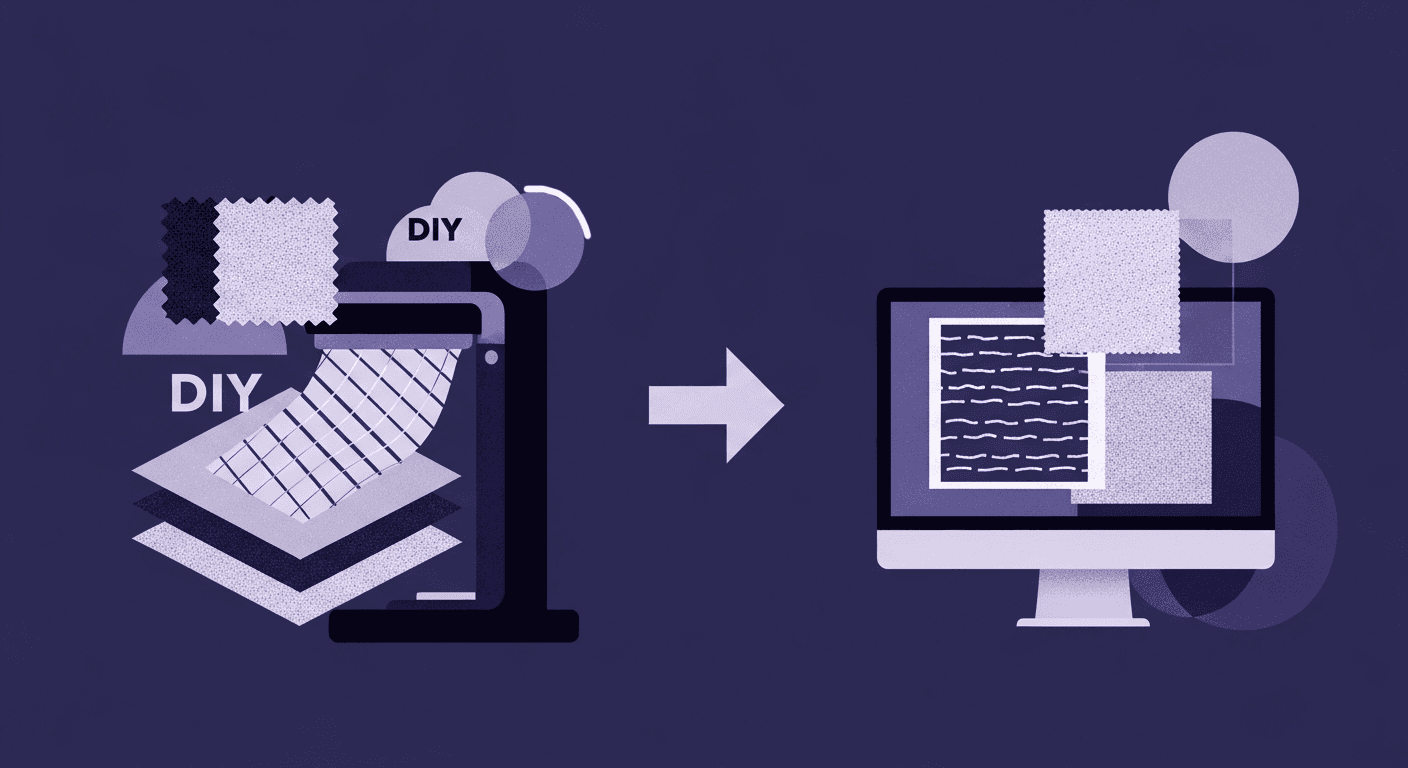
DIY Textile Texture Techniques That Make Digital Designs Come Ali...
Fabric textures
Texture creation

Max Calder
Dec 8, 2025
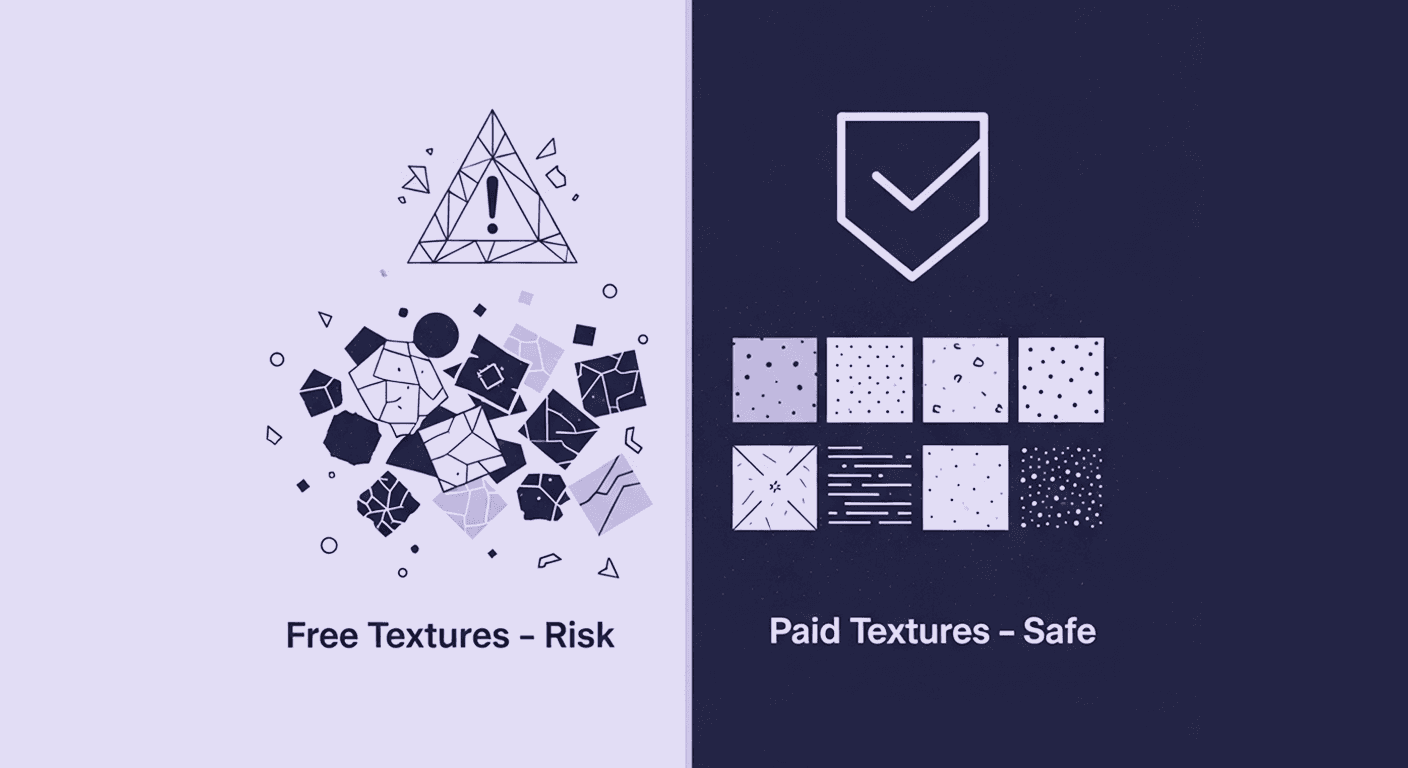
Cost vs. Quality: A Decision Framework for PBR Textures
PBR textures
3D textures

Mira Kapoor
Dec 5, 2025
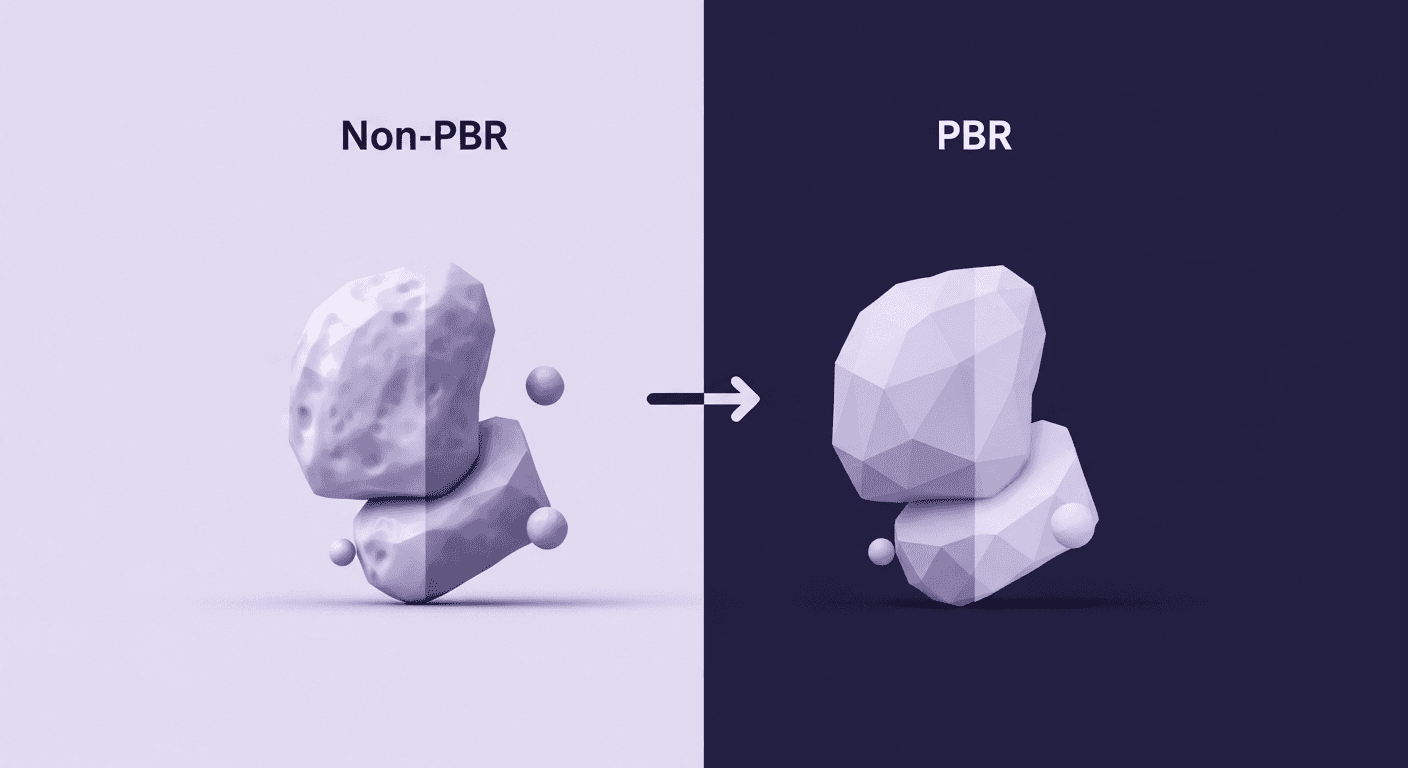
From Faking Light to Simulating Physics: PBR vs Traditional Mater...
PBR textures
3D textures

Max Calder
Dec 3, 2025
