We Tested Every Major 6K Texture Platform, Here's What Actually Works
By Max Calder | 1 September 2025 | 9 mins read
Table of contents
Table of Contents
How much of your texture library is a treasure, and how much is just technical debt? Finding production-ready 6K textures that won’t bottleneck your pipeline can feel like a full-time job. This guide cuts through the noise, giving you a curated list of the absolute best places for professional 6K texture downloads. We’re not just linking to random sites; we’re pointing you to the reliable, high-quality resources that will help you build a master asset library, save your team hours of frustration, and keep your visuals sharp enough for any 4K screen.
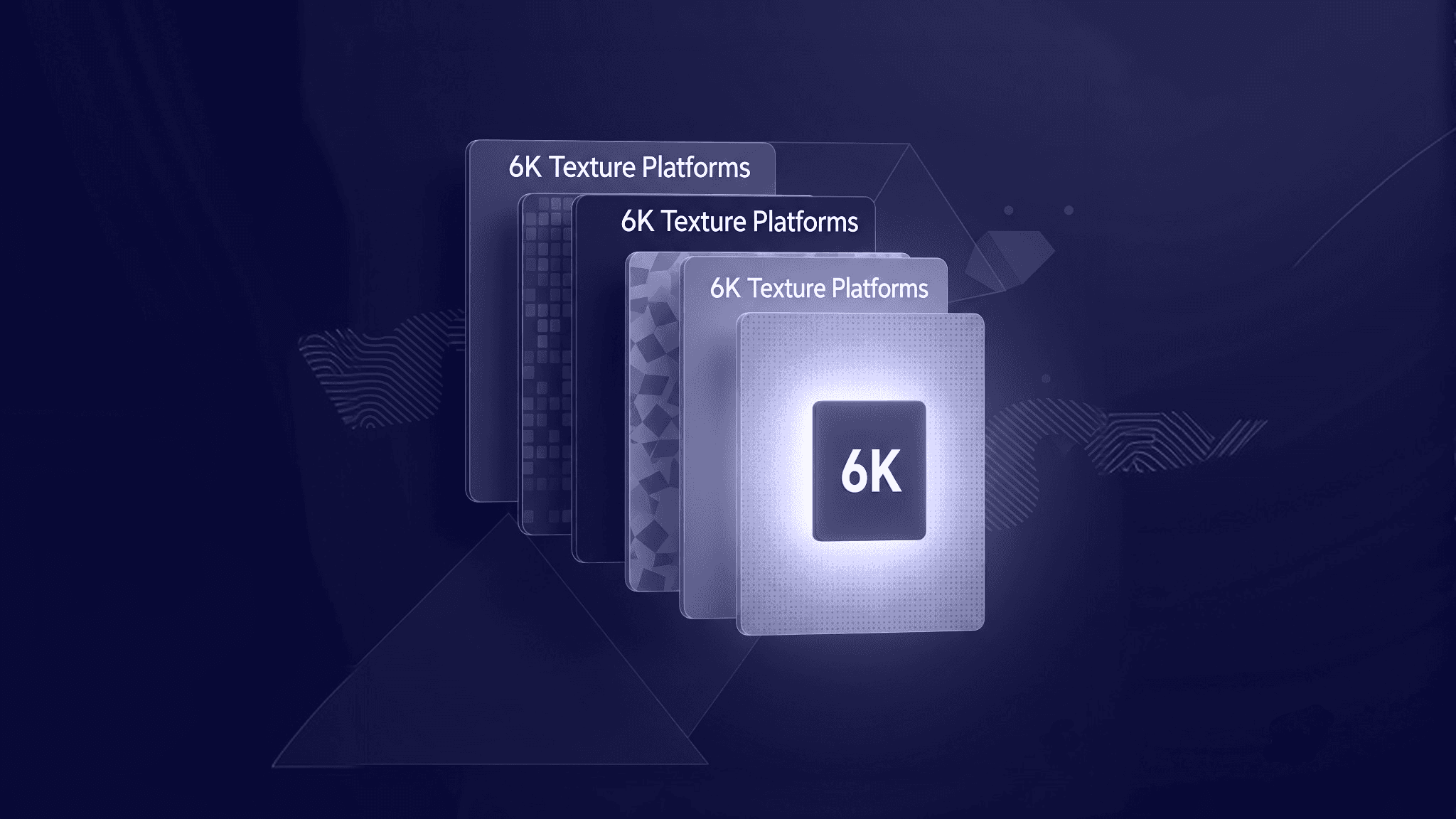
Why 6K textures matter in a professional pipeline
Your texture library is either a goldmine or a graveyard. It’s the foundation of your visual world, and for a long time, 2K and 4K textures were the undisputed kings. But the standards have shifted. If you’re still thinking HD is enough, you’re building for yesterday’s tech.
Moving to 6K texture downloads isn’t just about chasing more pixels. It’s a strategic pipeline decision. Think of it like this: you can always scale down a high-resolution image, but you can’t convincingly scale a 2K texture up. Starting with a 6K source gives you the flexibility to derive 4K, 2K, or any other resolution your project needs without losing fidelity. It’s about creating a master asset that serves every platform, from a high-end PC to a mobile device.
Here’s where it gets practical. High-resolution textures are your best weapon against tiling artifacts. On massive environmental assets like a sprawling cliffside or a huge concrete floor, a 4K texture can start showing noticeable repetition. A 6K texture gives you more surface area to work with, making those repeats far less obvious and saving your artists hours of pain trying to hide seams. You spend less time fighting the engine and more time creating.
Ultimately, it’s about meeting the technical and aesthetic standards that players and viewers now expect. With 4K monitors becoming the norm, audiences can spot a blurry texture from a mile away. For AAA games and VFX, sharp, detailed surfaces are non-negotiable. Using 6K assets ensures your work holds up under scrutiny, giving you the clean, crisp visuals that define a professional production.
The best websites for 6K texture downloads
So, you’re ready to build a library of high-resolution texture resources. The good news? There are some fantastic professional texture websites out there. The bad news? Not all of them are built for a serious production pipeline. Here’s a curated list of the best places to find quality assets that won’t let you down.
1. Quixel Megascans: The industry standard library
If you work in Unreal Engine, this is your first and best stop. Quixel Megascans is less of a texture library and more of an ecosystem. Its library of photoscanned surfaces is the undisputed champion for photorealism. Every asset feels grounded and real because it is real.
The killer feature? It's seamless integration with Unreal via Quixel Bridge. You can browse, select, and import assets directly into your project in minutes, with materials automatically created. It’s a massive workflow accelerator. While it’s subscription-based, the entire library is included for free with an Unreal Engine license, an almost unbeatable value for any team working with UE.
2. Textures.com: The all-in-one digital art texture library
Think of Textures.com as the Swiss Army knife of texture sites. It’s been around forever, and its library is vast and incredibly varied. Whether you need PBR materials, photo-scanned surfaces, decals, or even obscure reference photos, you’ll probably find them here.
What makes it great for professional work is its flexibility. Instead of a one-size-fits-all subscription, it uses a credit system, so you can download individual assets as needed. This is perfect when you need a very specific texture for a one-off task without committing to a monthly fee. It’s one of the most versatile digital art texture libraries you can find.
3. Poliigon: Made by artists, for artists
Founded by Andrew Price (the legendary Blender Guru), Poliigon is built with a deep understanding of an artist’s workflow. The focus here is on pristine quality and control. The PBR materials are meticulously crafted and come with extensive map variations like different age levels for wood or damage states for metal.
Beyond just textures, Poliigon also offers useful brushes and generators that can speed up your lookdev process. The subscription model is straightforward and tailored for professional artists and studios. If your work demands ultra-high-quality materials with tons of creative flexibility, this is where you go.
4. Texture Haven (polyhaven.com): The best free high-resolution texture resource
Free doesn't have to mean cheap. Poly Haven is proof. This platform offers completely free, public domain (CC0) textures, HDRIs, and models. The quality is consistently excellent, with PBR maps available up to 8K.
For an indie developer or a team on a tight budget, this is a game-changer. The CC0 license means you can use the assets in any project, commercial or personal, without any attribution or legal worries. It’s the perfect place to build a foundational library of high-quality assets without spending a dime, making it one of the best websites for 6K texture downloads when you need quality on a budget.
5. Game Textures: Optimized for game development
As the name implies, Game Textures is designed specifically for game development pipelines. While other sites focus on scanned data, this one leans heavily into procedural materials built with Substance Designer. This is a huge advantage for a tech artist.
A procedural material isn’t just a static image; it’s a recipe you can tweak. You can easily adjust colors, roughness values, or wear-and-tear directly within your engine or Substance Painter. This level of customization is invaluable for maintaining a consistent art style while creating variation. It supports both realistic and stylized projects, making it a powerful tool for any game art team.
A quick checklist before you download
You’ve found a promising asset. It looks great in the thumbnail. But before you hit that download button and plug it into your pipeline, run through this quick mental checklist. It’ll save you headaches down the line.
How to verify texture quality
Not all high-resolution textures are created equal. Here’s how to spot a winner from a dud:
- Check the PBR maps for consistency. A good PBR material is a team effort. Look at the Albedo, Normal, Roughness, and other maps together. Do they make sense? A common red flag is a roughness map that’s just an inverted albedo. Real-world surfaces are more complex than that. The roughness should describe how light interacts with the material, not just its color.
- Confirm it’s seamlessly tileable. This is non-negotiable for most environmental assets. Most websites have a tiling previewer; use it. Look for obvious repeating patterns or harsh seams. A bad tile will stick out like a sore thumb in your game world.
- Watch out for upscaling. A true 6K asset should be sharp and full of fine detail. If it looks soft, blurry, or has weird digital artifacts, it’s likely a lower-resolution texture that’s been poorly upscaled. You’re downloading a bigger file with no actual increase in quality.
Understanding licensing for professional work
This is the part everyone skips, and the part that can get you into serious trouble. Here’s a simple breakdown of what you need to know about how to find professional textures online and use them legally:
- Royalty-Free (RF): This is the most common license for paid assets. You pay once and can use the texture in multiple commercial projects forever, within the license's terms. It’s your workhorse license.
- CC0 (Public Domain): This means “no rights reserved.” You can do whatever you want with it, modify it, sell it, or use it in any project without attribution. It’s the most permissive license out there. Poly Haven is a great example.
- Editorial Use: This is the one to watch out for. These textures often contain logos, copyrighted designs, or other protected elements. You can use them for news articles or educational content, but not in a commercial product like a game or a film. Always check for this restriction.
The golden rule: When in doubt, read the terms. It takes five minutes and can save you from a major legal and financial disaster.
Choosing the right file format for your pipeline
The file extension isn’t just a detail; it has real implications for quality and performance. Here’s a quick guide:
- PNG: The go-to for most artists. It offers lossless compression and, crucially, supports an alpha channel (for transparency). It’s perfect for your Albedo/Diffuse maps, especially if they have cutouts.
- EXR or TIFF (16/32-bit): These are the heavyweights. For data-driven maps like Normal, Displacement, or Height maps, you need precision. 8-bit formats like PNG can cause visible banding or stair-stepping on subtle gradients. Using a 16-bit or 32-bit format like EXR or TIFF preserves that data, giving you smooth, accurate results in-engine.
Remember, the format you download is your source file. You’ll likely convert it to an optimized, engine-specific format later. Always start with the highest quality source you can get. You can’t add data that was never there in the first place.
Beyond the download: Building your creative arsenal
Your texture library isn’t just a digital closet you stuff with assets. It’s the foundation of every world you build, the raw material for every story you tell. You now have a map to the best quarries from the photorealistic bedrock of Megascans to the procedural flexibility of Game Textures.
But the goal was never just to find a good download button. It’s about building an arsenal you can trust. It’s about spending less time fixing broken PBR maps and more time dialing in the perfect look. A well-curated library of high-resolution textures doesn’t just make your work look better; it makes your workflow better. It removes friction and gives you back the one resource that matters most: your creative focus.
Now you know where to look and what to look for. Go build something incredible.

Max Calder
Max Calder is a creative technologist at Texturly. He specializes in material workflows, lighting, and rendering, but what drives him is enhancing creative workflows using technology. Whether he's writing about shader logic or exploring the art behind great textures, Max brings a thoughtful, hands-on perspective shaped by years in the industry. His favorite kind of learning? Collaborative, curious, and always rooted in real-world projects.
Latest Blogs
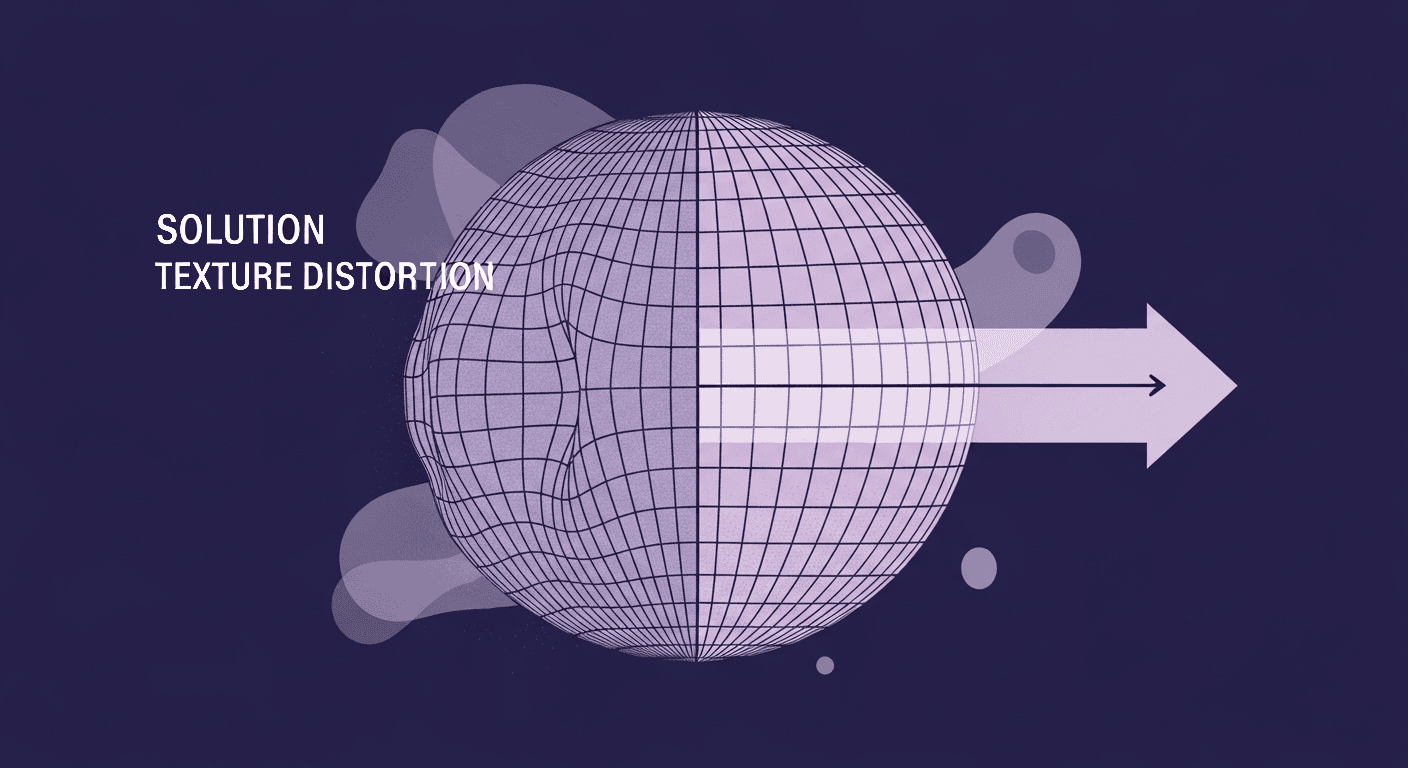
The Polar Pinch Problem: How VR Artists Solve Texture Distortion
Texture creation
PBR mapping

Max Calder
Dec 24, 2025
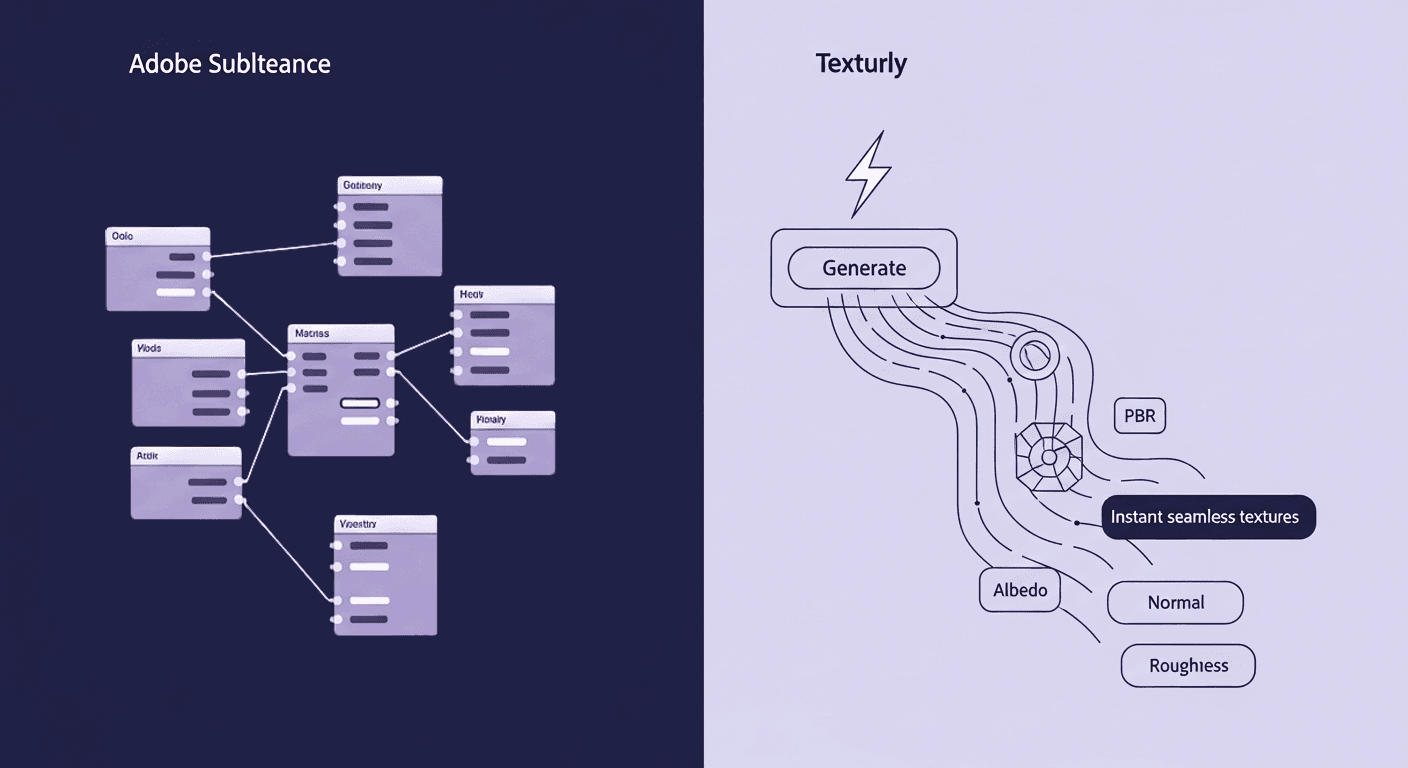
When to Ditch Nodes for AI: A Texturly vs. Adobe Substance Workfl...
AI in 3D design
Texture creation

Mira Kapoor
Dec 22, 2025
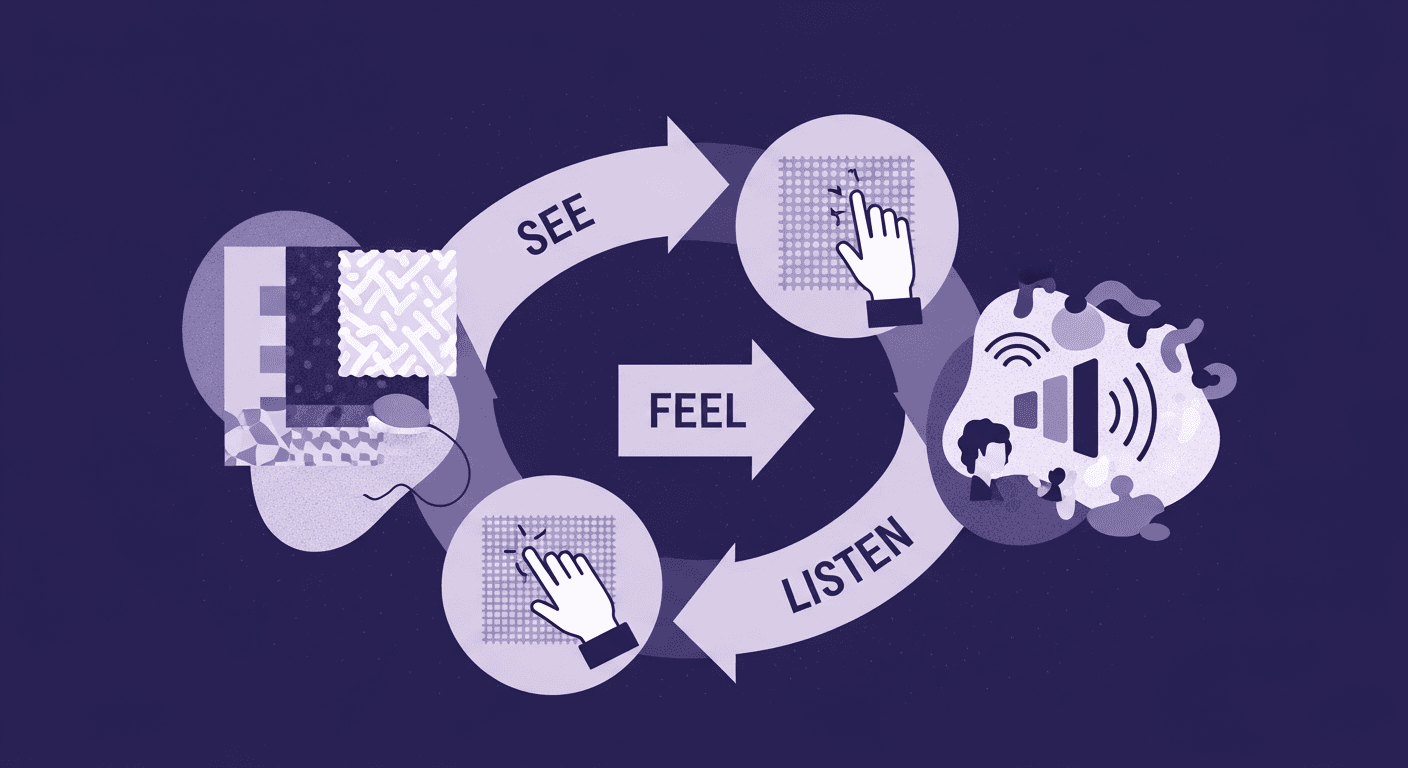
The See-Feel-Listen Method That Decodes Any Fabric Texture
Fabric textures
Texture creation

Max Calder
Dec 19, 2025
