Beyond Surface Level: Materials and Textures as Design Strategy
By Mira Kapoor | 18 September 2025 | 18 mins read
Table of contents
Table of Contents
Materials and textures aren’t just details you layer on at the end; they are the foundation of how products work, feel, and connect with users. They influence everything from ergonomics and usability to perception and brand value. In modern product design, texture has evolved into a language that guides interaction, communicates intent, and shapes emotional response.
This guide is your deep dive into that language. We’ll break down the principles behind material and texture choices, explore how they affect performance and perception, and uncover the strategies that take a product from digital concept to real-world experience. By the end, you’ll see why mastering texture isn’t optional anymore; it’s the difference between a product that merely looks good and one that feels right, performs flawlessly, and tells its story without words.
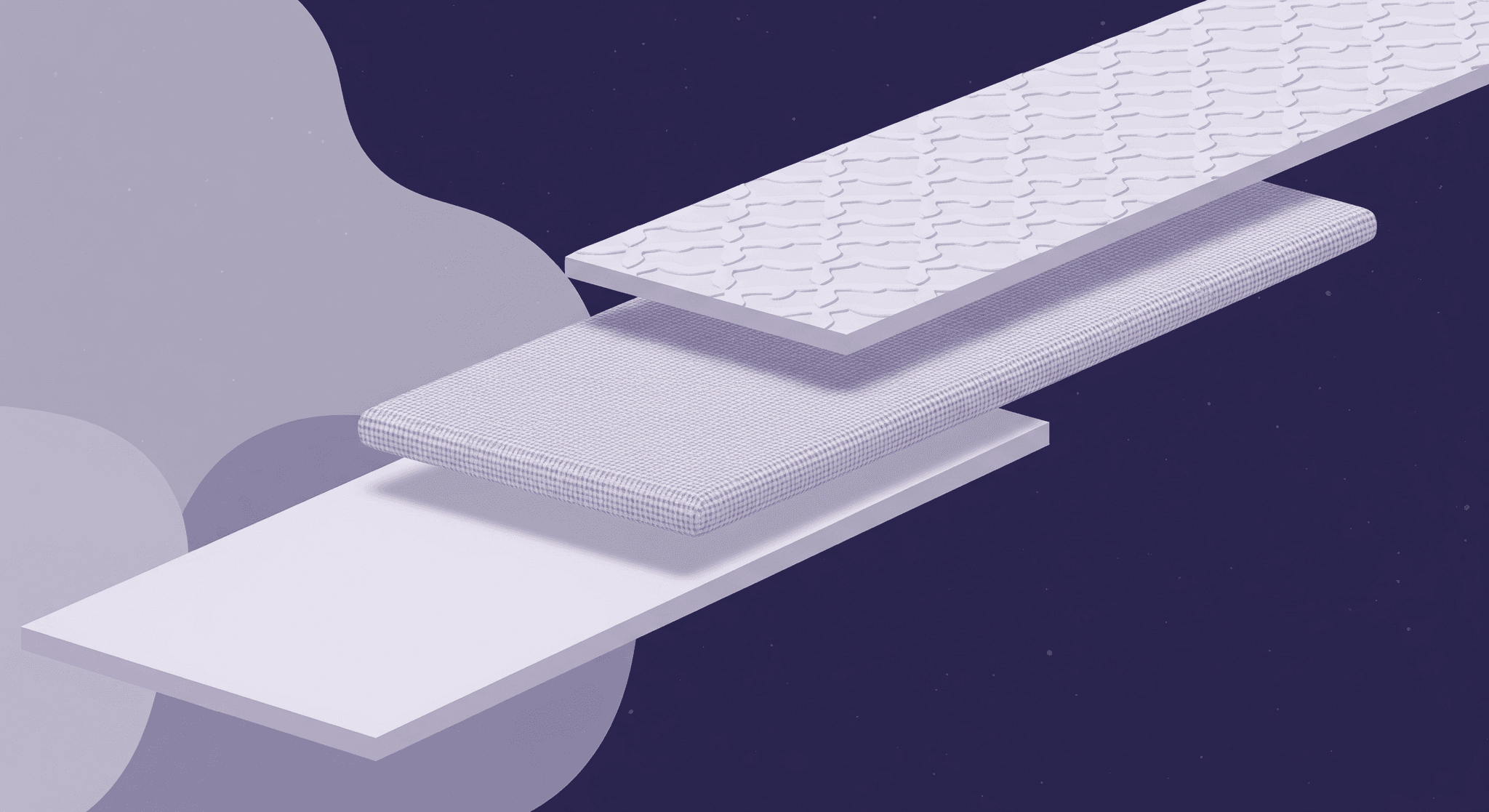
The building blocks: Understanding materials and textures
Before you can design surfaces with intent, you need to understand what you’re working with. Materials and textures are often lumped together, but they serve very different roles in product design. Materials define the core properties, strength, weight, and thermal resistance. While textures control how those properties are experienced by the user. Grasping this distinction unlocks smarter design decisions and sets the foundation for every choice that follows.
What are we really talking about? Moving beyond decoration
Most designers think they have a handle on materials and textures. But they’re often talking about decorating the visual flair that makes a product look good in a render. That’s missing the point. The real conversation is about functionality and perception.
A material is the substance itself, the ABS plastic, the 6061-T6 aluminum, the full-grain leather. It has inherent physical properties like density, tensile strength, and thermal conductivity. Texture is the quality of its surface. It's the tangible, physical characteristic you can feel, or the visual pattern that implies a feeling. Think of a material as the engine and texture as the steering wheel. One provides the raw power; the other connects it to the user.
Why does this distinction matter? Because in product design, texture isn't an afterthought. It’s a functional component that dictates how a product is held, used, and perceived.
- Functionality: A smooth, glossy plastic phone case might look sleek, but it’s going to slide out of your hand. A micro-textured finish provides grip. The stippling on a power drill’s handle isn’t for looks; it’s for control and safety when the tool generates torque.
- Perceived value: The same injection-molded part can feel cheap or premium based on its surface finish. A high-gloss, easily scratched surface screams “toy,” while a precise, matte texture with a soft-touch coating suggests quality and durability. Users feel the difference, even if they can’t articulate why.
When we separate the material from its texture, we can make smarter decisions. You can choose a cost-effective polymer for its structural properties and then apply a sophisticated texture to elevate its aesthetic and functional value. The two work in tandem, and understanding that relationship is the first step toward mastering product design.
The core principles: Visual and tactile texture explained
Texture communicates in two distinct ways: visually and tactilely. Great product design uses both, often making them work together so seamlessly that the user never consciously separates them. But as a designer, you need to understand the mechanics.
Visual texture: The illusion of feeling
Visual texture is what you see. It’s the pattern, light, and shadow that suggest a surface quality, even on a perfectly smooth screen or a printed page. It’s the subtle wood grain in a KeyShot render or the brushed metal effect in a UI design. It works by tapping into our brain's library of real-world experiences. We see a pattern that looks like rough stone, and we mentally associate it with the properties of stone: heavy, cool, solid.
In product design, visual texture is a powerful tool for communication. A carbon fiber weave pattern, even when printed on a plastic part, signals performance and high-tech engineering. It’s a shortcut to telling a story about the product's capabilities before the user ever touches it.
Tactile texture: The physical reality
Tactile texture is the real deal, it’s what you physically feel. It’s the cool, smooth surface of an aluminum laptop, the soft resistance of a silicone button, or the aggressive knurling on a watch crown. This physical feedback is direct, honest, and deeply impactful on user experience.
- It provides feedback: The subtle click and textured surface of a button confirm an action.
- It enhances ergonomics: The rubberized, textured grip on a camera helps you hold it steady for a perfect shot.
- It builds trust: A solid, well-finished texture feels durable and reliable.
How they work together
The magic happens when visual and tactile textures align to create a cohesive experience. Imagine a high-end audio amplifier. The main body might have a fine, bead-blasted aluminum finish, a visual texture that looks clean and precise. The volume knob, however, features a deep, diamond-knurling tactile texture. The visual texture of the body says premium technology, while the tactile texture of the knob invites interaction and communicates precision control. The contrast isn't just for looks; it guides the user’s hand and reinforces the product’s function. When what you see matches what you feel, the product feels intentional, complete, and trustworthy.
Beyond interiors: Material selection and application in product design
In product design, textures don’t just set the mood; they solve problems. They define ergonomics, safety, usability, and perceived value in ways that interior design principles can’t touch. Choosing the right texture isn’t simply about aesthetics; it’s about selecting surfaces that enhance performance and elevate user experience. This section explores how materials and textures work together to balance functionality, brand identity, and manufacturability in real-world applications.
The importance of materials and textures in product design
The principles of texture are often discussed in the context of interior design a raw silk pillow against a leather couch. But for product and industrial designers, the stakes are much higher. Texture isn’t just about creating a mood; it’s about ensuring a product works correctly, safely, and feels right in the user’s hands. It directly influences ergonomics, usability, and a product's perceived worth.
Let’s move the conversation from the living room to the workshop, the office, and the open road. In product design, texture solves real-world problems:
- Ergonomics and grip: Consider a surgeon's scalpel or a chef's knife. The handle requires a specific texture that allows for a secure grip even when wet. The wrong texture can lead to slippage and catastrophic failure. The right one feels like an extension of the hand.
- Usability and interaction: Tactile markers on keyboards (the bumps on the F and J keys) guide touch-typists without them needing to look. The satisfying click and feel of a button on a game controller provides critical feedback. Texture can be a non-visual language that guides users and confirms actions.
- Perceived value and brand identity: Why does one speaker feel like a premium audio instrument while another, with identical specs, feels like a cheap accessory? The answer is often in the finish. Anodized aluminum with a precision-milled texture feels durable and sounds better in our minds. A glossy, hollow-feeling plastic does the opposite. Brands like Apple and Bang & Olufsen have built empires on this understanding.
The challenge for product designers is that these choices are permanent. Once the injection mold is cut, you’re committed. That’s why a deep understanding of how materials and their surface textures impact the final product is non-negotiable.
A framework for material selection for designers
Choosing the right material and texture combination can feel overwhelming. To move from subjective preference to strategic decision-making, you need a framework. This isn't a checklist, it's a way of thinking that balances the ideal with the possible. Every choice must pass through three filters: Functionality, Aesthetics, and Manufacturability.
- Functionality: What does this surface need to do?
Start with the job to be done. Is this a primary grip surface? A slidable battery cover? A wear-resistant footpad? This dictates your material properties and texture requirements.- Example: For a portable power bank, the main casing needs to be durable and scratch-resistant. A matte-textured polycarbonate is a good starting point. The power button, however, needs to be easily located by touch, so a contrasting material like silicone or a different, raised texture is required.
- Aesthetics: What story does this surface tell?
With the functional requirements met, consider the brand and user perception. Are you aiming for rugged and outdoorsy, or sleek and minimalist?- Example: In automotive interiors, a dashboard’s top surface must minimize glare (a functional requirement). But the choice of texture communicates the car's market position. A basic, hard-grained plastic says economy. A soft-touch, leather-like texture with molded stitching says entry-level luxury. Actual leather with real stitching says premium.
- Manufacturability: How can we build this reliably and at scale?
This is where designers and engineers must collaborate. A beautiful design is useless if it can't be manufactured. You must consider the realities of production from day one.- Example: You’ve designed a complex, organic texture for a product housing. Can it be achieved with a standard 5-axis CNC mold, or does it require expensive and slow Electrical Discharge Machining (EDM)? Does the texture’s depth require a material with low shrink, like an ABS/PC blend, to avoid sink marks? Answering these questions early prevents costly redesigns later.
Case studies in action
- Consumer electronics (Smartphones): Early smartphones used glossy polycarbonate (e.g., iPhone 3G, Samsung Galaxy S3). It was cheap and easy to mold, but felt flimsy and was a magnet for fingerprints. The shift to bead-blasted aluminum (iPhone 6) and later matte, chemically etched glass (iPhone 11 Pro) was a deliberate move. The new materials and textures offered better durability and grip (Functionality) while communicating a much higher perceived value (Aesthetics), even though they required more complex manufacturing processes (Manufacturability).
- Automotive dashboards: The primary function is to house instruments and reduce windshield glare. But the material choice defines the car's entire tier. A Ford F-150 work truck uses hard, durable plastics with a heavy grain designed to hide scuffs. An Audi A8 uses open-pore wood, brushed aluminum, and soft leather. The functional goal is the same, but the aesthetic and manufacturing choices create vastly different user experiences and price points.
- Sporting goods (running shoes): The outsole of a trail running shoe uses a deep, aggressive lug pattern made from high-abrasion rubber. This is a pure function for grip. The upper, however, uses a sophisticated palette of textures: a breathable, open-weave mesh for ventilation, fused overlays for support, and a soft, padded texture around the ankle for comfort. It's a masterclass in using different textural design elements to solve specific functional problems within a single product.
From concept to production: Mastering design texture techniques
A great texture isn’t just designed, it’s engineered. From guiding user interaction to establishing visual hierarchy, applying texture requires strategy, precision, and intent. This section dives into the principles and techniques that transform a surface from a blank canvas into a communicative, functional layer. You’ll learn how to combine textures cohesively, guide user behavior, and create products that are as intuitive as they are beautiful.
How to use texture to create visual interest and guide the user
Once you have your material palette, the next step is application. Applying texture isn't like painting a wall; it’s a strategic act of communication. Used correctly, texture can create a clear visual hierarchy, direct the user's attention, and make a product intuitive to use. The key is to think like a conductor, using principles of contrast and repetition to create a cohesive experience.
Principles for guiding the user
- Create hierarchy: Just as you use size and color to show what’s most important, you can do the same with texture. The largest surface of your product, the main body, should have a neutral, foundational texture. The interactive elements, buttons, dials, and sliders should have a contrasting texture that invites touch. This contrast breaks the visual pattern and naturally draws the eye and hand.
- Establish a focal point: A single, unique texture on an otherwise uniform surface immediately becomes the focal point. A polished metal logo on a matte black electronic device is a classic example. It uses both material and textural contrast to draw attention to the brand.
- Direct flow and movement: Textures with a clear direction, like a brushed metal finish or a pattern of linear grooves, can guide the user's eye around a product. This can be used to emphasize a product’s length, create a sense of speed, or lead the user to an important feature, like a USB port or a power switch.
Contrast and repetition in practice
- Contrast is your tool for emphasis. A little goes a long way. Think smooth vs. rough, glossy vs. matte, hard vs. soft. The goal is to make interactive elements feel different from static ones. On a TV remote, the main body might be a standard matte plastic, but the directional pad could have a concave, smooth finish, while the power button has a rubbery, convex feel. This allows for operation without looking.
- Repetition is your tool for unity. Repeating a specific texture across a product line creates a strong brand identity. Think about the iconic diamond-pattern texture on Pelican cases or the consistent knurling on professional camera lenses. This repetition signals quality and creates a familial look, making individual products feel like part of a coherent system.
Strategies for combining different textures in design projects
Combining textures is an art, but it’s governed by simple principles. You wouldn't throw every color onto a canvas, and the same applies here. The goal is to create a textural palette that feels intentional and harmonious.
Creating a cohesive textural palette
A good rule of thumb is the primary, secondary, and accent model.
1. Primary texture: This covers the majority of the product’s surface. It should be subtle and functional, serving as the canvas. A light bead-blast or a simple matte finish (e.g., MT-11010) is a common choice.
2. Secondary texture: This is used on larger sub-sections or key functional areas to provide contrast. It might be a grip area with a rubberized overmold or a section with a geometric pattern.
3. Accent texture: This is used sparingly on the most important interactive elements, buttons, dials, or logos. This is where you can use more aggressive or unique textures, like high-gloss finishes, sharp knurling, or polished metals.
Best practices for layering and transitioning
How two materials and textures meet is as important as the textures themselves. A clumsy transition can make an expensive product feel cheap. The key is to make the seam or break-line feel deliberate.
- Use a groove: A simple recessed line where two textures meet creates a clean, intentional separation. It gives the eye a place to rest and hides minor manufacturing imperfections.
- Change the plane: Have the texture change on a different surface or across a chamfered edge. This feels much more natural than having two textures collide on a flat plane.
- Frame it: Use a third element, like a polished metal trim piece, to frame a textured area and create a clean boundary between two different materials.
Communicating texture: Bridging the gap between design and manufacturing
This is where many great designs fall apart. A beautiful render is just a picture. To get that design into production, you need to speak the language of your manufacturing partners. Ambiguity is your enemy.
Standardizing texture specifications
Don't just write “light matte texture” on a spec sheet. That means nothing. You need to use industry standards. For injection-molded plastics, this means calling out a specific Mold-Tech (MT) number or an equivalent from another standard like Yick Sang (YS) or VDI. For example:
- MT-11010: A very common, light, matte texture that hides fingerprints and minor flaws.
- MT-11020: A slightly heavier matte texture.
A spec sheet should read: “Surface A: Material PC/ABS, Color Pantone Black 7C, Texture MT-11010.” This is a clear, actionable instruction for the toolmaker.
The role of prototyping in validating textural design elements
You can’t approve a texture on a screen. Period. The way light hits a real-world object is infinitely more complex than a render. You need physical samples.
- Master plaques: Get physical plaques from your molder showing the exact MT textures you’ve specified. You and your stakeholders need to see and feel them.
- High-fidelity prototypes: For critical components, use technologies like PolyJet 3D printing, which can simulate a wide range of surface finishes. For final validation, nothing beats a prototype part cut from the actual production tool (a T1 or T2 sample).
Signing off on a physical sample is the final handshake between design intent and manufacturing reality. It eliminates guesswork and ensures that what you designed is what gets built.
The modern toolkit: Leveraging technology in surface design
The old way of testing materials and textures, waiting for physical samples, iterating slowly, and making costly revisions, no longer works. Today, digital tools have transformed surface design into a faster, smarter, and more collaborative process. From photorealistic material libraries to advanced 3D texturing software, designers now have unprecedented control over how surfaces are conceived, validated, and communicated. This section explores the technologies that are redefining speed, accuracy, and creativity in modern product design.
Optimizing your workflow with digital materials and textures
In the past, exploring texture was a slow, expensive process reliant on physical samples. Today, digital tools have fundamentally changed the game, allowing for rapid iteration and much more informed decision-making long before a single piece of steel is cut for a mold.
The role of material libraries and 3D texturing software
Think of digital material libraries as your virtual workshop. Tools like Adobe Substance 3D Assets, KeyShot Cloud, or even curated in-house libraries provide thousands of photorealistic, physically-based rendering (PBR) materials. These aren't just flat images; they're digital assets with data for color, roughness, metallicity, and normal maps that realistically react to light.
This allows you to:
- Iterate at speed: Swap out dozens of materials and texture options in minutes, not weeks. See immediately how a product looks in brushed aluminum versus bead-blasted polycarbonate versus soft-touch black.
- Maintain consistency: A centralized library ensures everyone on the team is using the same approved materials, creating brand consistency across an entire product portfolio.
When you combine these libraries with 3D texturing software like Substance 3D Painter, you move from applying pre-made textures to creating bespoke ones. You can digitally paint wear and tear, add subtle surface imperfections, and design intricate patterns directly onto your 3D model. This bridges the gap between a sterile CAD model and a realistic representation of the final product.
How digital tools accelerate prototyping and decision-making
The biggest advantage is closing the feedback loop. You can generate a photorealistic render of a design in the morning, get feedback from marketing and leadership by lunch, and have a revised version ready by the end of the day. This hyper-fast iteration cycle means more ideas are explored and better decisions are made.
Furthermore, these renders become powerful communication tools. A high-quality visualization showing exactly how light reflects off a textured surface is far more effective at getting buy-in from non-technical stakeholders than a technical drawing and a material sample. It helps everyone see the vision and align on it early, drastically reducing the risk of costly changes down the line.
The future of surface design strategies
The world of materials and textures is not static. We are on the cusp of a new era where surfaces are no longer just passive shells but active, intelligent, and sustainable components of a product. As a leader, staying ahead of these trends is critical.
Innovations in smart materials and responsive textures
We are moving beyond static surfaces. The next frontier is materials that can change their properties on demand.
- Haptic surfaces: Imagine a flat glass screen on a car's dashboard that can generate a raised, textured keyboard or a sliding button you can feel under your fingertips. Companies are developing technologies using ultrasonics or microfluidics to create dynamic, responsive textures.
- Thermochromic and photochromic materials: These materials change color and even texture in response to heat or UV light, opening up possibilities for products that adapt to their environment or provide visual feedback (e.g., a baby bottle that changes texture when the milk is at the right temperature).
Sustainable material composition and its impact on design choices
Without a doubt, sustainability is the single biggest driver of material innovation today. This isn't just about corporate responsibility; it's a powerful new source of design inspiration.
- New material palettes: We’re seeing a surge in bioplastics derived from corn starch (PLA), mushroom mycelium, and algae. Recycled materials, from ocean plastics to reclaimed textiles, are becoming mainstream. The key is that these materials have their own unique, inherent textures. Instead of trying to make a bioplastic look like traditional ABS, the winning design strategy is to embrace its natural finish and make that part of the product's story.
- Design for disassembly: As right-to-repair and circular economy principles take hold, designers must think about how products come apart. This influences material choices. Using fewer composite materials and designing snap-fits instead of permanent adhesives not only helps with recycling but also creates a new design language.
The future of surface design is one where texture is information, surfaces are interfaces, and material choice is a statement of brand values. The most innovative products won't be those that simply look good, but those that use their materials and textures to build a smarter, more sustainable, and more human connection with the user.
From surface to story
It’s easy to think of texture as the final step, the surface-level finish on a job well done. But after all this, you can see it for what it really is: a language.
The right material choice and surface finish don’t just decorate a product; they tell its story. They communicate their function before a word is read, signal its quality before it’s even weighed in a hand, and guide the user with an intuition that transcends instruction manuals. You now have the framework to write that story with intention, balancing what a surface needs to do, how it needs to feel, and what it takes to actually build it.
This isn't just about making better products. It's about building a better process. When you can talk to your manufacturing partners in the clear language of MT specs and validate your choices with high-fidelity prototypes, you’re not just a designer anymore, you’re the bridge between a great idea and a thousand units rolling off the line.
So treat your material library like a vocabulary. Use texture not as decoration, but as punctuation. You’ve got the tools. Go build something that speaks for itself.

Mira Kapoor
Mira leads marketing at Texturly, combining creative intuition with data-savvy strategy. With a background in design and a decade of experience shaping stories for creative tech brands, Mira brings the perfect blend of strategy and soul to every campaign. She believes great marketing isn’t about selling—it’s about sparking curiosity and building community.
Latest Blogs
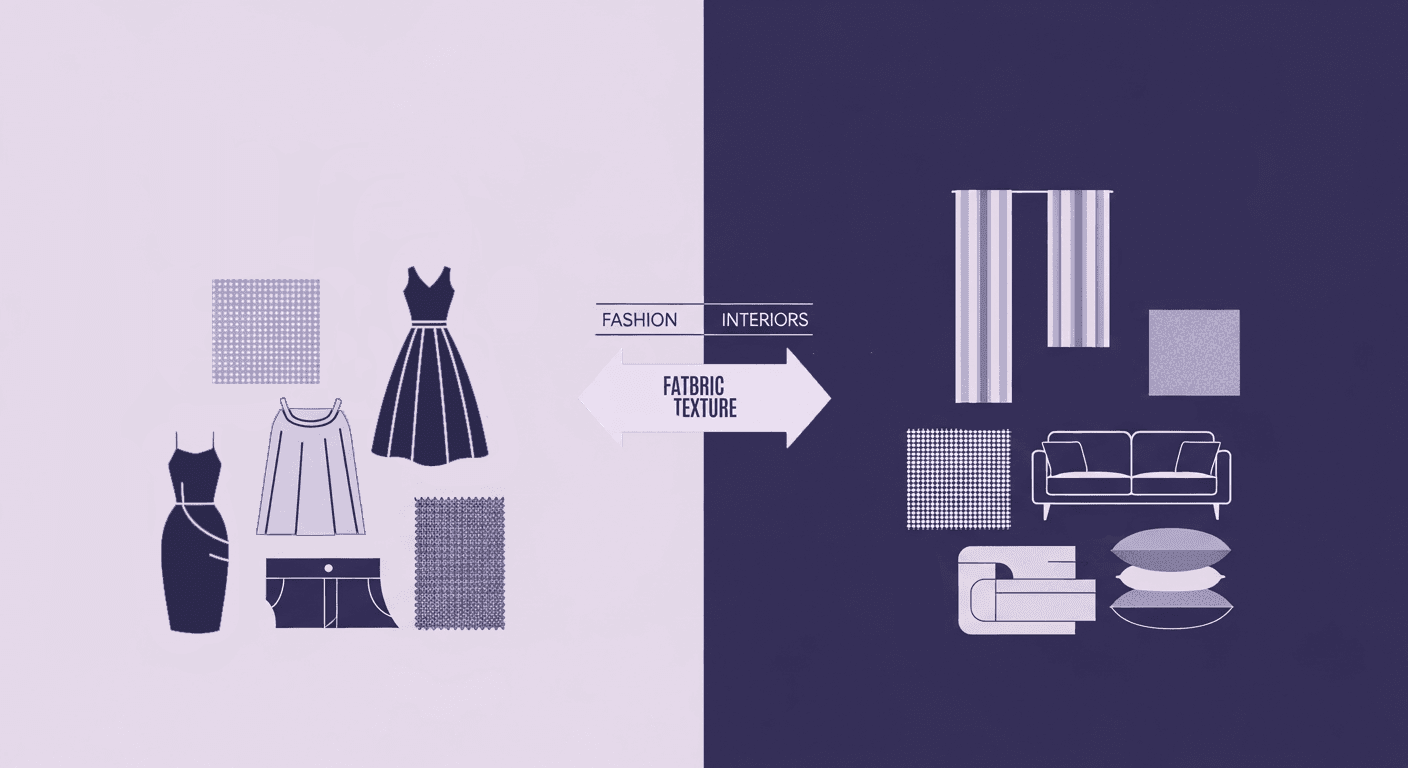
How Fabric Texture Shapes Design Strategy in Fashion and Interior...
Fabric textures
3D textures

Mira Kapoor
Dec 10, 2025
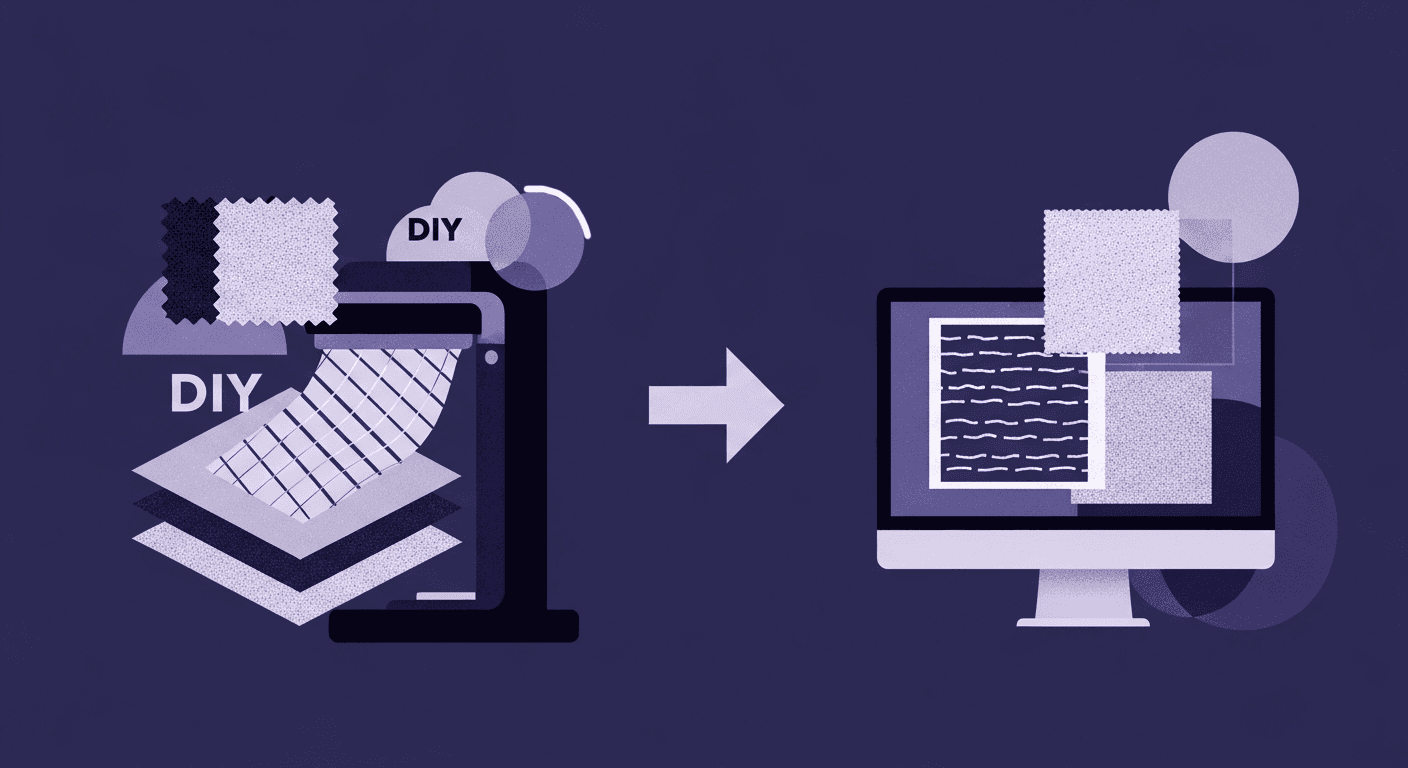
DIY Textile Texture Techniques That Make Digital Designs Come Ali...
Fabric textures
Texture creation

Max Calder
Dec 8, 2025
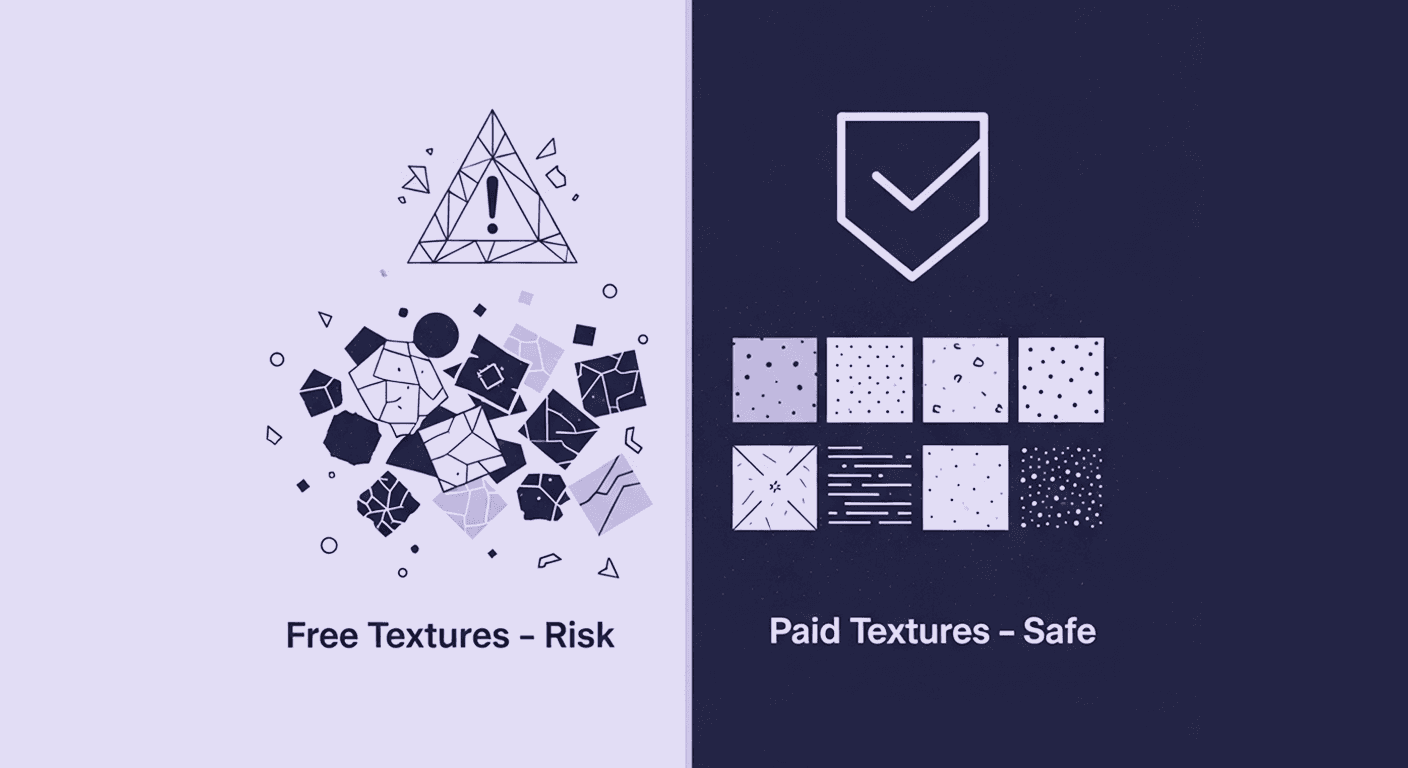
Cost vs. Quality: A Decision Framework for PBR Textures
PBR textures
3D textures

Mira Kapoor
Dec 5, 2025
