Unveiling Future Trends in AI Texture Generation
By Mira Kapoor | 4 August 2025 | 14 mins read
Table of contents
Table of Contents
Your best artists didn't get into this industry to spend half their day fighting UV seams and making textures tile perfectly. But while AI texture generation is poised to eliminate that grind, focusing only on speed misses the bigger picture. This article unpacks the trends that matter, from the tools that slash production time today to the advanced, real-time rendering technologies just around the corner. We'll explore how this shift doesn’t just make the old workflow faster, but provides a new one entirely, transforming your team's focus from tedious manual labor to what you hired them for: high-impact, creative direction.
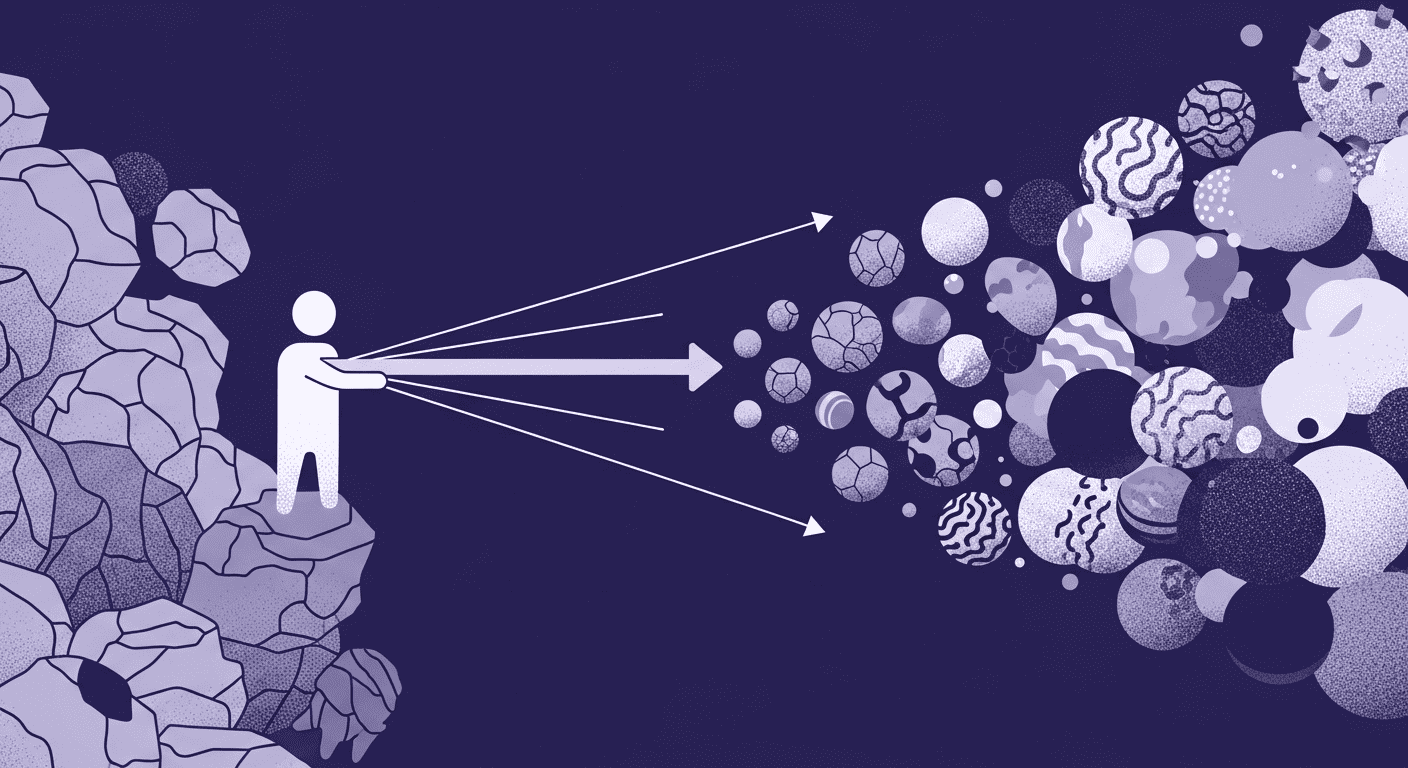
The old grind: Why traditional texture creation is a bottleneck
No one on your team got into this industry because they loved fighting with UV seams at 2 a.m. Yet, that’s where so much time goes. The traditional texture creation pipeline is a known bottleneck, a source of friction that grinds down both budgets and creative energy. It’s the digital equivalent of digging a foundation with a shovel when an excavator is right there.
The real cost of manual tiling, seams, and UV mapping
The cost isn’t just measured in hours, though those add up alarmingly fast. Think about the last time an artist spent half a day just trying to make a brick texture tile perfectly across a large surface. Every minute spent nudging vertices, clone-stamping distracting repetitions, or re-baking maps is a minute not spent on what actually matters: defining the game's visual identity.
Here’s a breakdown of the real costs we’ve seen sink projects:
- Quantifying the hours: A single, high-quality PBR material can take an experienced artist anywhere from one to three days to create from scratch. That includes sourcing references, modeling or sculpting a high-poly base, baking maps, and then the painstaking process of authoring the albedo, roughness, and metallic values. For a AAA title with thousands of assets, this scales into tens of thousands of artist-hours dedicated to repetitive labor.
- The creative momentum killer: Creativity isn't a tap you can turn on and off. When an artist has a brilliant idea for a scene's mood, the last thing they should do is spend the next eight hours in a technical wrestling match with software. The grind of manual texturing introduces so much friction that it actively discourages experimentation. The path of least resistance becomes using an existing, good enough texture instead of creating the perfect one.
- The ripple effect on timelines: This bottleneck doesn’t exist in a vacuum. A delay in the art department pushes back lighting, level design, and QA. An entire production schedule can be held hostage by the slow, methodical pace of manual texture work. It’s a foundational dependency that puts a hard cap on your production velocity.
This isn't a critique of the artists. It’s a critique of the workflow. The industry has been building incredible worlds with these tools for decades, but the process itself has been ripe for a change. And that change is no longer on the horizon; it’s already here.
The immediate win: What AI texture generation technology does today
So, what does moving from the old grind to a new workflow look like? The immediate impact of AI texture generation technology is the radical reduction of time. It’s not an incremental improvement; it’s a categorical shift in how materials are created.
How does AI reduce texture creation time? From days to minutes
The most significant change is the move from manual authoring to prompt-based creation. Instead of spending days in Substance Designer or Photoshop, an artist can generate a full, PBR-ready material in the time it takes to write a descriptive sentence. AI-powered texture creation efficiency isn't a buzzword; it's a measurable reality.
Here’s how it works in practice:
- Text-to-Texture: Your artist needs a specific material. They type a prompt like, "Cracked desert floor, sun-bleached sandstone, with small, sparse patches of dry weeds." The AI interprets this, generating seamless albedo, normal, roughness, and ambient occlusion maps in under a minute. The artist can then refine the prompt "make the cracks deeper," "add more pebbles," and iterate in seconds.
- Image-to-Texture: Have a single reference photo you love? An AI can analyze it and generate a fully tileable, PBR-compliant material from it. It intelligently removes seams, de-lights the image to create a neutral albedo, and extrapolates the surface data to build the other necessary maps. That photo of a cool-looking rusted panel you took on your phone is no longer just inspiration; it's a production-ready asset.
The result is that the one-to-three-day process is now a five-minute one. This frees your most valuable resource, your artists' time, to focus on higher-level creative decisions.
Key benefits beyond speed: Consistency and quality
Unbreakable consistency: Maintaining a consistent visual style across a massive project with a large team (or multiple outsourcing partners) is a constant battle. Using machine learning textures, you can train a model on your project's established art style. The AI learns your specific aesthetic, the way you handle wear and tear, the color palette of your world, and the micro-details that define your look. Every material it generates will then adhere to that style. It’s like having an art director embedded in the tool itself, ensuring every asset feels like it belongs in the same universe.
Slashing outsourcing costs: How much of your art budget goes to external vendors for texture packs and individual assets? AI tools drastically reduce this dependency. Instead of waiting weeks and paying thousands for a batch of custom materials, your internal team can generate what they need, when they need it. This not only saves money but also gives you more direct creative control over the final product.
This isn't about replacing artists. It's about giving them a tool that handles 90% of texture work that is repetitive and technical, so they can focus on the 10% that is pure art direction.
The next wave: Advanced AI and real-time rendering technologies
The tools available today are already impressive, but they are just the first step. The future of AI in texture design is pushing toward a level of realism and interactivity that was once purely theoretical. This is where AI rendering technologies move from being a production shortcut to a fundamental part of the visual experience.
Pushing for realism: Can AI generate truly photorealistic textures?
Two key technologies are driving this push:
1. Diffusion models & GANs: Think of Generative Adversarial Networks (GANs) as a creative competition between two AIs. One AI (the Generator) creates a texture, while a second AI (the Discriminator) tries to determine if it's real or AI-generated. This constant feedback loop forces the generator to create increasingly indistinguishable, photorealistic materials. Diffusion models work differently by starting with noise and progressively refining it into a coherent image, but achieve a similar, often superior, level of detail and realism. These models are learning the language of light, shadow, and surface properties.
2. Computational design: This is the secret ingredient for hyper-realism. Instead of just copying pixels from reference images, computational design involves teaching the AI the underlying physics of a material. The AI doesn't just know what rust looks like; it understands the process of oxidation. It knows how leather stretches and cracks, how wood grain forms, and how fabric bunches. This allows it to generate materials that are not only visually convincing but structurally sound, making them feel more grounded and believable in the game world.
The future of AI in texture design is real-time
Imagine an artist in Unreal Engine 5 changing a material not with a complex node graph, but with a simple slider. They drag a Wear slider, and the AI procedurally generates peeling paint and scuff marks in real-time. They adjust an Age slider, and a wooden plank splinters and fades realistically. This is in-engine procedural texture generation powered by AI.
This real-time capability unlocks dynamic environments that can change based on gameplay surfaces that char and burn permanently after an explosion, or metal that rusts and corrodes over time in a persistent online world. It bridges the gap between art creation and the final interactive experience, allowing for a level of environmental storytelling we've only begun to explore.
The real shift: How AI is transforming digital texture creation workflows
If you only take one thing away from this, let it be this: the revolution in AI texture generation technology isn't about making the old process faster. It’s about creating a fundamentally new one. We've seen this pattern before. The move from film to digital photography didn't just make photo development faster; it changed the very nature of taking pictures, enabling infinite shots and instant feedback.
It's not just about speed, it's about a new creative process
From 70% manual effort to instant ideation: For decades, the creative process for textures has been roughly 70% technical effort and 30% creative direction. AI inverts this. It automates the technical grunt work, the tiling, the map baking, the seam fixing, and shrinks it to near-zero. This frees your artists to spend 100% of their time on what they were hired for: their aesthetic judgment, their creative vision, and their ability to tell a story through a scene.
Unlocking unprecedented creative flexibility: When a texture takes two days to make, you commit to an idea early and stick with it. When it takes two minutes, you can explore ten different ideas. An artist can generate variations of a material effortlessly, more worn, less saturated, a different type of wood, and see them in-engine immediately. This ability to iterate rapidly and without penalty leads to better, more intentional art direction. The final asset isn't just the first good idea; it's the best of a dozen.
This shift fundamentally changes how AI is transforming digital texture creation, moving it from a task of production to an act of pure design.
Workflow optimization in digital design: What the new pipeline looks like
From asset creator to creative director: The artist's role elevates. Instead of being a digital sculptor of a single rock, they become the director of a whole quarry. They guide the AI, curate the best results, and tweak the outputs to fit the precise needs of the project. Their core skills are no longer about technical execution in a single piece of software, but about their artistic eye, their understanding of mood and composition, and their ability to maintain a cohesive vision.
Integrating creative AI Tools into your pipeline: This isn't about throwing out your existing pipeline. It's about strategically plugging in creative AI tools where they'll have the most impact. Your workflow might now look like this: an artist generates a base material with an AI tool, makes targeted adjustments and adds decals using a texture editing tool, and then applies the final material in-engine. The AI becomes a powerful first pass tool that handles the most time-consuming steps, freeing the artist to focus on the custom finishing touches that make an asset unique.
Making it practical: Integrating AI into your studio
Understanding the trends is one thing; implementing them effectively is another. Adopting any new technology requires a strategic approach, not a blind leap. You need to ensure the tools you choose will genuinely support your team and enhance your pipeline, not just add another layer of complexity.
How to evaluate AI tools for your art team
Here are the key questions to ask:
1. Does it fit our PBR workflow? Can the tool export maps that plug directly into your engine of choice (Unreal, Unity, etc.)? Are the outputs correctly calibrated for metallic/roughness or specular/glossiness workflows?
2. How much control do we have? Can we guide the AI with more than just a text prompt? Can we use our own images, concept art, or existing textures as inputs?
3. Can we train it on our art style? For maintaining visual consistency, this is a non-negotiable. The most powerful AI tools allow you to fine-tune the model on your own assets, ensuring it generates materials that feel native to your project.
4. What's the integration and learning curve? How easily does this tool fit into your current pipeline? Does it require extensive training, or can your artists get up and running in a day? The best tools feel like a natural extension of an artist’s existing skills.
5. What are the rights and licensing implications? Be crystal clear on who owns the generated assets. Can they be used for commercial projects without restriction? This is a critical legal checkpoint.
Preparing your team for a future with AI
Focus on a force multiplier mindset: Communicate that these tools aren't a replacement for artists; they're a supplement. An AI can't understand the emotional arc of a level or the storytelling purpose of a scene. It can't make high-level aesthetic judgments. Its job is to eliminate the drudgery, freeing your team to operate at a more strategic, creative level.
Invest in uniquely human skills: The future value of an artist won't be in their technical ability to operate a single piece of software. It will be in the skills that an AI can't replicate:
- Art direction: The high-level vision for a project's look and feel.
- Aesthetic judgment: The taste to know why one material works and another doesn't.
- Strategic curation: The ability to sort through dozens of AI-generated options and select or combine the ones that best serve the project's goals.
- Creative problem-solving: Using these new tools in unexpected ways to solve unique visual challenges.
You've got the eye. These tools are the engine. By embracing this shift, you’re not just keeping up with a trend; you’re positioning your studio and your artists for the future of digital creation.
The real endgame: From technician to tastemaker
The future of AI in texture creation isn't about replacing your best artists; it’s about finally letting them do the job you hired them for.
For too long, the title artist has also meant technician. A huge portion of their time was spent on the manual, repetitive labor of making things work, the digital equivalent of sanding, priming, and prepping. AI tools handle the prep work now. They are the ultimate artist's assistant, the force multiplier that eliminates the grind. This frees your team to focus exclusively on the uniquely human skills that actually define a game's soul: aesthetic judgment, creative direction, and storytelling.
Imagine your next creative review. Instead of discussing timelines for a single material, you’re comparing three completely different visual directions all generated and implemented in an afternoon. That's the real shift. It’s not about doing the old work faster; it’s about unlocking an entirely new level of creative exploration.
You’ve always had the vision for what your worlds could look like. These tools don't create that vision; they just remove the friction that stood in its way. You’ve got the eye. Now you have an engine that can finally keep up.

Mira Kapoor
Mira leads marketing at Texturly, combining creative intuition with data-savvy strategy. With a background in design and a decade of experience shaping stories for creative tech brands, Mira brings the perfect blend of strategy and soul to every campaign. She believes great marketing isn’t about selling—it’s about sparking curiosity and building community.
Latest Blogs

How 4K Seamless Textures Transform Flat CG Into Tangible Fabric
PBR textures
Fabric textures

Max Calder
Nov 21, 2025
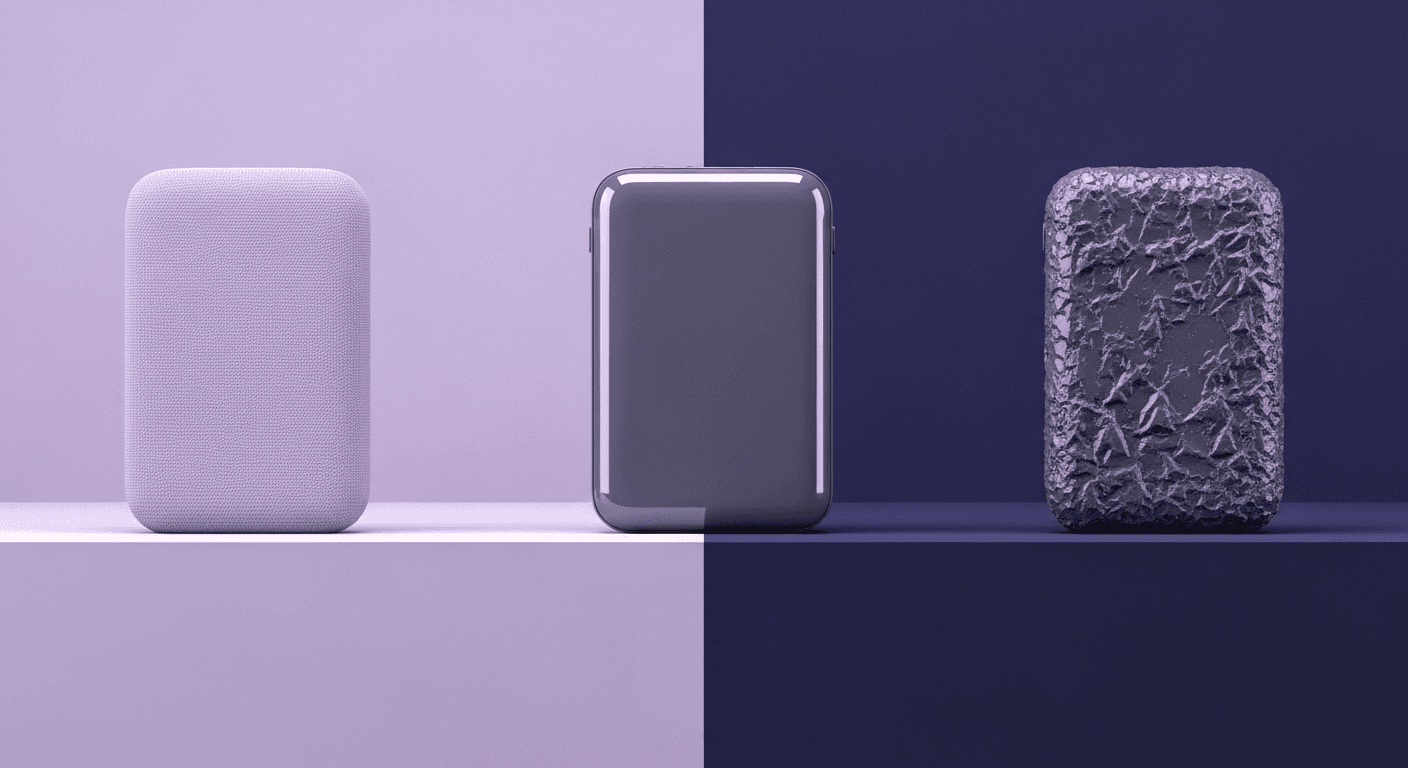
Beyond Color and Gloss: How Plastic Texture Tells Your Product's ...
Product rendering
Texture creation

Max Calder
Nov 19, 2025
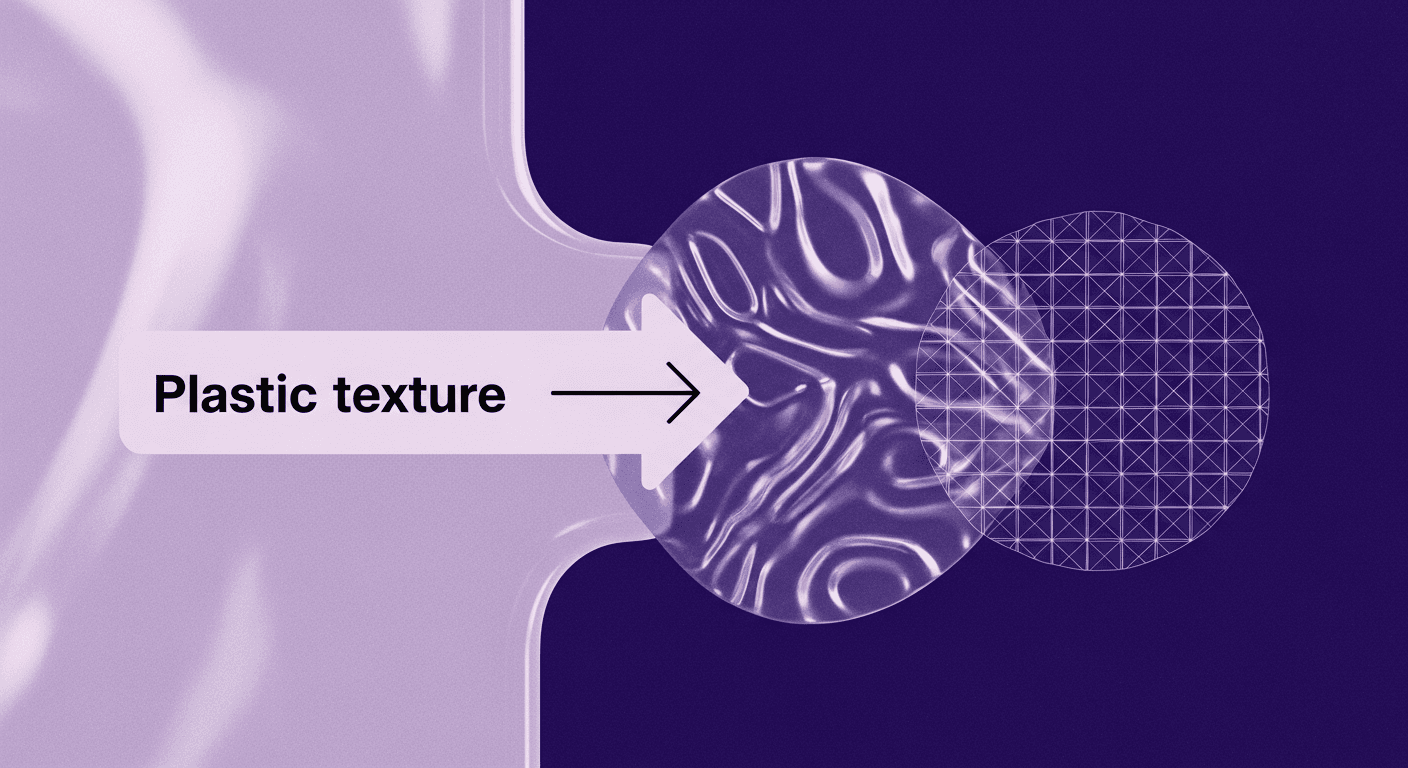
Decode Plastic Material Texture: The Team Language That Prevents ...
Product rendering
Texture creation

Mira Kapoor
Nov 17, 2025
