Top Websites for High-Quality PBR Textures: Free & Paid Resources
By Max Calder | 5 August 2025 | 12 mins read
Table of contents
Table of Contents
Hunting for the right PBR textures can be a massive time sink. You dig through endless libraries, download promising material, and then plug it into your engine only to find the maps are a mess or the resolution is all wrong. This guide is built to fix that. We’re cutting through the noise to give you a curated list of the best free and paid PBR texture sites, the ones that deliver high-quality, pipeline-ready assets every time. Because building a great texture library isn’t just about collecting cool-looking materials; it’s about curating a reliable toolkit that lets your team get back to what they do best: creating incredible art.
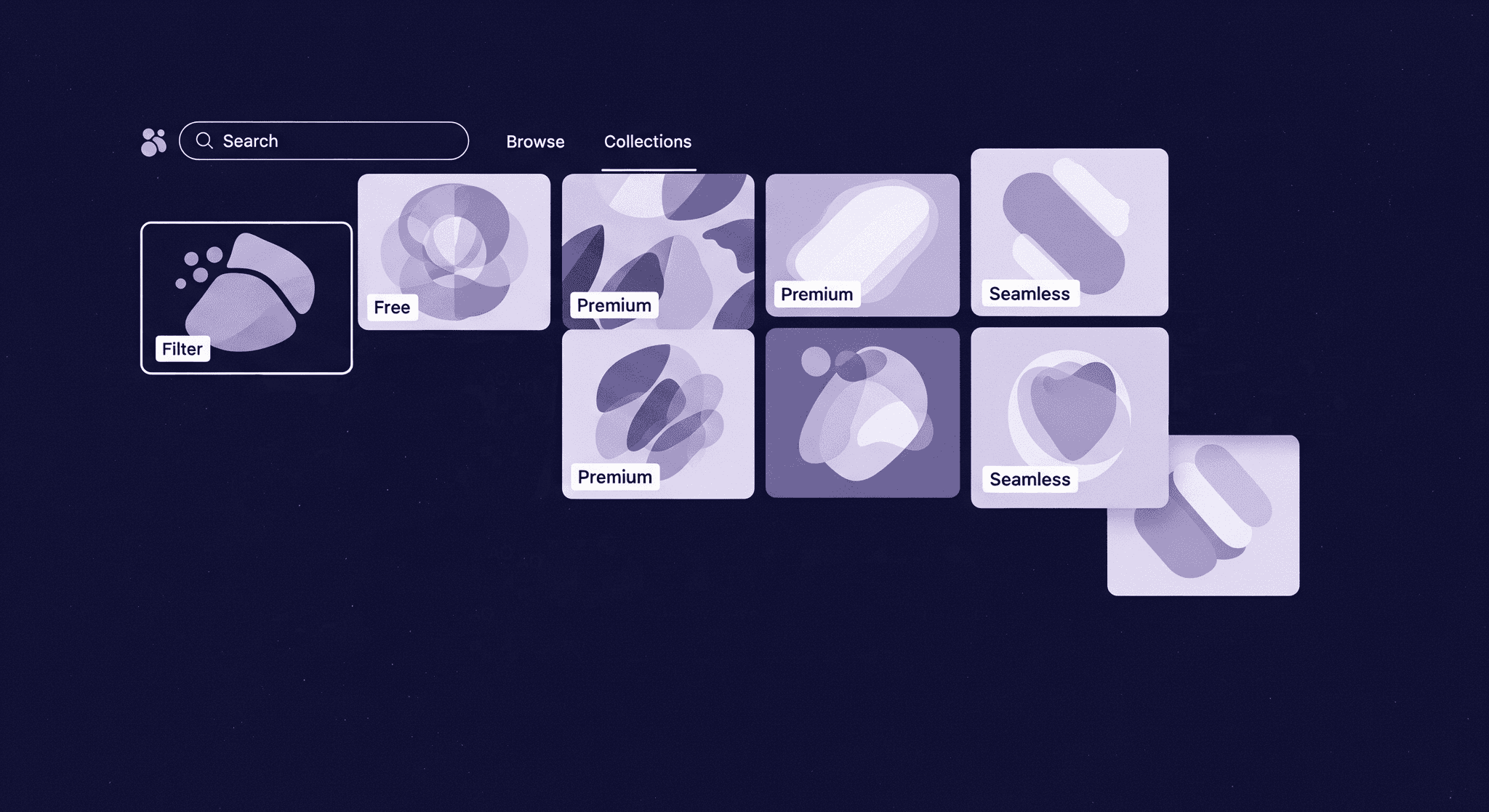
What makes a PBR texture resource good?
Most artists make the mistake of grabbing textures based on a single thumbnail. The real test comes when you plug it into your engine. Does it hold up under different lighting conditions? Is it cleanly authored? Let's see the key criteria you should be judging these sites on.
How to judge texture quality and resolution
You'll typically see options for 2K, 4K, and 8K. Here’s the practical breakdown:
2K (2048x2048): Your workhorse resolution. Perfect for most environmental assets, props that aren't hero pieces, and anything that won't be seen up close by the camera. It offers the best balance between visual detail and memory performance.
4K (4096x4096): The standard for high-detail assets. Use this for hero props, character models, and key environmental surfaces that the player will inspect closely. It's the sweet spot for current-gen game design, but use it strategically to manage your texture budget.
8K (8192x8192): Reserved for cinematic characters, film assets, or highly-specialized architectural visualization. For most real-time applications, 8K is overkill and a memory hog. The performance cost rarely justifies the marginal visual gain over a well-made 4K texture.
Beyond resolution, the critical factor is the integrity of the PBR maps themselves. A great PBR texture resource provides clean, logically authored maps. For example, the Albedo map should be free of any lighting information that’s the job of the engine. The Roughness map should have a clear range of values that translate logically to surface imperfections. When these maps are authored consistently across an entire library, you can build master materials in your engine that just work, which is a massive win for pipeline efficiency.
Checking for software and pipeline compatibility
The most common file formats you'll encounter are PNG, JPG, and EXR. Here’s how they fit into a professional pipeline, especially with a tool like Unreal Engine:
- PNG: The industry standard for most maps, like Albedo, Roughness, Metallic, and Ambient Occlusion. It’s lossless (unlike JPG), supports transparency, and is universally compatible. Most of your downloads will be PNGs.
- JPG: Use with caution. JPGs are compressed and lose data, which can introduce incorrect artifacts, especially in detailed maps like Normals or Roughness. It's acceptable for source photos but not for final PBR maps.
- EXR: The powerhouse format. EXR is a 16-bit or 32-bit floating-point file format that holds a massive amount of data. It’s the best choice for Height or Displacement maps, as the extra data prevents banding and gives you smooth, accurate geometry deformation. It's also ideal for HDRIs.
For a pipeline in Unreal Engine, consistency is the goal. A texture library that provides all its assets in a standard format (like PNG for most maps, EXR for height) and follows a clear naming convention (T_Brick_D for Albedo/Diffuse, T_Brick_N for Normal, etc.) is invaluable. It allows you to automate texture importing and material creation with Python or editor scripts, saving your team from mind-numbing manual work.
A quick note on licensing: Know your usage rights
Here’s the simple breakdown:
CC0 (Creative Commons Zero): This is as free as it gets. The creator has waived all rights to their work. You can use it for any purpose, personal or commercial, without attribution and without any cost. It’s the gold standard for free PBR materials, because it's completely worry-free.
Paid/Proprietary Licenses: When you buy a texture, you’re buying a license to use it under specific terms. Read them. Common restrictions include limits on the number of users (per-seat licenses), prohibitions on redistribution (you can't resell the texture), or requirements for different license tiers for AAA vs. indie productions.
Before building a library for your team, decide on your licensing threshold. For commercial projects, sticking to CC0 resources or reputable paid sites is the only safe path. The risk of using a texture with an ambiguous or personal-use-only license is never worth it.
Top websites for free PBR materials
Free doesn’t have to mean low quality. In fact, some of the most widely used and production-ready textures in the industry come from open-source or community-supported platforms. These websites offer high-resolution, logically authored PBR materials under generous licenses, often CC0, which means you can use them commercially with zero legal headaches. If you're just building out your texture library or need solid assets for quick iteration, these free resources are the perfect foundation.
1. Poly Haven: The community-powered gold standard
Why it's a favorite: The CC0 license is the biggest draw. You can use these assets in any commercial project without a second thought. The quality is remarkably consistent and often rivals paid alternatives, with resolutions up to 8K.
What it offers: Beyond textures, Poly Haven provides a vast library of high-resolution HDRIs and 3D models, making it a one-stop shop for look development and scene setup. This ecosystem approach is what makes it so powerful.
Best for: Everyone. From solo indie developers who need reliable assets to studio artists prototyping a new environment, Poly Haven delivers. It’s the first place you should look when you need high-quality, worry-free PBR textures.
2. AmbientCG: Your go-to for architectural and nature textures
Why it's fantastic: The sheer scale and organization are top-tier. You can filter by category, resolution, and even properties like average color. The site also provides pre-rendered material balls so you can judge a texture accurately before downloading.
What it offers: While it excels at architectural surfaces (concrete, wood, plaster) and natural elements (ground, rock, bark), its library is diverse enough for almost any need. It also offers Substance 3D files for some assets, allowing for deep customization.
Best for: Architectural visualization artists and environment artists who need a large volume of consistent, high-quality materials. Its procedural nature makes it a perfect fit for workflows that rely on tiling and pattern variation.
3. CGBookcase: High-quality and highly organized textures
Why it's great: The quality-over-quantity approach shines through. Every texture feels handcrafted and well-authored. The presentation is exceptionally clear, with excellent renders that show how the material behaves in a real-world lighting scenario.
What it offers: A well-curated collection of common materials like wood, metal, and fabric, but with a level of polish that makes them stand out. The tutorials and guides on the site are also a fantastic bonus for those learning the ropes of PBR.
Best for: Beginners and experienced artists alike who appreciate a curated, high-quality selection. It’s an excellent starting point for learning what makes a PBR texture good because every example is a benchmark of quality.
Premium PBR texture websites are worth the investment
When your project demands a higher level of realism, customization, or workflow integration, free textures can only take you so far. Premium texture platforms often include advanced scanning technology, smart authoring tools, consistent naming conventions, and deep compatibility with industry-standard pipelines like Unreal Engine, Blender, or Substance 3D. These aren't just texture dumps, they're full-fledged ecosystems designed to streamline your process and level up your visual fidelity.
1. Texturly: Fast, AI-powered PBR texture generation
Why it’s exciting: Texturly brings something new to the premium texture space: the ability to generate seamless, tileable PBR materials from just a text prompt or base image. That means your team can go from idea to production-ready texture in seconds, no waiting on third-party scans or digging through massive libraries. It’s especially powerful for art directors or lookdev teams that need on-demand variations tailored to a specific concept.
What it offers: Texturly delivers high-resolution textures with all the essential PBR maps, albedo, roughness, normal, height, ambient occlusion, and metallic automatically generated. It's built for speed and creative control, making it a serious time-saver in production environments. And because it outputs consistent naming conventions and standard formats, it plays nicely with most pipelines.
Best for: Teams who need fast, flexible texture creation without compromising quality. If your workflow includes concepting, rapid prototyping, or stylized art direction, Texturly can become your go-to for generating custom, high-quality textures on demand.
2. Quixel Megascans: The undisputed industry leader
Why it's the leader: Two words: quality and integration. The scanned data provides a level of realism that is nearly impossible to achieve by hand. For your team, the killer feature is Quixel Bridge, which allows for one-click exports directly into Unreal Engine, complete with pre-built materials. This integration saves an enormous amount of time and is a key reason why it's considered one of the best websites for PBR textures for game design.
What it offers: A massive, ever-expanding library of surfaces, 3D assets, decals, and imperfections. The scope is breathtaking, covering everything from Icelandic volcanic rock to Japanese temple wood.
Best for: Studios using Unreal Engine (where the entire library is free to use) and any production that demands the absolute highest level of photorealism. It’s the go-to PBR texture resource for AAA games and VFX houses.
3. Poliigon: Created by pro artists, for pro artists
Why it stands out: Poliigon goes beyond standard materials. It offers unique tools like a texture generator for creating custom variations, an extensive library of overlays (e.g., dust, scratches, smudges), and one of the best decal collections available. This empowers artists to add nuance and storytelling to their surfaces, not just tile a texture.
What it offers: In addition to standard PBR materials, Poliigon provides HDRIs, brushes, and models. A key feature is the resolution and format flexibility. You can download maps individually and choose from various formats, giving you full control over your asset pipeline.
Best for: 3D artists and studios that need more than just tiling textures. If your work involves a lot of detailed prop modeling, look development, and surface storytelling, the creative tools Poliigon offers are well worth the investment.
4. Textures.com: The veteran library with a massive variety
Why it's a staple: Variety and flexibility. The library is enormous and contains not just PBR materials but also a vast collection of photo references, decals, 3D scans, and even stock photos. The credit-based system is also a major plus for studios, as it allows you to buy a credit pack and let your team download assets as needed, which is often more cost-effective than a monthly subscription if your needs fluctuate.
What it offers: Everything. From modern physically based rendering textures to historical photo references for matte painting, you can find almost anything here. The PBR materials are high quality and come with all the necessary maps for a modern workflow.
Best for: Studios and artists who need a single, comprehensive resource for a wide range of asset types. If your team does texturing, matte painting, and concept art, having a Textures.com subscription can streamline your entire sourcing workflow.
It’s more than just a shopping list
Okay, that was a lot of websites. But the real goal here was never to just bookmark a bunch of pages; it’s about changing how you approach asset sourcing entirely. A great texture library isn't a random folder of downloads; it's a strategic toolkit that plugs directly into your pipeline.
Think about it, every hour artists aren't fighting with a bad roughness map or a weird naming convention is an hour they can spend polishing a scene, experimenting with lighting, or pushing the creative vision forward. The right resources, whether free or paid, don't just give you pretty surfaces. They give you time.
They remove friction and create a foundation of consistency that lets you get back to what you do best. The less time you spend searching for assets, the more time you have to create worlds with them.

Max Calder
Max Calder is a creative technologist at Texturly. He specializes in material workflows, lighting, and rendering, but what drives him is enhancing creative workflows using technology. Whether he's writing about shader logic or exploring the art behind great textures, Max brings a thoughtful, hands-on perspective shaped by years in the industry. His favorite kind of learning? Collaborative, curious, and always rooted in real-world projects.
Latest Blogs

How 4K Seamless Textures Transform Flat CG Into Tangible Fabric
PBR textures
Fabric textures

Max Calder
Nov 21, 2025
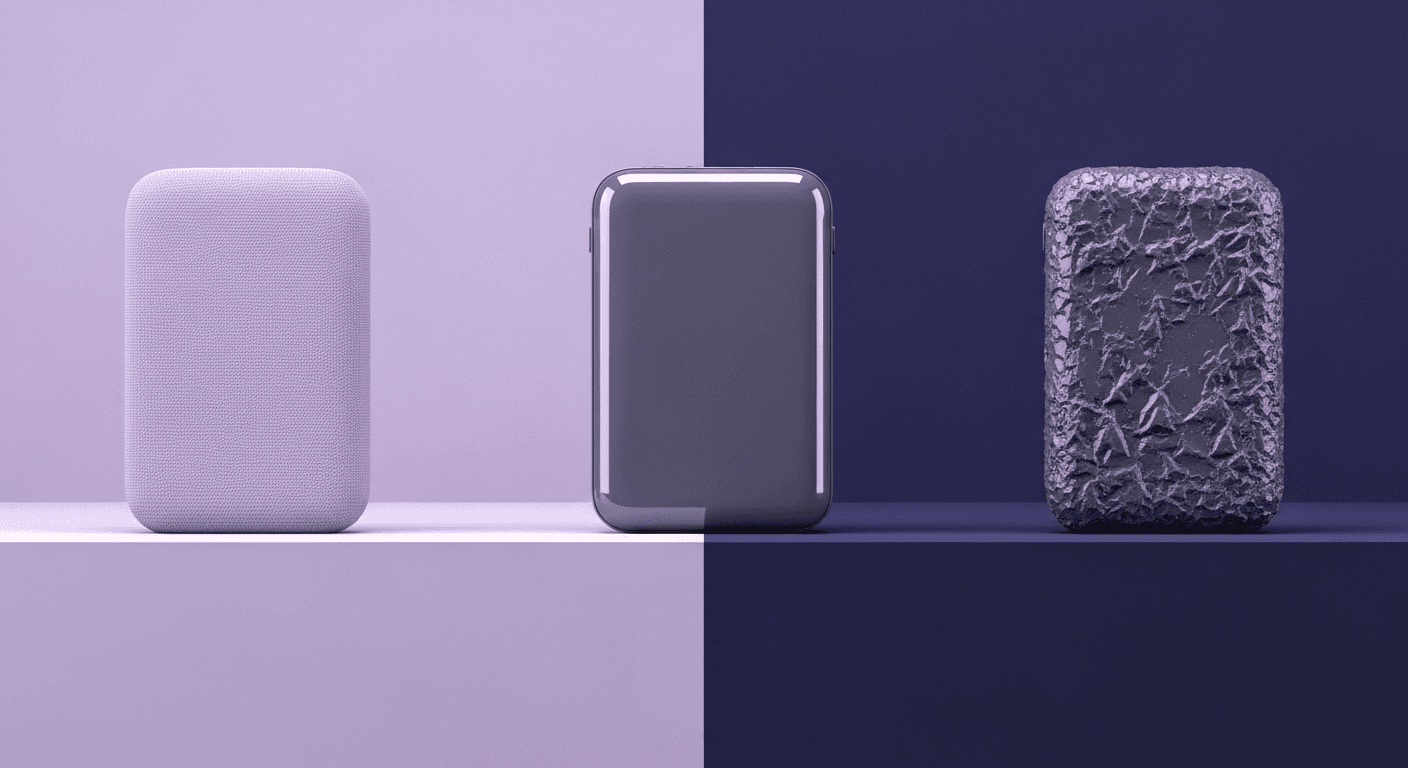
Beyond Color and Gloss: How Plastic Texture Tells Your Product's ...
Product rendering
Texture creation

Max Calder
Nov 19, 2025
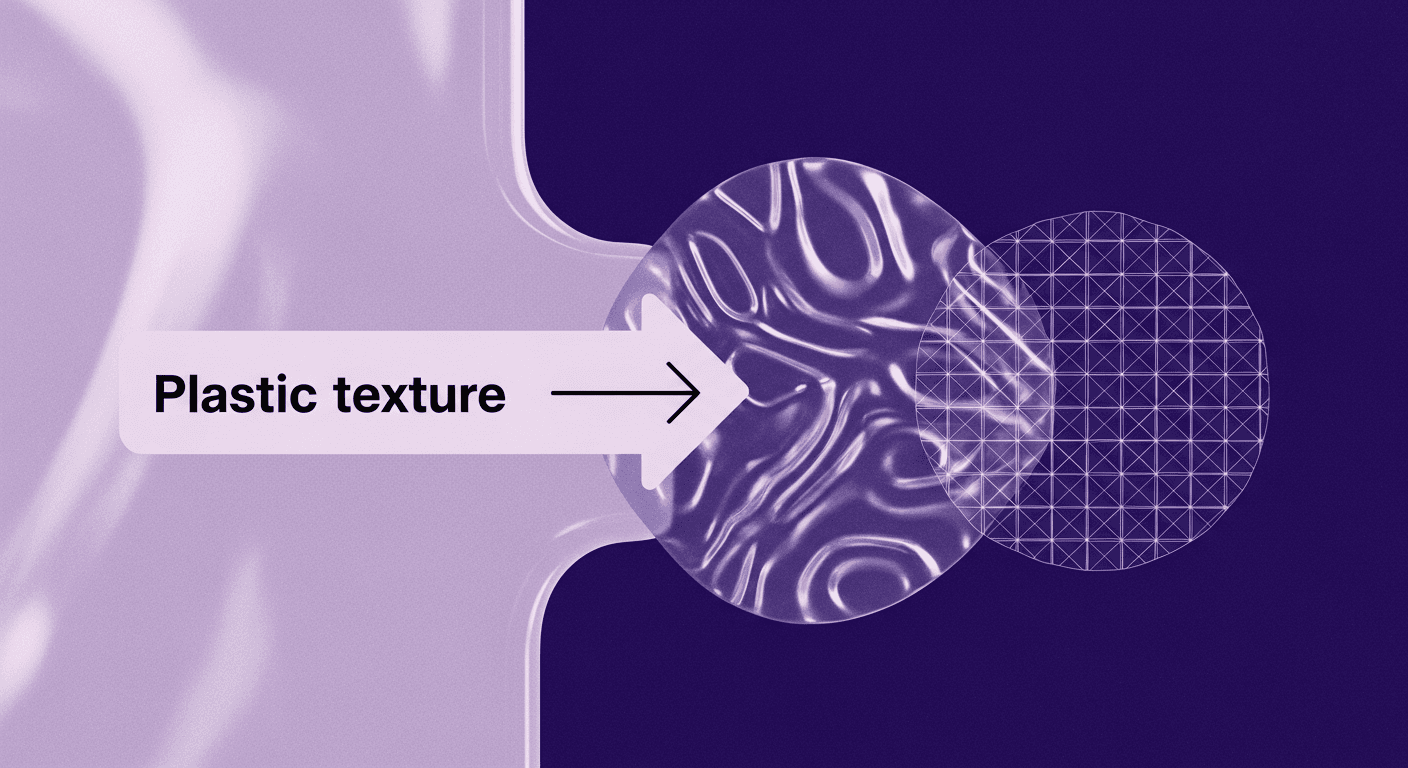
Decode Plastic Material Texture: The Team Language That Prevents ...
Product rendering
Texture creation

Mira Kapoor
Nov 17, 2025
