Mastering PBR Texture Editing: Top Tools & Techniques
By Max Calder | 1 August 2025 | 9 mins read
Table of contents
Table of Contents
Is your art pipeline feeling more like a traffic jam than a freeway? You’ve got talented artists ready to go, but they’re stuck wrestling with clunky software and fighting export settings. In this guide, we’ll unpack the essential tools for editing PBR textures, from the focused freebies to the professional powerhouses, so you can build a workflow that actually flows. Because the right toolset isn't about features; it’s about finding that perfect, integrated system that lets your team focus on creativity, not compatibility headaches.
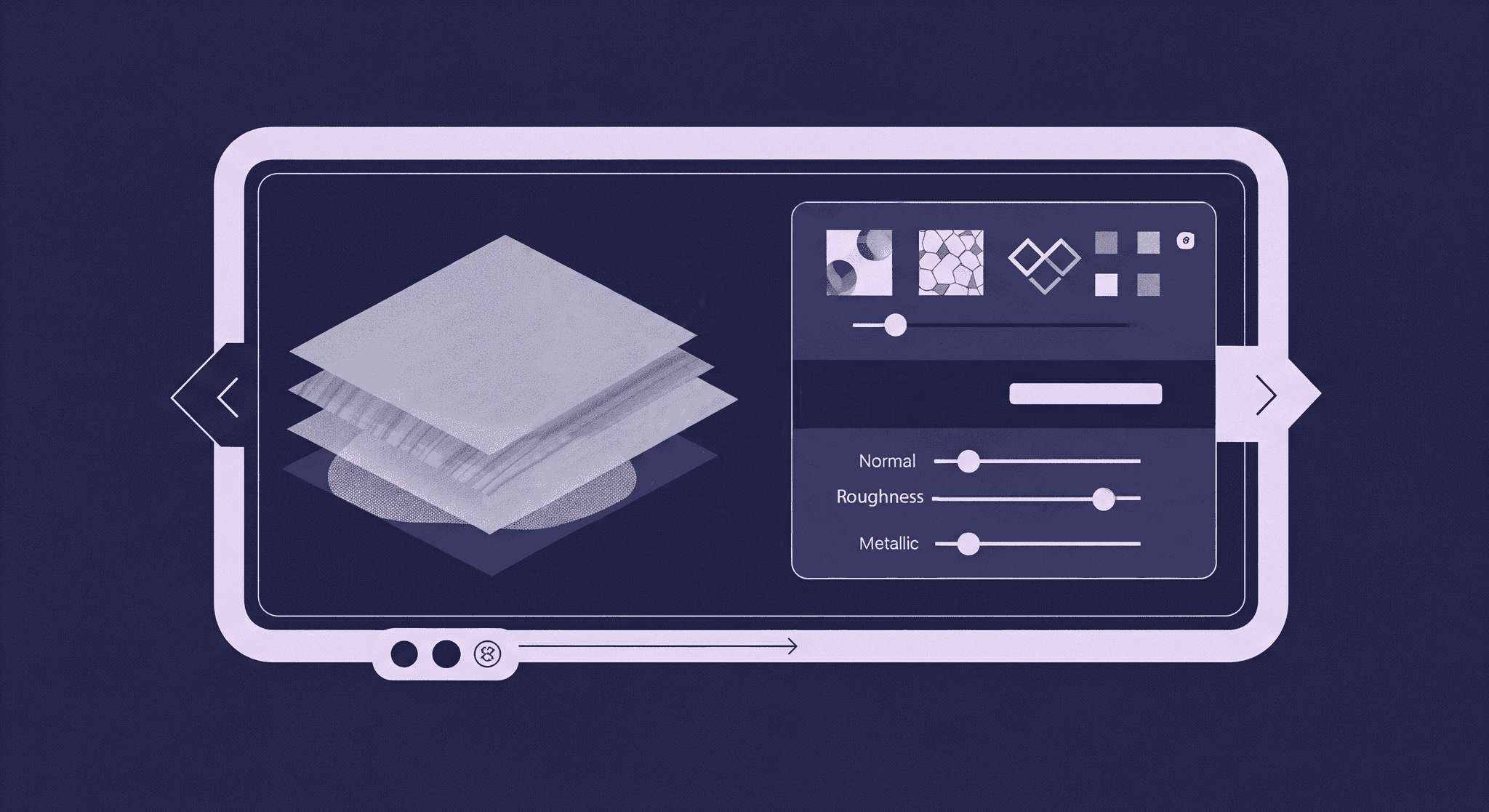
Why your PBR texture workflow needs the right tools
A modern texturing pipeline is about so much more than just painting. It's an assembly line for your game's visual identity. When it's running smoothly, your artists are free to create amazing work. When it’s clunky, it becomes the bottleneck that holds up your entire production. The right tools for editing PBR textures aren’t just about features; they’re about flow. They're about how quickly an artist can go from a blank model to a game-ready asset without fighting the software.
A great texture workflow ensures consistency, especially across a team. It reduces the time spent on mundane tasks like converting maps and wrestling with export settings. Instead, it prioritizes compatibility and integration, allowing your tools to talk to each other and, most importantly, to your game engine. Choosing the right software is a strategic decision that pays off in speed, quality, and your team's sanity.
So, let’s unpack the best tools for the job from the free utilities that solve specific problems to the professional powerhouses that can anchor your entire art pipeline.
The essentials: Best free tools for editing PBR textures
You don’t always need a multi-thousand-dollar suite to get professional results. Sometimes, the perfect tool is a free, focused utility that does one thing exceptionally well. These are perfect for indie developers, students, or even AAA teams that need to quickly prototype or handle a specific task without spinning up a massive piece of software.
1. Texturly for seamless textures and instant PBR map generation
If you're looking for an all-in-one PBR texture utility that’s fast, intuitive, and cloud-based, Texturly is a go-to solution. It lets you generate high-quality, seamless textures from a text prompt (think: “weathered sandstone” or “mossy bark”) or upload your own image to make it tileable and generate full PBR maps instantly. No guesswork, no need to manually create normals or roughness. Texturly automates it all.
What makes it especially powerful is the frictionless workflow. Within seconds, you’ve got a ready-to-use, tileable texture along with diffuse, normal, roughness, metallic, and ambient occlusion maps. Whether you're a solo dev prototyping ideas or part of a studio team building modular assets, Texturly saves hours on texture prep. And because it’s browser-based, there’s zero install or system overhead, just upload, generate, and download. If speed, quality, and simplicity matter in your workflow, this is a tool worth bookmarking.
2. Quixel mixer for high-speed material blending
Think of Quixel Mixer as your central hub for creating materials. Its biggest strength is its seamless integration with the massive Megascans library. Instead of starting from scratch, you can pull in photorealistic scanned materials and blend them together using simple, intuitive layers like Photoshop for 3D materials. You can mix stone with moss, add painted lines to asphalt, or create custom sci-fi panels in minutes.
For an artist, Mixer is an efficiency machine. It’s a fantastic way to empower your environment artists to create unique, high-quality surfaces without needing deep expertise in procedural generation. The output is consistently high-quality, and because it works so well with Unreal Engine, Unity, and Blender, it slots directly into most existing pipelines. It’s one of the best free PBR texture editing tools for rapid environment art development.
3. Materialize for generating PBR maps from a single image
Ever been on a location scout and snapped the perfect photo of a peeling paint texture? Materialize is the magic wand that turns that photo into a full PBR material set. You feed it a single image, and it helps you generate height, metallic, smoothness, and normal maps through a series of straightforward sliders and controls. It feels like a bit of technical wizardry.
It's a starting point, not a final solution. It gives you a fantastic base to work from. You can bootstrap your textures here and then refine them in a more robust tool like Substance Painter or Mixer. For rapid prototyping or when you’re working with a library of photo references, Materialize is an indispensable utility for your texture workflow. It’s lightweight, fast, and saves hours of manual work.
4. ArmorPaint for open-source 3D texture painting
If you’re looking for a dedicated 3D painter but aren’t ready to commit to the Adobe ecosystem, ArmorPaint is your answer. It’s an open-source, standalone tool that lets you paint PBR materials directly onto your 3D models in real-time. It’s surprisingly powerful for its small footprint, offering a fully node-based material workflow, which gives you a ton of creative control.
You can drag and drop your brushes, create procedural materials, and paint across UV seams with ease. While it might not have all the bells and whistles of its bigger commercial cousins, it’s a solid, focused tool that gets the job done. For smaller teams or artists who love the flexibility of open-source software, ArmorPaint is a fantastic piece of PBR texture software that punches well above its weight.
The powerhouses: Professional PBR texture software
Free tools are great, but when you're building a pipeline for a commercial studio, you need power, scalability, and a non-destructive workflow. These are the industry-standard 3D material creation tools that are built to handle the demands of AAA game development, where iteration, control, and integration are everything.
5. Adobe Substance 3D painter for unmatched artistic control
Substance Painter is the industry standard for a reason. It’s where your 3D assets get their personality. Painter’s strength lies in its intuitive, artist-friendly approach to texturing. You work in layers, just like in Photoshop, but you’re painting with “smart materials” that dynamically react to the shape of your model. Paint a steel material, and its edge-wear generator will automatically add scratches and scuffs to the sharpest corners.
For a character or hero asset, this is non-negotiable. The non-destructive workflow means an artist can change a base material or tweak a wear-and-tear effect at any point without having to start over. For a lead, this means faster iterations and happier artists. It’s the king of texture editing tools for detailed, bespoke asset work.
6. Adobe Substance 3D designer for procedural material creation
If Substance Painter is the artist’s brush, Substance Designer is the engineer’s foundry. This is where you build infinitely tweakable materials from the ground up using a node-based graph. Instead of painting a single brick texture, you build a system that can generate thousands of unique brick variations by simply adjusting a few parameters: age, damage, color, grout style, you name it.
This is the core of an efficient, scalable texture workflow. A senior artist can create a master graph for, say, “sci-fi paneling,” and then expose a few simple sliders. Junior artists can then take that graph and generate dozens of consistent yet unique textures for an entire level. It’s how you maintain visual quality and consistency at scale. You aren't just making a texture; you're making a texture generator.
7. Marmoset toolbag for baking, staging, and final Renders
Marmoset Toolbag is often seen as a final rendering and portfolio tool, but its real power in a production pipeline is its best-in-class baking engine. Getting clean normal maps, ambient occlusion, and curvature maps from your high-poly sculpts to your low-poly game models is a critical and often frustrating step. Toolbag makes this process incredibly smooth and reliable.
Its baking tools are fast, accurate, and give you the visual feedback you need to fix errors instantly. Beyond baking, it serves as the perfect neutral ground for look development. Before an asset goes into the specific lighting environment of Unity or Unreal, you can vet it in Toolbag to make sure the PBR materials are behaving correctly. It’s a crucial quality assurance step that saves countless hours of back-and-forth with the lighting department.
Building your perfect texture workflow: How to choose
Okay, we’ve covered a lot of ground. You have a menu of powerful tools for editing PBR textures, but the goal isn’t to use all of them. The goal is to build a smart, streamlined system that works for your team and your projects. So, how do you choose?
Assess your pipeline: Standalone tool vs. integrated suite
First, think about your project's scope and your team's structure. If the goal is to quickly turn a photo into a usable PBR material, a focused tool like Texturly offers a fast, frictionless solution. You can generate seamless textures and PBR maps directly from an image or prompt, all in the browser.
For workflows that prioritize speed and simplicity, lightweight tools like Materialize or ArmorPaint can help you stay agile without overcomplicating the pipeline.
But when the project demands tight collaboration and asset consistency across departments, the conversation shifts toward integration. This is where a suite like Adobe Substance shines. The workflow is designed to be seamless: create a procedural material in Designer, publish it to your team's library, and have artists apply and customize it in Painter. That level of integration reduces friction and ensures everyone is working from the same source of truth. As many professionals have found, the future isn't about having a dozen standalone tools; it's about having a single, connected workflow.
Prioritize compatibility with Unity, Blender, and Unreal
This might be the most important point. A piece of PBR texture software is only as good as its ability to get assets into your game engine without a headache. Before committing to a tool, check its compatibility with your primary development platform, whether that’s Unity, Unreal, Blender, or something else.
Look for features like live-link plugins, which allow you to see changes in the engine in real-time as you tweak a texture in Substance Painter. Check for well-maintained export presets that automatically package your textures in the correct format for your target engine. Answering the question, “Which PBR texture tools work best with Unity and Blender?” comes down to this: choose the tools that require the fewest clicks to get from creation to implementation. Tools like Texturly simplify this by providing clean, ready-to-use PBR maps that align with standard engine requirements. A connected workflow saves time, reduces human error, and ultimately lets your team focus on making great art.
Your workflow is the real master tool
So, after all that, what’s the final verdict? Which software should you bet on?
Here’s the thing, it might be the wrong question. The most powerful tool for editing PBR textures isn’t a single app you can download; it’s the seamless, integrated pipeline you design around it. Think of it this way: Substance Painter or Quixel Mixer are like high-performance engines. But an engine is useless without a chassis, wheels, and a transmission that all work together. Your workflow is that entire vehicle.
The real goal isn't to just collect powerful tools, but to build a connected system that removes friction. A pipeline where an artist can bake in one program, paint in another, and see the results live-update in-engine without fighting export settings. That’s where the magic happens.
So before you commit, step back and map out your ideal process. Don't just ask, "What features does this have?" Ask, "How does this plug into our team's reality?" Build the system first, then choose the tools that fit. Get that right, and you’re not just making textures anymore, you’re building a freeway for your team’s creativity.

Max Calder
Max Calder is a creative technologist at Texturly. He specializes in material workflows, lighting, and rendering, but what drives him is enhancing creative workflows using technology. Whether he's writing about shader logic or exploring the art behind great textures, Max brings a thoughtful, hands-on perspective shaped by years in the industry. His favorite kind of learning? Collaborative, curious, and always rooted in real-world projects.
Latest Blogs

How 4K Seamless Textures Transform Flat CG Into Tangible Fabric
PBR textures
Fabric textures

Max Calder
Nov 21, 2025
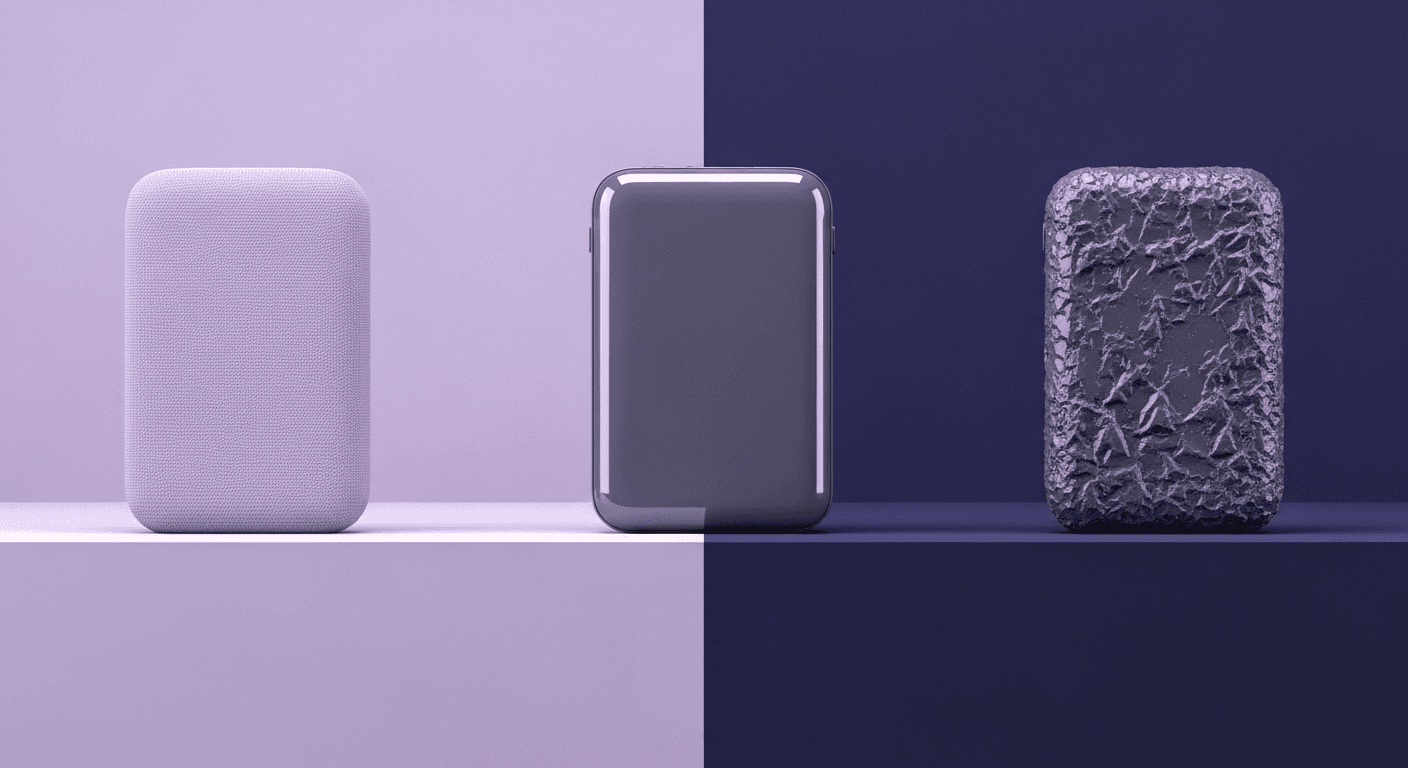
Beyond Color and Gloss: How Plastic Texture Tells Your Product's ...
Product rendering
Texture creation

Max Calder
Nov 19, 2025
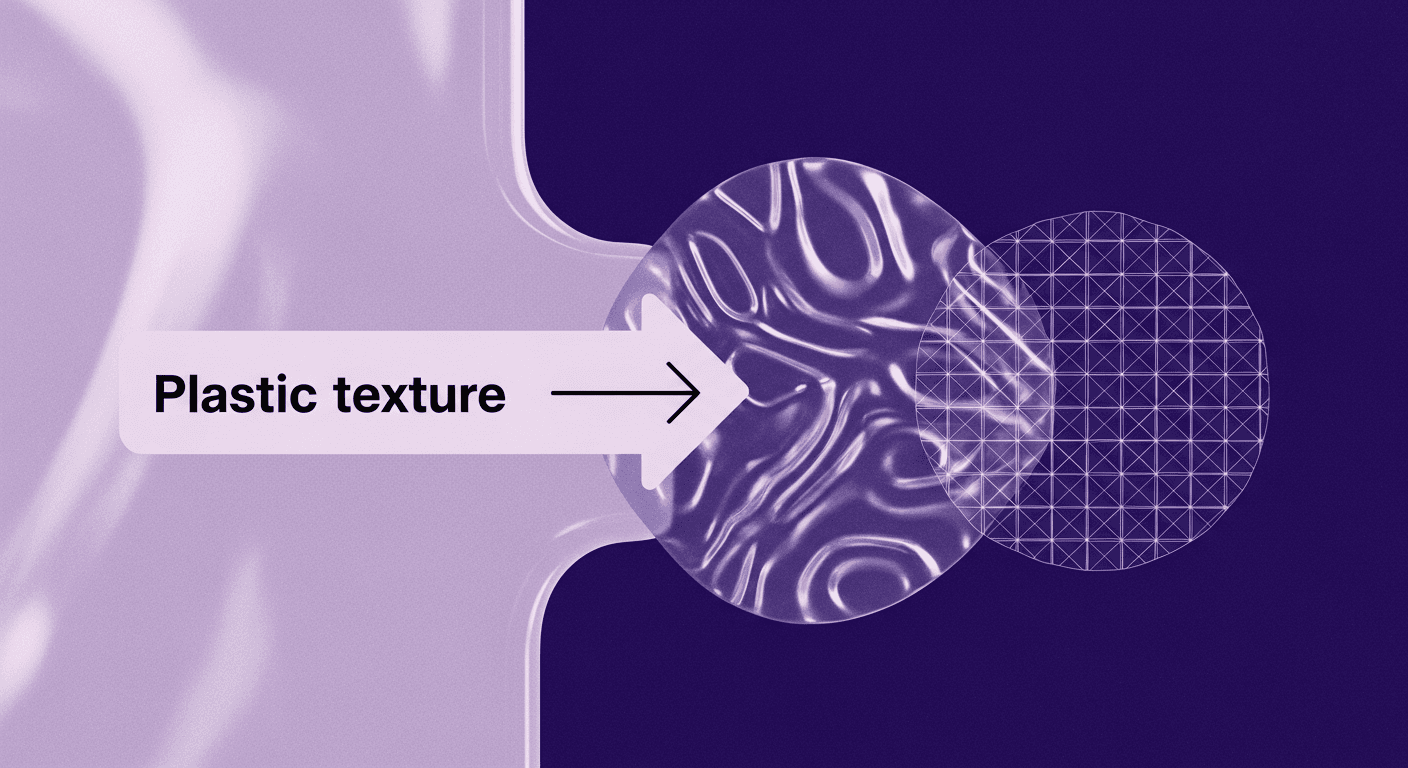
Decode Plastic Material Texture: The Team Language That Prevents ...
Product rendering
Texture creation

Mira Kapoor
Nov 17, 2025
