Credit, Copyright, or Code? Untangling the Ethics of AI-Generated Textures
By Mira Kapoor | 3 October 2025 | 11 mins read
Table of contents
Table of Contents
AI texture generation promises to speed up your pipeline and cut costs, a dream for any Artist. But behind the magic, there’s a messy legal and ethical minefield that could put your entire project at risk. This guide cuts through the noise. We're not talking about abstract philosophy. we're breaking down the essential questions you need to ask about training data, copyright, and what commercially safe actually means, so you can build a clear, responsible AI policy for your team. Because integrating these tools isn't just a technical choice, it's a leadership decision that impacts your studio's creative integrity and legal standing. Getting it right means harnessing AI's power without inheriting its problems.
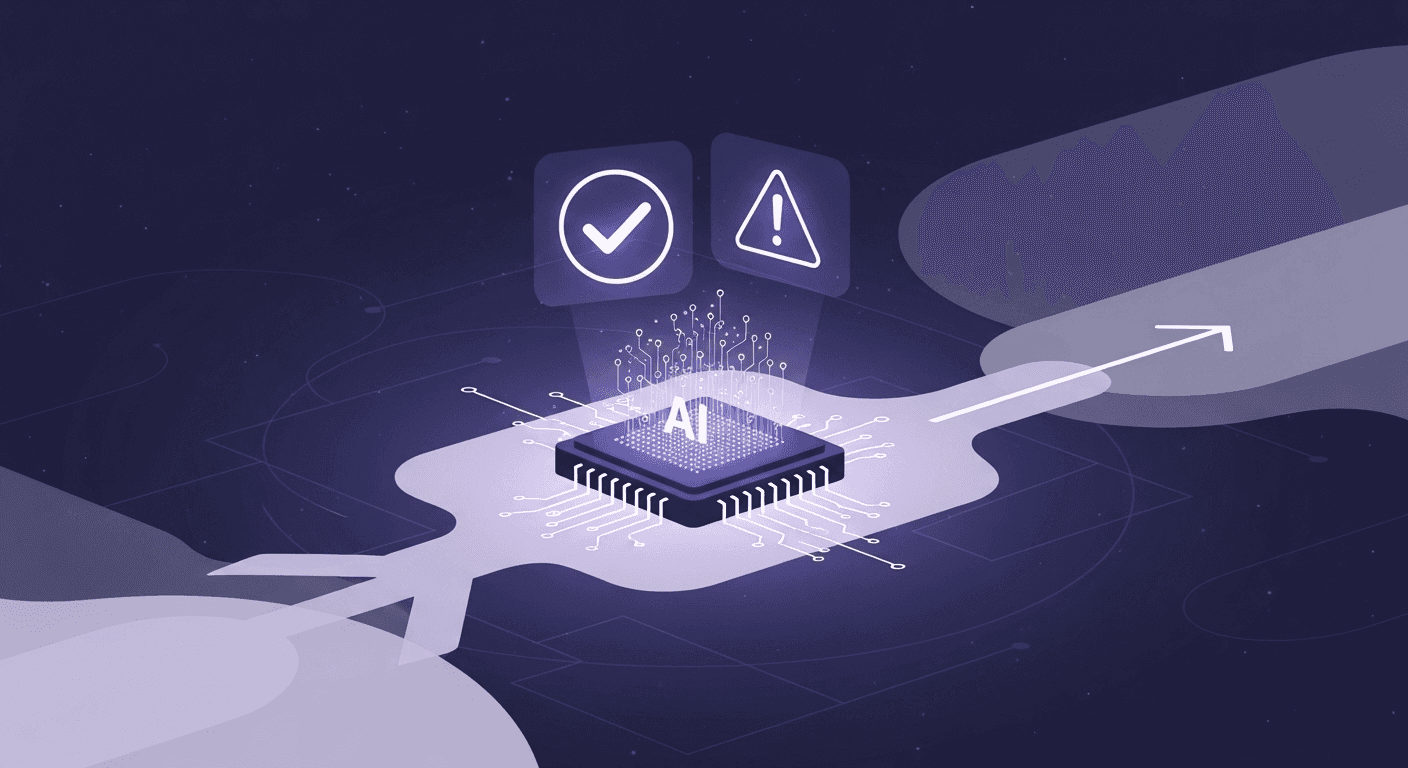
The big question: Who owns an AI-generated texture?
You generate a stunning, photorealistic texture for your game’s hero asset. It’s perfect. But do you actually own it? The answer isn’t a simple yes or no; it’s a frustrating, it depends, and it almost always comes down to one thing: the training data.
Unpacking the training data dilemma: Where do the pixels come from?
The source of an AI model’s training data is the central knot in the entire ethical debate. Think of an AI model like a junior artist you’ve hired. You can’t just look at their final painting; you need to know how they learned to paint. Did they study from licensed art books and public domain classics, or did they trace copyrighted work from the internet without permission? The output might look good either way, but the process determines its legal and ethical standing.
This is the core difference between ethically sourced and scraped datasets.
- Ethically sourced datasets: These are the clean, above-board collections. Think Adobe Firefly, which is trained on the Adobe Stock library, open-licensed content, and public domain works. The advantage is legal clarity. You’re building on a foundation that respects creator rights. The downside? These datasets can be smaller and less varied, sometimes leading to less surprising or novel outputs. For a studio, training a model on your own massive library of previously created assets is the gold standard for creating unique, ownable content.
- Scraped datasets: This is the Wild West. Models like Midjourney and Stable Diffusion were initially trained on enormous, internet-scraped datasets (like LAION-5B) containing billions of images. These datasets include everything — personal blogs, news sites, art portfolios, and stock photo sites, often without the original creator’s consent. While this creates incredibly powerful and versatile models, it also builds a house on ethically shaky ground. You’re generating assets from a pool of data that is, to put it mildly, haunted by copyright issues.
For an artist, the distinction is everything. Using a texture from an ethically sourced model means you’re likely in the clear. Using one from a scraped model means you’re inheriting an unknown level of risk.
Copyright issues in AI-created textures you can't ignore
The legal landscape for AI-generated content is still being paved, and the ride is bumpy. Courts and copyright offices are scrambling to catch up with the technology, and precedents are few and far between. Right now, the U.S. Copyright Office has suggested that a work created purely by AI without significant human authorship cannot be copyrighted.
So what happens when an AI tool labels its output commercially safe?
This is a term your legal team needs to scrutinize. Commercially safe is not a legal guarantee of copyright ownership. More often than not, it’s a promise of indemnification. The company is essentially saying, “If you get sued for using our AI-generated asset, we’ll help cover your legal costs.” It’s a business calculation, not a creative one. They are transferring risk, not granting ownership.
Here’s the breakdown for your team:
- Commercially safe: A risk-management promise from the tool’s provider. It doesn’t mean the asset is original or that you own its copyright. It means the company is willing to bet it can defend its use in court.
- Truly original: An asset with a clear line of ownership, free from infringement risk. This is what you get when an artist creates something from scratch or when you use an AI trained exclusively on data you own or have explicitly licensed.
Ultimately, you have to ask: is the foundation of your multi-million dollar project built on assets you truly own, or on assets you’re just insured to use? That’s a conversation you need to have long before you ship.
How AI texture generation impacts the creative pipeline
Integrating AI isn’t just a new button in a software menu; it’s a fundamental shift in how creative work gets done. The conversation quickly moves from "Will AI take my job?" to "How is my job about to change?" For texture artists, the change is already here.
Is AI replacing texture artists or creating a new kind of specialist?
AI is not a 1:1 replacement for a skilled texture artist. It’s a tool that reframes the artist’s role from pure manual creation to a hybrid of technical direction, curation, and refinement. The most valuable artists in an AI-assisted pipeline won’t be the ones who can perfectly replicate a wood grain by hand. They’ll be the ones who can guide an AI to generate twenty variations of that wood grain, pick the one with the best narrative potential, and then apply their human expertise to make it perfect for the asset.
This is how AI impacts creative industries' texture design workflows:
- From creator to curator: The artist’s primary role shifts. Instead of spending eight hours painting a single complex material, they might spend one hour generating options, three hours iterating on prompts and settings, and four hours refining the best choice with manual touch-ups in a tool like Substance 3D Painter. The focus moves from labor to decision-making.
- The rise of the prompt engineer: This isn’t just about typing "old brick wall." A great AI artist understands how to speak the language of the machine. They use prompts that incorporate principles of art direction, specifying lighting, mood, material age, and even narrative history. "A sun-bleached terracotta brick wall from a 19th-century Spanish mission, with subtle moss growth in the crevices, afternoon light." That’s not a command; it’s creative direction.
- Increased technical artistry: The best AI-assisted artists will have a strong technical foundation. They’ll understand how to fine-tune models on project-specific data, how to blend AI-generated maps (albedo, roughness, normal) with hand-painted details, and how to optimize these assets for the game engine. The job is getting more technical, not less.
Balancing speed with artistic integrity and style
The biggest risk with AI texture generation isn’t job replacement; it’s creative homogenization. When every studio uses models trained on the same massive, public datasets, you start to see the same aesthetic patterns emerge. Your visually unique, carefully crafted world can quickly become filled with generic, AI-looking assets that feel soulless and out of place.
Maintaining a consistent and unique art direction is the new front line. Here are strategies to do it:
- The 80/20 rule: Use AI for the 80% of assets that need to be high-quality but aren’t hero elements. Think background concrete, basic fabrics, or simple ground textures. This frees up your human artists to spend their valuable time on the 20% of assets that define your game’s visual identity, the protagonist’s armor, a key architectural piece, or a unique fantasy material.
- Fine-tune your own model: Don’t rely on the public models for your most important assets. Invest in training or fine-tuning a model on your project’s own concept art, style guides, and established textures. This creates a powerful assistant that already understands your art direction, generating assets that feel native to your world from the start.
- Treat AI output as a base layer: Never ship a raw AI-generated texture. It’s a starting point, a powerful piece of concept, or a foundational layer. Your artists must always be the last step in the process, adding the human touch through paint-overs, custom details, and integration work to ensure every asset serves the overall artistic vision.
Putting ethics into practice: A framework for your team
Adopting AI tools isn’t just a software procurement decision. It’s a declaration of your studio’s values. Without a clear framework, you risk legal trouble, creative inconsistency, and a team culture of uncertainty. You need a practical plan before a single texture is generated.
Key questions to ask before adopting an AI texture tool
Before you let your team or your outsourcing partners touch a new AI tool, you need to vet it with the rigor of a technical artist choosing a renderer. Your license agreement is as important as the feature set. Here’s a checklist to get you started:
- The data question: “What specific datasets was this model trained on? Can you provide auditable proof that your training data is ethically sourced and fully licensed?” A vague answer like “a mix of public and private data” is a red flag.
- The ownership question: “According to your terms of service, who owns the final output? Does our studio receive full, exclusive, and irrevocable copyright, or are we simply licensing it?” This needs to be crystal clear.
- The commercial use question: “Are there any restrictions on how we can use these assets in a commercial product? What, specifically, does your indemnification policy cover if we face a legal challenge?” Get this in writing. Don’t settle for a marketing slogan.
Choosing a tool is about more than just the quality of its output. It’s about ensuring the tool aligns with your studio’s stance on intellectual property and creative ethics.
How to establish fair guidelines for AI texture creation
Once you’ve chosen your tools, you need to build a clear internal policy around them. Don’t leave it up to individual artists to interpret the rules. Your guidelines should be simple, direct, and non-negotiable.
- Create an approved tool list: Don’t let your team use just any AI generator they find online. Maintain a short, exclusive list of tools that have passed your ethical and legal vetting.
- Define usage tiers: Classify how AI can be used. For example:
- Tier 1 (Prototyping): Any approved tool can be used for mood boards and internal concepts.
- Tier 2 (Background assets): AI-generated textures are approved but require a final manual pass from an artist.
- Tier 3 (Hero assets): AI can only be used as a base layer and must be significantly altered (e.g., >50% human paint-over) to be included in the final game.
- Mandate transparency with partners: Your contracts with freelancers and outsourcing studios must be updated. They need to explicitly agree to follow your AI usage policy and disclose any AI-generated content submitted. You can’t afford to have a partner’s weak process become your legal liability.
Leading the shift: Fostering responsible use of AI creative technology
As a Director, your team will look to you to set the tone. How you frame this technology will determine whether they see it as a threat or an opportunity. This is a leadership challenge.
Your most important job is to champion AI as a tool for augmentation, not replacement. AI is here to eliminate the grind. It automates the tedious, repetitive parts of texture creation so your artists can focus on what they do best: making creative decisions, solving complex visual problems, and adding the soul to an asset.
Empower your team to use these tools ethically and creatively within the guidelines you’ve set. Host internal workshops to share best practices for prompt engineering. Create a library of successful results and the prompts that generated them. When you celebrate an artist for using AI to solve a problem faster and better, you send a clear message: this is not about cutting corners. It’s about sharpening our creative edge.
Your next move: From policy to philosophy
The messy ethics of AI aren’t just a legal hurdle to clear. They represent a fundamental shift in what it means to be a creative leader. The real challenge isn’t picking a tool that won’t get you sued; it’s building a creative philosophy that knows how to use these tools with intention.
Think of your AI policy as more than a document. It’s your studio’s point of view. It’s the framework that lets your artists move fast without breaking things, and it’s the standard that separates soulless, generic assets from work that has your unique creative fingerprint all over it.
Ultimately, AI isn’t a replacement for your texture artists. It’s the replacement for their grind. Your job is to lead the shift to turn the conversation from fear over job security to excitement over creative possibilities. By setting clear, ethical boundaries, you give your team the one thing they need to innovate responsibly: a safe place to play.

Mira Kapoor
Mira leads marketing at Texturly, combining creative intuition with data-savvy strategy. With a background in design and a decade of experience shaping stories for creative tech brands, Mira brings the perfect blend of strategy and soul to every campaign. She believes great marketing isn’t about selling—it’s about sparking curiosity and building community.
Latest Blogs
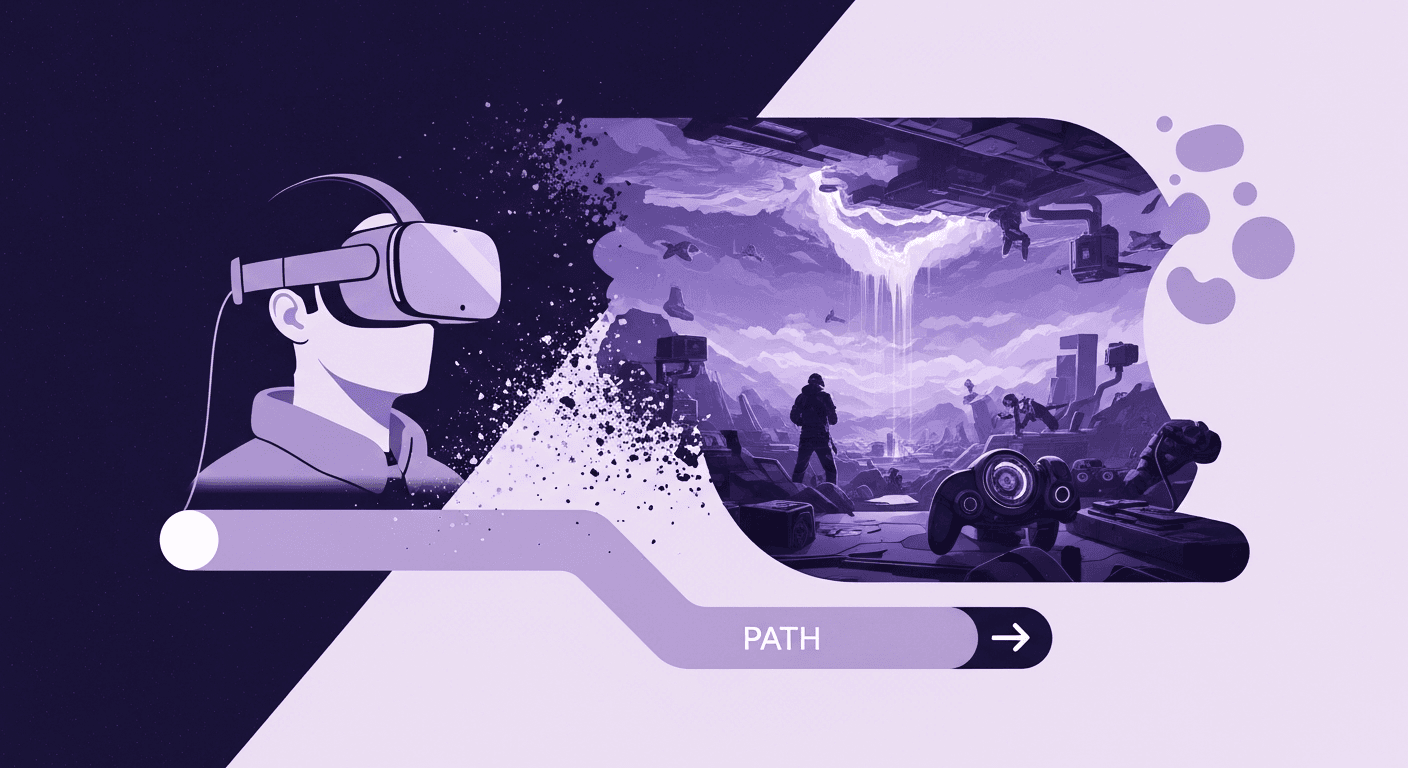
Your Skybox Is Wearing Thin: How 360 Textures Became the Engine
AI in 3D design
3D textures

Max Calder
Nov 28, 2025
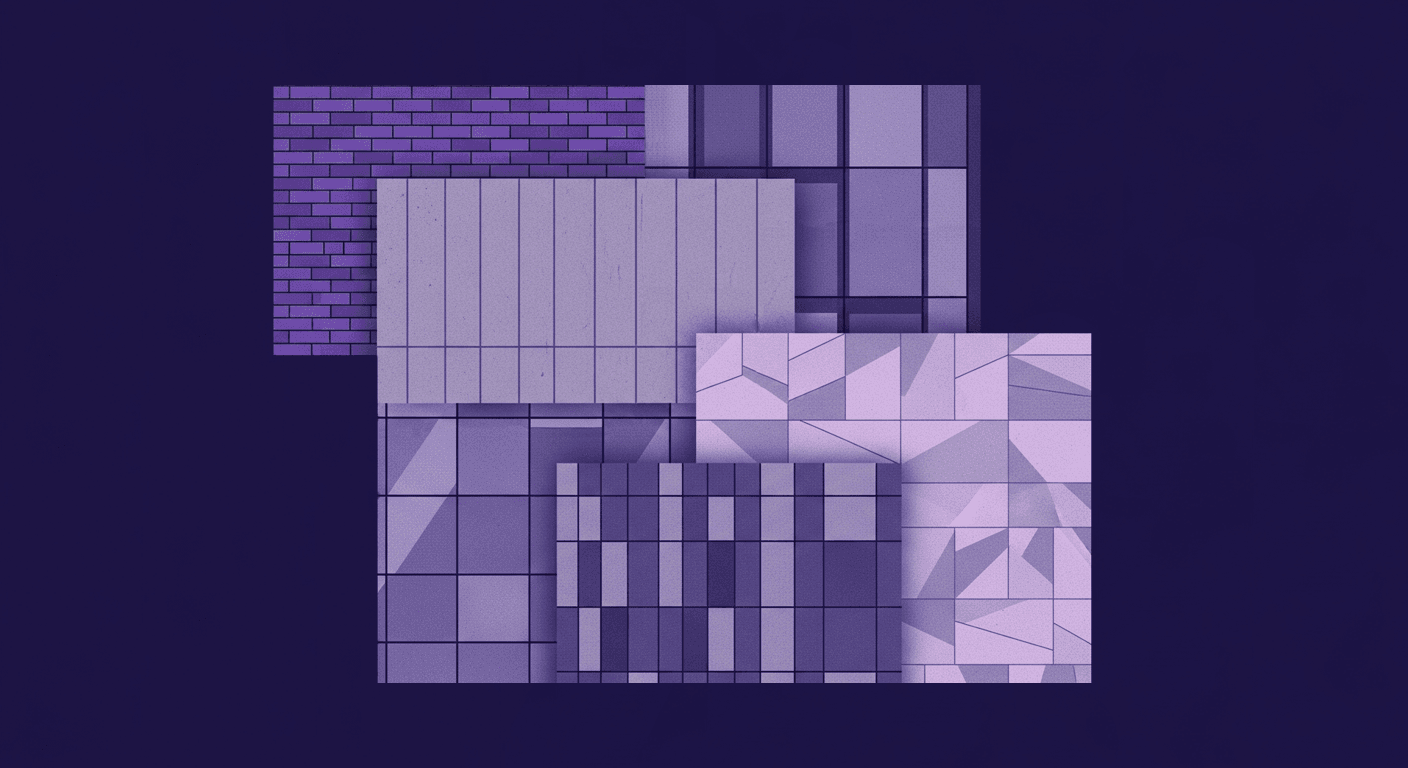
More Than Skin Deep: How Facade Textures Drive Building Performan...
Industry trends
Texture creation

Mira Kapoor
Nov 26, 2025
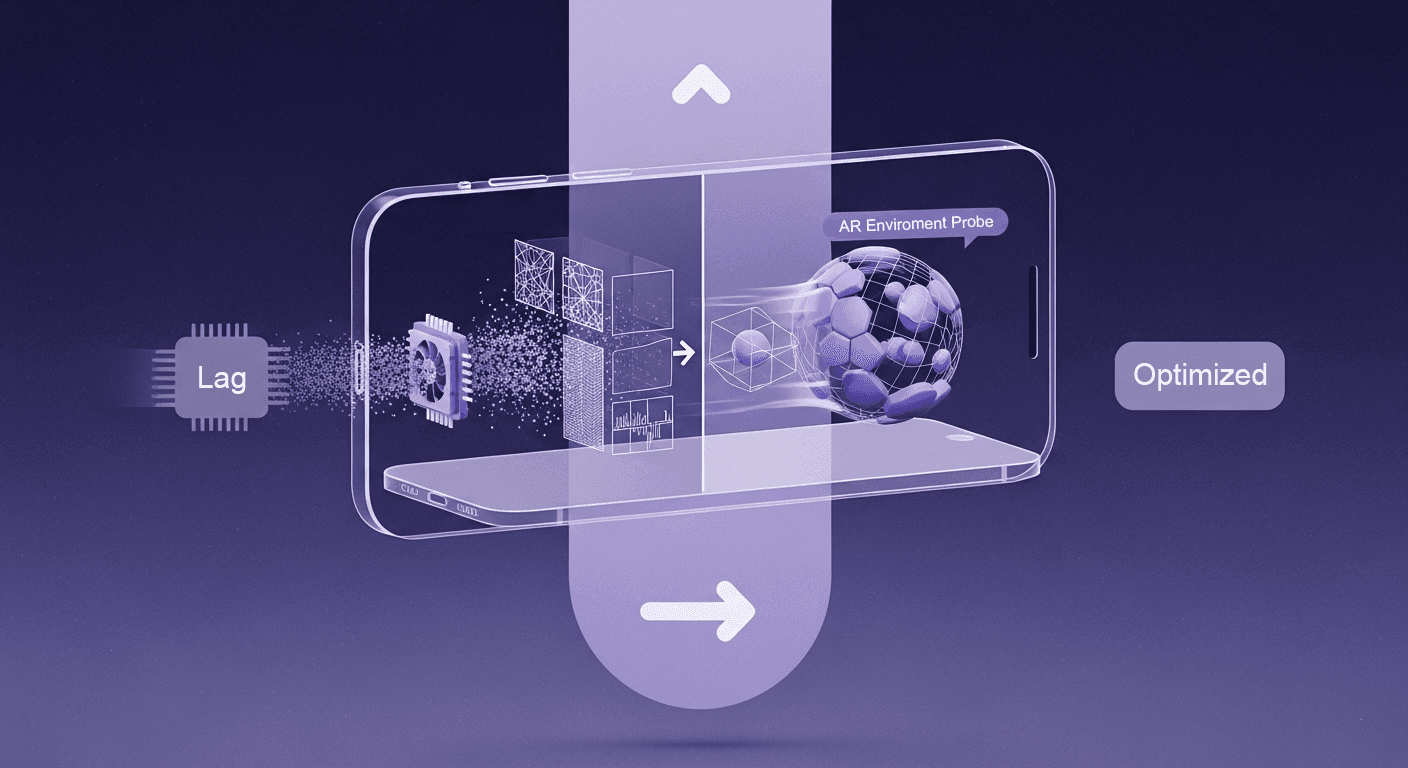
From Pixelated Mess to Polished AR: Debug ARKit Texture Generator...
AI in 3D design
Texture creation

Max Calder
Nov 24, 2025
