Unlocking Community Power: Forums for PBR Texture Mastery
By Mira Kapoor | 8 July 2025 | 13 mins read
Table of contents
Table of Contents
No one gets into 3D art to spend their night creating another mundane concrete texture from scratch. You've got a grand vision for an environment, but you’re bogged down in the granular details, wrestling with tiling when you should be building worlds. What if the solution isn't just another asset pack but a living, breathing ecosystem of fellow artists? This guide unpacks how to tap into PBR texture forums—not just to download free assets, but to fundamentally upgrade your workflow, solve complex problems, and get back to the creative work you love. We'll explore the best communities to join and break down the difference between being a passive lurker and an active contributor. It’s time to stop reinventing the wheel and plug into the collective brainpower of the pros.
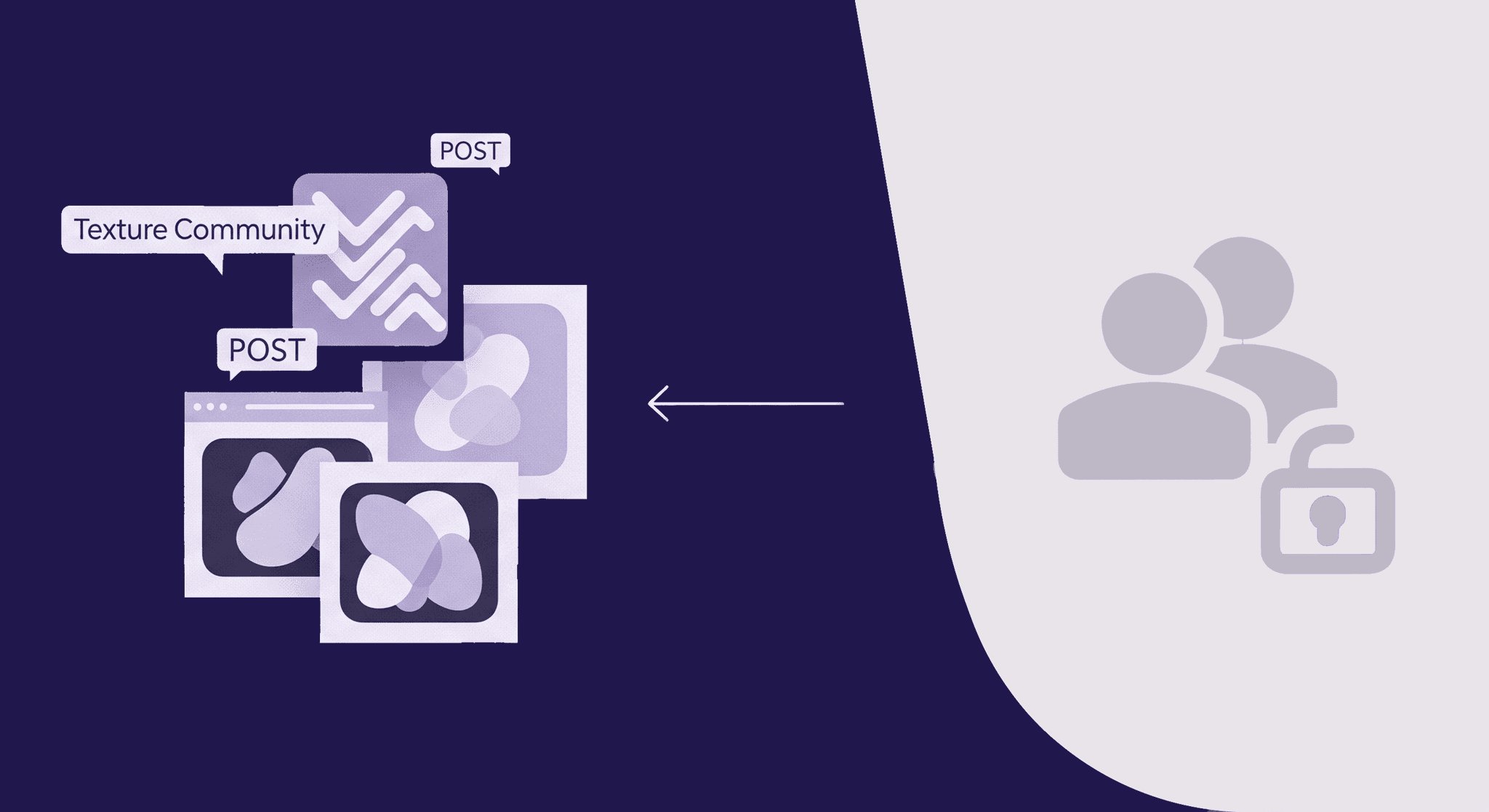
The texture grind: Why sourcing PBR materials is a bottleneck
No one dreams of spending their creative energy wrestling with seamless tiling or fixing roughness maps pixel by pixel. But that’s exactly where many artists get stuck. The texture grind is a silent killer of productivity and momentum. You have a bold vision for your scene, but instead of pushing boundaries, you’re buried under the slow, technical work of making sure every surface holds up to scrutiny.
The problem with reinventing the wheel for every project
Every time you create a common material from the ground up, you’re not just spending time — you're burning it. An hour spent wrestling to get a basic brick pattern just right is an hour you didn’t spend on unique hero assets, lighting, or composition. This isn't just inefficient; it’s a bottleneck that compounds across a project. Think of it like trying to cook a gourmet meal, but you have to grind your own flour and churn your own butter first. The core creative work gets delayed by foundational tasks that have been solved a thousand times before.
This DIY approach also introduces a major risk: inconsistency. A wood texture you craft in week one might have a slightly different feel from one you create in week four. When placed side-by-side in an engine, these subtle differences can make an entire environment feel disjointed and unprofessional. Maintaining a consistent standard of quality and physical accuracy across dozens or even hundreds of assets is a monumental task for a lone artist or even a small team.
Beyond the standard asset pack: The limits of pre-packaged libraries
So, you turn to the obvious solution: commercial PBR material libraries. They solve the consistency problem and save you time. But they introduce a new set of constraints. The first is the sea of sameness. When everyone pulls from the same popular asset packs, environments start to look generic. Your moody, unique sci-fi corridor can end up looking suspiciously like the one from that other game that just launched.
Then there’s the challenge of specificity. A pre-packaged library is great for “concrete” or “wood,” but what happens when you look for “water-stained concrete from a 1970s Brutalist subway station”? You won't find that in a generic pack. You’re left trying to heavily modify an existing texture, which often takes as much time as starting from scratch, or you compromise the artistic vision.
And we haven't even touched on the overhead. The costs can add up, especially for smaller studios or freelance artists. But the real hidden cost is navigating the licensing. Is it per-seat or per-project? Can it be used in a commercial product without royalties? Getting bogged down in legal text is the last thing you want to do when you’re on a deadline. The choice between the slow, custom route and the expensive, generic one feels like a lose-lose. But it’s a false choice. There's a third path.
The community solution: Tapping into PBR texture forums
Instead of treating textures as a static resource you either build or buy, think of them as a living, breathing part of a larger conversation. This is the power of PBR texture forums and the communities around them. They’re not just libraries; they are collaborative ecosystems where artists share resources, solve problems, and push each other to get better.
How community forums help in texture development
First, the scale is massive. Community-driven platforms give you access to an ever-expanding pool of materials that dwarfs most commercial libraries. More importantly, these resources are born from real-world production needs. You'll find textures for that hyper-specific scenario because another artist, somewhere, already needed it for their project.
But the real magic isn't the free assets — it's the feedback loop. When you download a texture from a commercial pack, the conversation ends there. If it doesn’t work right in your engine or you can’t get the shader to look correct, you’re on your own. In a forum, you can ask the original creator for advice. You can post your work-in-progress and get real-time troubleshooting from dozens of experienced artists who have faced the same problem. This is how you move from simply using static assets to truly mastering your craft. It’s a shift from passive consumption to active, collaborative improvement.
Where to find the best forums for PBR texture exchange
Finding the right community is key. You don’t need to be everywhere at once. The goal is to find a few high-signal places that fit your workflow and specialty. A good starting point is to distinguish between the two main types:
- Generalist Hubs (e.g., Polycount, Reddit's r/gamedev): These are fantastic for cross-disciplinary feedback. You’ll find 3D modelers, animators, lighters, and VFX artists all in one place. The advice here is often focused on how your textures fit into the bigger picture — composition, storytelling, and artistic direction.
- Engine-Specific Communities (e.g., Epic Developer Community, Unity Forums): When you run into a technical brick wall, these places are your best friends. Need to know why your normal map looks inverted in Unreal Engine 5 or how to optimize your shader for a Unity URP project? This is where you’ll find deep, engine-specific technical expertise, often from the developers themselves.
A high-quality community is easy to spot. Look for active moderation, frequent posts, and a culture of constructive, specific feedback. The best digital art communities are the ones where experts aren't just showing off their finished work but are actively helping others level up.
Your field guide: Top-tier community texture resources
Knowing where to look is half the battle. You don’t need fifty bookmarks — you just need the right ones. Here’s a field guide to the essential community texture resources and forums that will give you the most bang for your buck.
Game development texture forums worth bookmarking
These are the heavy hitters — the places where professionals share knowledge and push the industry forward. They are more than just texture-sharing platforms; they are learning grounds.
- Polycount: If you’re serious about a career in game art, you need to be on Polycount. The quality bar is high, and the feedback is direct, honest, and focused on production readiness. It’s not a place for coddling. Artists here will critique your work with an eye for topology, texture budgets, and efficiency. It’s an invaluable resource for both stylized and photorealistic art, and participating in their contests is a surefire way to grow.
- Epic developer community: For anyone working with Unreal Engine, this is non-negotiable. It’s the official hub for everything Unreal. You'll find in-depth tutorials on the material editor, discussions on advanced shading techniques, and solutions to engine-specific bugs. It’s the closest you can get to having the Unreal dev team on speed dial.
- Unity forums: The heart of the Unity ecosystem. While it serves the same function as the Epic forums, the vibe is often more indie-friendly and collaborative. It's a massive repository of user-generated solutions for common problems, making it a great place to find answers for everything from shader graphs to performance on mobile platforms.
3D modeling and texture sharing platforms
Beyond traditional forums, a few key platforms have become central to the 3D modeling texture exchange.
- ArtStation: Think of ArtStation as the ultimate gallery. While not a forum, it’s where you see the final, polished results. Top-tier artists often post breakdowns of their textures and materials, share links to tutorials, or offer their assets on the ArtStation Marketplace. Follow artists whose work you admire, and you’ll find a steady stream of inspiration and learning resources.
- Blender Artists: The official community for the Blender world. If Blender is part of your pipeline, this is an essential stop. The discussions around procedural texturing with nodes are particularly strong, offering a deep dive into creating complex, endlessly tweakable materials without ever leaving the software.
- Poly Haven (formerly Texture Haven): This isn't a forum, but a direct result of the community ethos. Poly Haven is a public asset library that provides some of the highest-quality free PBR textures, models, and HDRIs available. It’s a testament to community-driven PBR texture development.
How to find high-quality free PBR textures online
As you explore these resources, especially sites like Poly Haven, you need to know how to vet what you find. Here’s how to ensure you're downloading quality assets that won't cause headaches later:
- Check the maps: A professional PBR texture should include a full set of maps: Albedo (or Base Color), Roughness, Normal, and often Ambient Occlusion (AO) and Height/Displacement. If any are missing, you’ll have a hard time getting a realistic result.
- Look for calibration: The Albedo map should contain pure color information with no lighting or shadows baked in. A common mistake with textures sourced from photos is leaving them in ambient light, which will ruin your material in-engine.
- Understand the licensing: This is critical for professional work. The gold standard is the Creative Commons Zero (CC0) license, used by sites like Poly Haven. This means you can use the asset for any purpose, commercial or personal, with no attribution required. It’s worry-free. Other licenses, like CC-BY (requires attribution) or CC-NC (no commercial use), can create major legal hurdles for a shipping game. Always check the license before you download.
From lurker to contributor: Mastering the forum workflow
Knowing where to find textures is just the first step. The real growth — the kind that accelerates your career — comes when you shift from being a passive lurker to an active contributor. Engaging with the community is how you build a reputation, deepen your knowledge, and tap into the true power of these networks.
Best practices for texture sharing and feedback
It can be intimidating to post your work for the first time, but a little preparation goes a long way. The key is to make it easy for others to help you.
How do you ask for help effectively? Don’t just post a picture with the caption, “Help, my texture looks bad.” That gives experts nothing to work with. Instead, be specific. Try this format:
> Bad: “My bricks look fake. Why?”
> Good: “I'm struggling to get this brick material to read well in UE5. The tiling is obvious, especially from a distance (see screenshot). I’ve tried using a noise mask in my shader to break up the color and roughness, but the repeating pattern is still clear. Here’s a look at my material graph and the texture maps I’m using. Has anyone found a good technique for breaking up large brick surfaces?”
This second approach shows you’ve already put in the effort, provides all the necessary context, and asks a clear, actionable question. You’re far more likely to get a thoughtful, expert reply.
Sharing your finished work follows a similar principle. Provide great renders from multiple angles, show a wireframe, and include a shot of your texture maps. Be open and receptive to criticism. The goal isn't just to get praise; it's to get insights that will make your next project even better.
How can I contribute to PBR texture communities?
Ready to give back? Contributing is simpler than you think and is the fastest way to solidify your skills. Teaching something is, after all, the best way to learn it.
- Share your textures and materials: Did you create a solid, versatile concrete or wood material for a project? Clean it up, make sure the maps are well-organized, and share it. That one texture could save another artist a full day of work. You don't have to be a master to contribute something valuable.
- Provide constructive feedback to others: Go beyond “Looks cool!” If you see something that could be improved, offer a specific, polite suggestion. Instead of saying, “The metal is wrong,” try, “The modeling on this sword is excellent. For the material, have you considered adding some subtle wear and tear to the roughness map along the edges? It could help sell the story of the weapon.”
- Answer questions and participate in challenges: If you see a question you know the answer to, step in and help. You'll reinforce your knowledge and build goodwill. And when communities like Polycount run art challenges, jump in. They are structured, focused sprints that will force you to level up your skills faster than almost anything else.
This isn't just about finding free assets. It's about fundamentally changing your workflow. By tapping into these PBR texture forums and communities, you're plugging into a global network of artists. You're building a workflow that makes you faster, more knowledgeable, and ultimately, a better artist. The community is your ultimate asset pack.
The community is your ultimate asset pack
For too long, the texture grind has felt like a private struggle—a silent tax on your creativity paid in late nights and missed opportunities. You got into this to build worlds, not to become a master of mundane surfaces.
The real shift isn't about finding a better texture; it’s about plugging into a better workflow. Think of these communities less as libraries and more as your own distributed art team—a global network of peers ready to troubleshoot a shader, share a solution, or offer the exact feedback you need to push your work from good to great.
This is how you get your time back. It's how you trade hours spent on repetitive tasks for hours spent on lighting, composition, and storytelling. It’s how you stop just making assets and start directing unforgettable experiences.
So go ahead. Ask the question. Share the work-in-progress. Contribute the material you just perfected. The next level of your craft isn't locked behind another piece of software—it's waiting in a forum thread. Get plugged in.

Mira Kapoor
Mira leads marketing at Texturly, combining creative intuition with data-savvy strategy. With a background in design and a decade of experience shaping stories for creative tech brands, Mira brings the perfect blend of strategy and soul to every campaign. She believes great marketing isn’t about selling—it’s about sparking curiosity and building community.
Latest Blogs
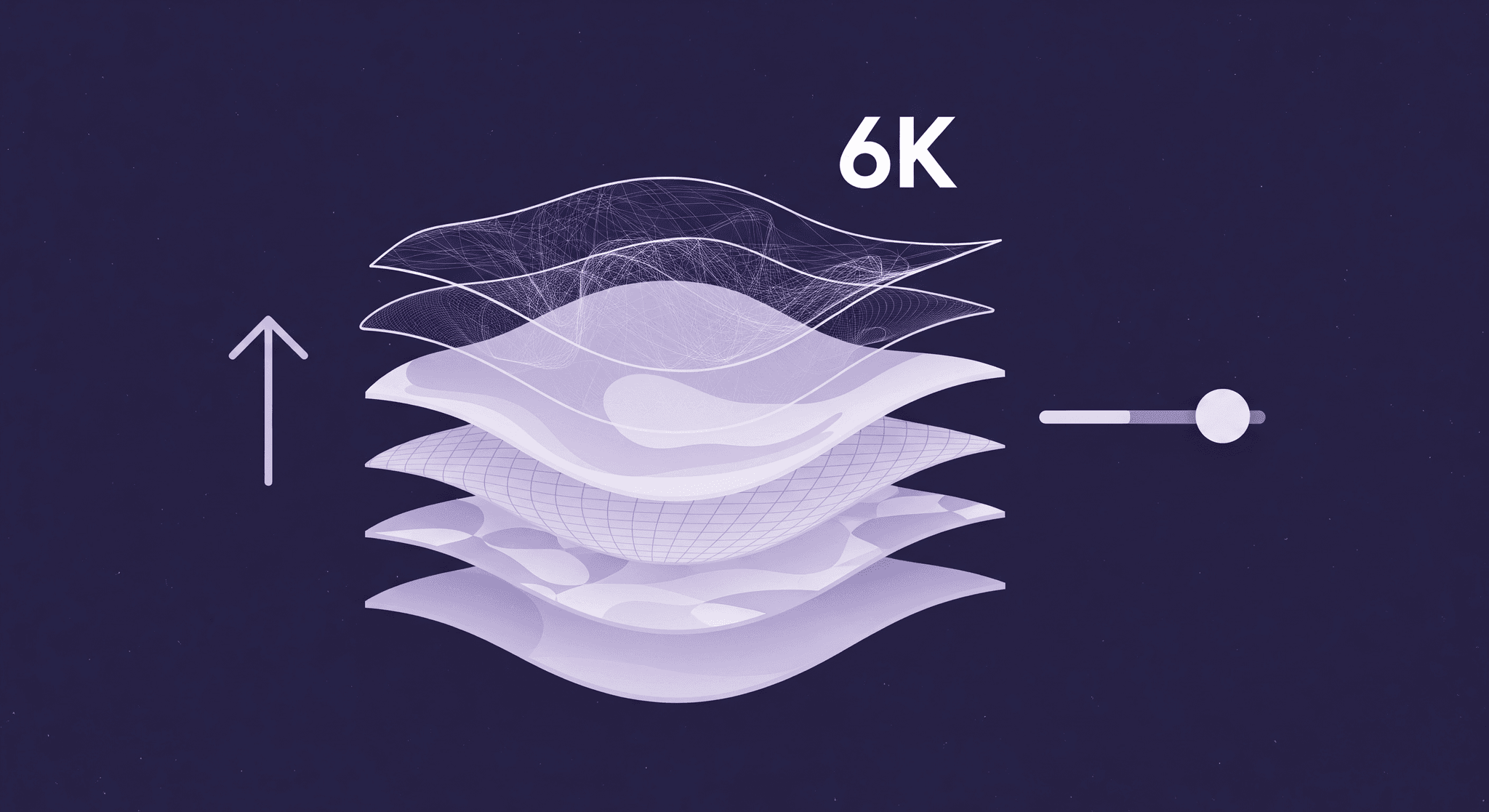
Unlock Ultra-Realism: The Advantages of 6K Textures in Design and...
PBR textures
3D textures

Mira Kapoor
Aug 6, 2025
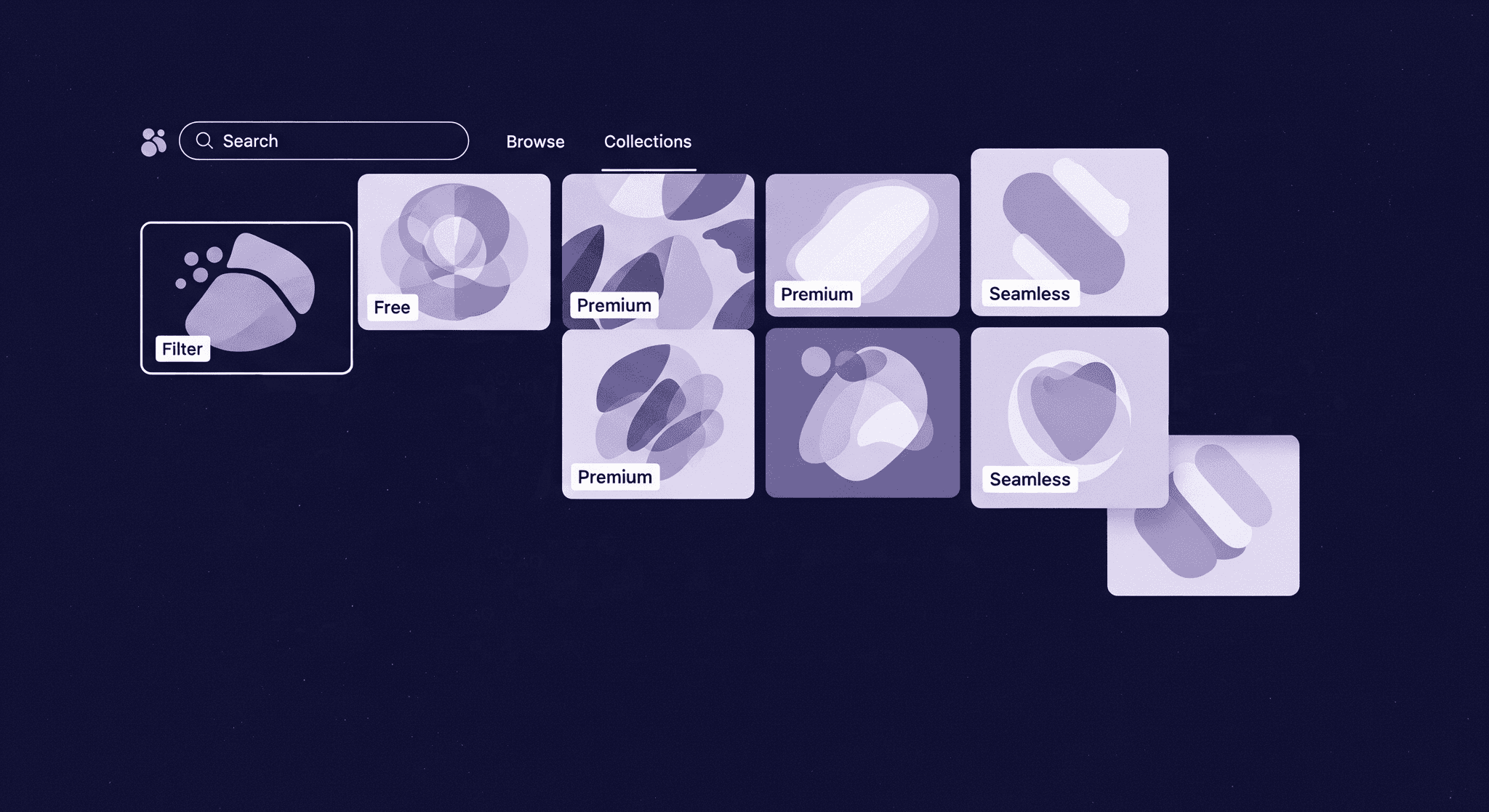
Top Websites for High-Quality PBR Textures: Free & Paid Resources
PBR textures
3D textures

Max Calder
Aug 5, 2025
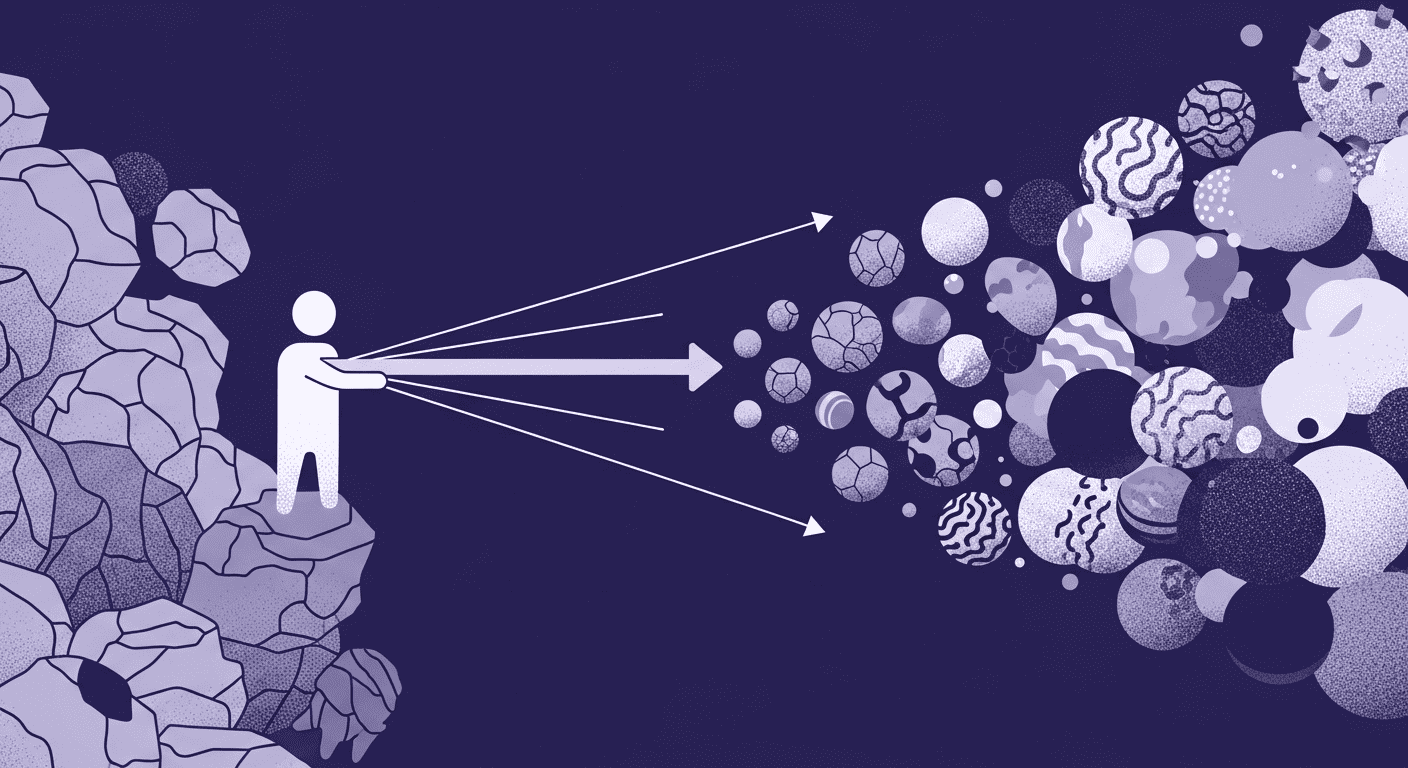
Unveiling Future Trends in AI Texture Generation
PBR textures
AI in 3D design

Mira Kapoor
Aug 4, 2025
