Creating seamless textures: Tips and techniques for tileable texture design
By Max Calder | 10 May 2025 | 6 mins
Table of contents
Table of Contents
Seamless textures are a critical component in 3D design, enabling designers to cover large areas without visible breaks or repetitions. Tileable textures are especially important in fields like gaming, architecture, fashion, and virtual reality, where realistic and continuous patterns enhance immersion. This blog will explore tips and techniques for creating seamless textures using both traditional and AI-driven approaches, as well as discuss best practices for tileable texture design.

Understanding the Importance of Seamless Textures
Seamless or tileable textures allow designers to repeat a pattern across an expansive surface without obvious edges or mismatches. Whether it’s a brick wall in a video game, a fabric texture in a fashion design, or a wood floor in an architectural visualization, seamless textures improve the quality and realism of digital environments by ensuring smooth, uninterrupted surfaces.
Creating seamless textures is not just about aesthetic appeal; it also saves time and resources by reducing the need for high-resolution, single-image textures. With a well-crafted tileable texture, designers can cover any space, regardless of size, by repeating the texture seamlessly, leading to efficient visual content creation.
Tips and Techniques for Creating Tileable Textures
Use High-Quality Source Images
A high-quality, high-resolution image is the foundation of any good texture. When creating a tileable texture, make sure your source image has the necessary detail to withstand close-up inspection. A high-quality base texture makes it easier to avoid visible seams, especially when the texture is tiled over large areas.
Crop the Image to Square Dimensions
Most seamless textures work best when they’re cropped into a square aspect ratio. Square dimensions make the texture easier to tile without noticeable seams, especially when working with patterns like bricks, tiles, or fabrics. In most 3D rendering software and design applications, a square texture repeats seamlessly in both directions, making it ideal for tileable 3D textures.
Traditional Techniques for Creating Seamless Textures
While AI-driven tools have made creating seamless textures easier, traditional methods still have a place in design workflows. Here are some commonly used manual techniques:
Offset Technique
The offset technique is a popular way to make textures tileable in software like Photoshop or GIMP. Here’s how it works:
- Offset the Image Start by offsetting the texture so that the edges meet in the center. This helps expose any seams that would appear when the texture is repeated.
- Clone and Blend Use the clone stamp or healing brush tool to blend the seams and make the transitions smooth. Pay attention to repeating patterns, as these can create noticeable visual artifacts.
- Preview for Tileability After blending, offset the image again to check for any remaining visible seams. Repeat the process until the texture is smooth in all directions.
Mirror and Blend Technique
The mirror technique involves duplicating and flipping the image to create symmetry, reducing the likelihood of visible seams:
- Duplicate the Texture Duplicate the original texture and flip it horizontally or vertically.
- Blend the Seams Use a soft brush or clone tool to smooth the transitions between the mirrored sections. This technique works well for textures like wood or fabric, where patterns can be easily blended.
- Check Tileability Tile the image in a preview to ensure the texture appears seamless.
Using AI for Seamless Texture Creation
With advances in AI texture generation, creating tileable textures has become much more efficient. AI-driven platforms like Texturly simplify the process by automatically detecting patterns and adjusting the texture to eliminate visible seams.
Benefits of AI for Seamless Texture Design
- Automated Seam Removal AI tools use machine learning algorithms to detect and remove seams automatically, saving hours of manual work.
- Consistent Quality Across Textures By analyzing patterns, AI can generate textures that tile seamlessly while maintaining high levels of detail and resolution.
- Customizable Parameters With AI platforms, designers can adjust parameters like roughness, reflectivity, and color to achieve specific material qualities, such as glossy or matte finishes.
Steps for Creating Seamless Textures with Texturly
- Upload the Source Image Start by uploading a high-resolution texture that you want to make tileable.
- Select Tileable Option Texturly provides options to generate tileable textures by removing visible seams. The AI automatically analyzes the image and applies adjustments to make the texture seamless.
- Adjust Settings Texturly allows you to control additional parameters, such as roughness and reflectivity, which can enhance the realism of the texture in physically based rendering (PBR) workflows.
- Preview and Export: Preview the texture to ensure that it tiles seamlessly in both directions. Once you’re satisfied, export the texture for use in your preferred 3D software
Best Practices for Tileable Texture Design
- Avoid Strongly Directional Patterns Patterns that are too directional, like diagonal stripes, are difficult to tile without noticeable repetition. If possible, choose patterns that are random or symmetrical to minimize visible repeats.
- Limit Contrast Variations High-contrast elements can make seams more apparent. Aim for even lighting and avoid harsh contrasts in your source image, as these can create visible edges when the texture is tiled.
- Check Tileability Across Different Scales Test the texture at various scales to ensure that it looks seamless when applied to different objects. Some textures may appear tileable at one size but reveal patterns when scaled up or down.
- Use PBR Maps for Added Realism Combine tileable textures with PBR maps, such as normal, roughness, and metallic maps, to enhance realism. In environments like games or architectural visualizations, PBR textures improve the way textures respond to lighting and add depth.
Applications of Tileable Textures in Various Industries
The demand for tileable textures spans multiple industries, each with specific requirements for realism, efficiency, and scalability.
Gaming
In open-world games, tileable textures allow designers to create expansive landscapes, from grass fields to rocky terrains. By using tileable 3D textures, game developers can save memory and processing power while creating visually cohesive worlds.
Architecture and Interior Design
Architects and designers rely on tileable textures to visualize materials like wood, brick, and stone. Tileable textures allow them to cover large areas without visible seams, enabling clients to experience realistic digital models of their spaces.
Fashion and Textiles
Tileable textures are used to create digital fabric patterns in the fashion industry. By using seamless textures, designers can showcase patterns like tweed, denim, or leather without breaks, allowing clients to visualize fabric designs at scale.
Product Design
In product visualization, tileable textures allow designers to showcase product materials in a photorealistic way. From metal finishes on consumer electronics to textured leather on car interiors, seamless textures help make digital prototypes look as realistic as possible.
Conclusion
Creating seamless textures is essential for designers looking to build realistic and immersive digital environments. By following traditional techniques like the offset and mirror methods, or by leveraging AI-driven tools like Texturly, designers can produce tileable textures that enhance the quality of their 3D scenes. Whether for gaming, architecture, fashion, or product design, seamless textures save time and resources while improving the viewer's experience.
With the right techniques and tools, achieving seamless, high-quality textures is more accessible than ever. By combining realistic texture mapping with PBR methods and AI advancements, designers can create textures that bring their digital worlds to life, meeting the demands of an ever-evolving industry. As technology continues to improve, the possibilities for tileable texture design are boundless, promising even greater realism and creativity in the world of 3D design.

Max Calder
Max Calder is a creative technologist at Texturly. He specializes in material workflows, lighting, and rendering, but what drives him is enhancing creative workflows using technology. Whether he's writing about shader logic or exploring the art behind great textures, Max brings a thoughtful, hands-on perspective shaped by years in the industry. His favorite kind of learning? Collaborative, curious, and always rooted in real-world projects.
Latest Blogs

Unlock Ultra-Realism: The Advantages of 6K Textures in Design and...
PBR textures
3D textures

Mira Kapoor
Aug 6, 2025
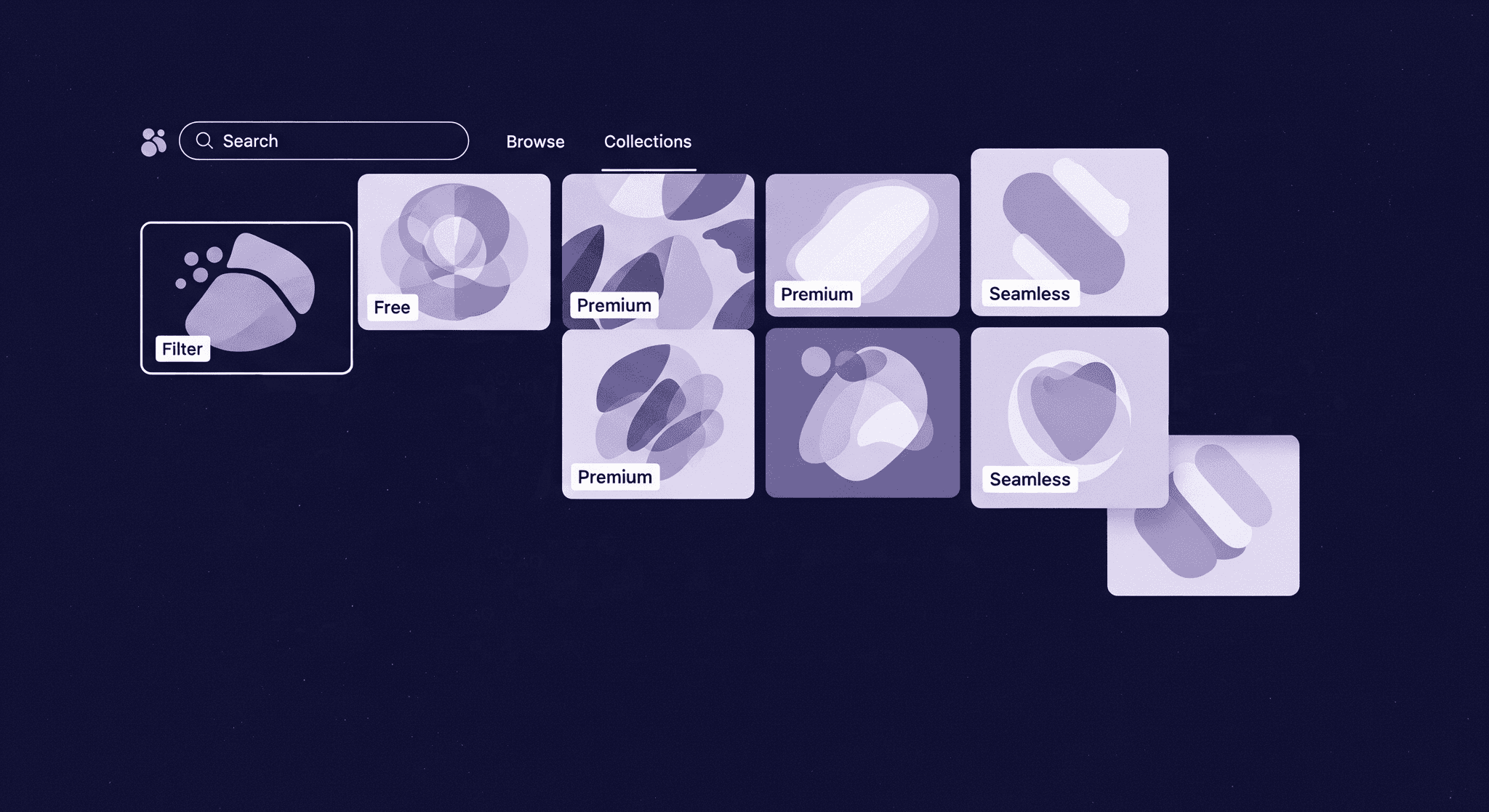
Top Websites for High-Quality PBR Textures: Free & Paid Resources
PBR textures
3D textures

Max Calder
Aug 5, 2025
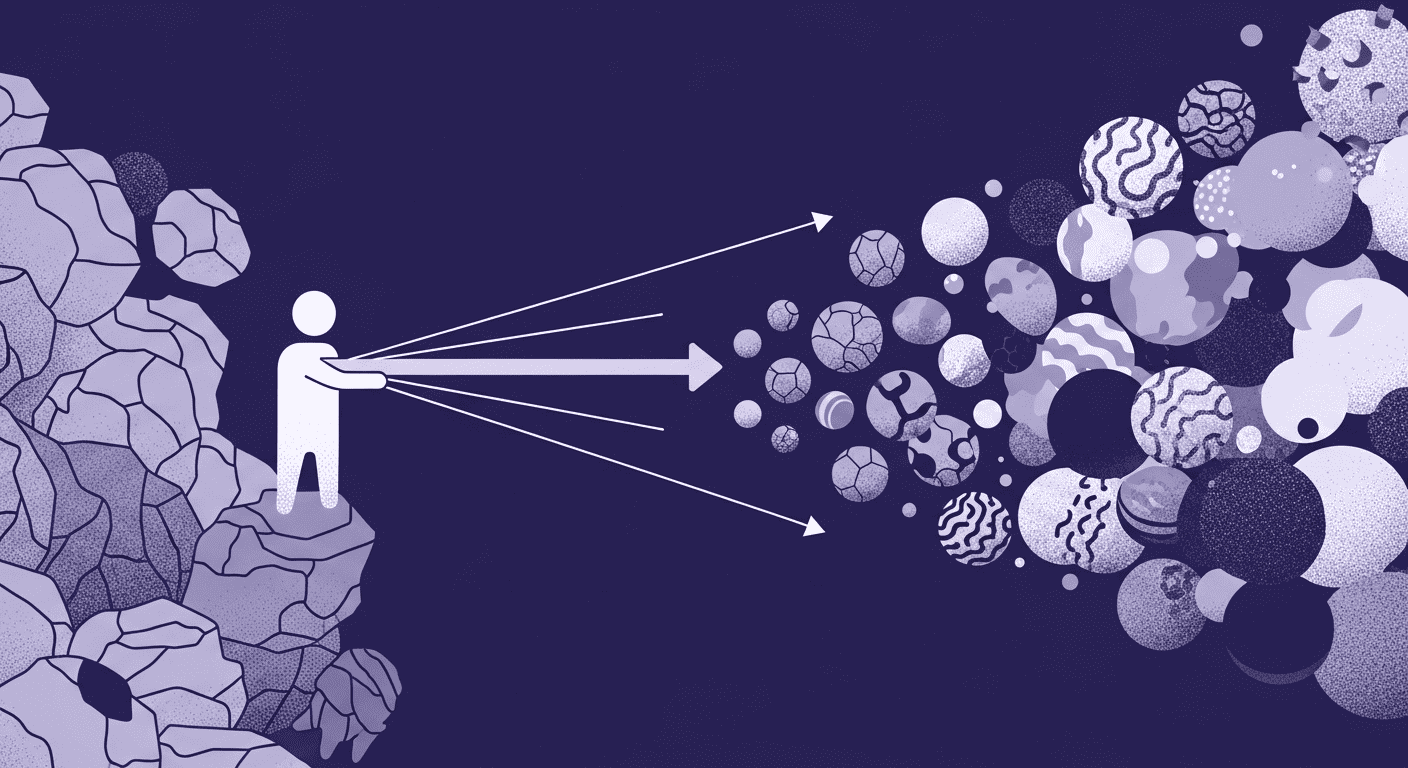
Unveiling Future Trends in AI Texture Generation
PBR textures
AI in 3D design

Mira Kapoor
Aug 4, 2025
